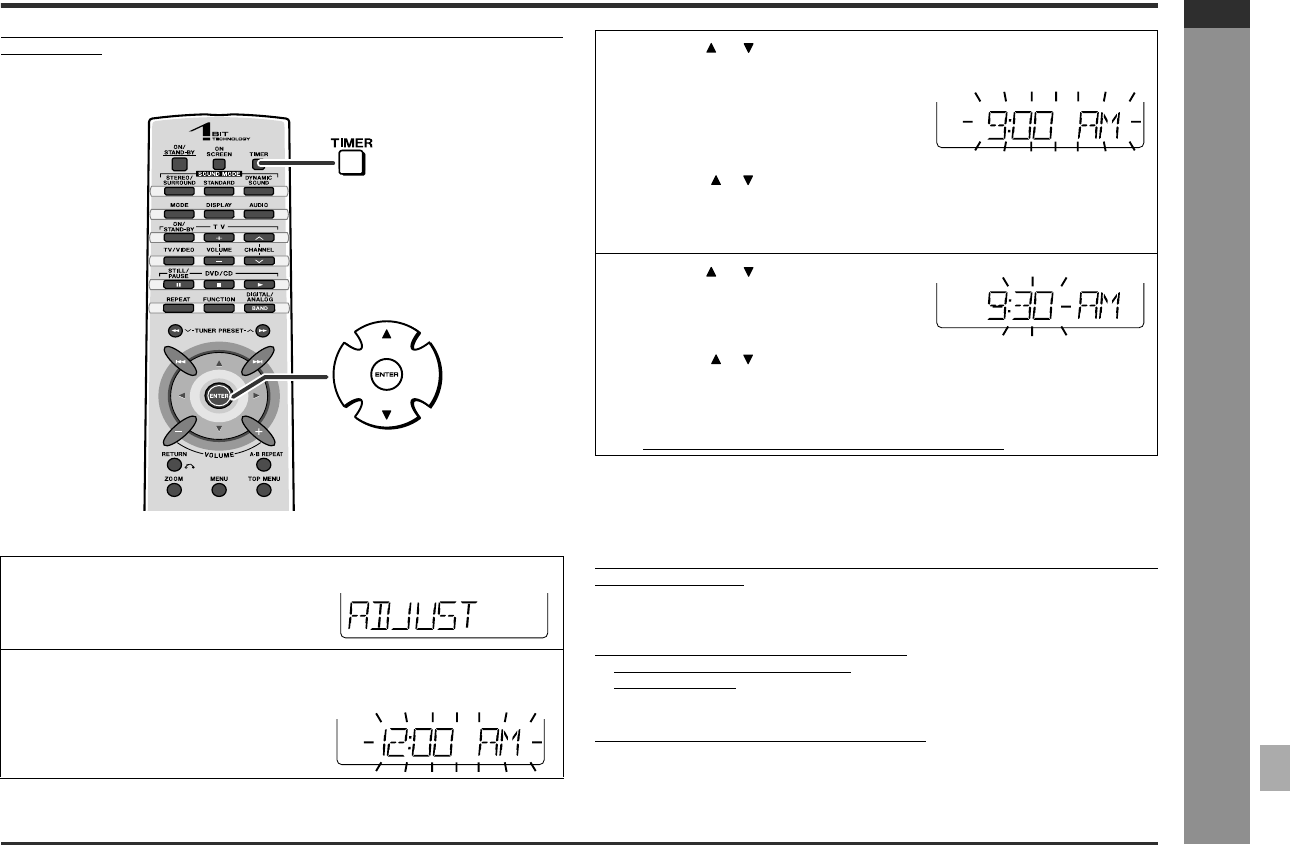
E-24
SD-AT50(U)E3.fm02/7/19
SD-AT50
ENGLISH
7
DX-AT50
Preparation for Use
- Setting the clock -
Setting the clock
By setting the AV control unit on time, you can use it not only as a clock but also for
timer playback.
[Front]
In this example, the clock is set for 9:30 AM.
To confirm the time display:
Press the TIMER button on the remote control.
The time display will appear for about 5 seconds.
Caution:
Unplugging the DVD player and the subwoofer/amplifier unit or power failure will
clear the clock setting.
Readjust the clock.
To readjust the clock:
Perform "Setting the clock" from the beginning.
! In step 1, the time will be displayed.
! Follow steps 2 - 4.
Note:
You can set the clock even when the power is off.
1 Press the TIMER button.
2
Within 5 seconds, press the ENTER button.
3 Press the or button to adjust the
hour and then press the ENTER but-
ton.
"AM 12:00" is 12 o'clock midnight.
"PM 12:00" is 12 o'clock noon.
! Press the or button once to advance the time by 1 hour. Hold it down to
advance continuously.
! The 12-hour display will appear.
! "AM" will change to "PM" automatically.
4
Press the or button to adjust the
minutes and then press the ENTER
button.
! Press the or button once to advance the time by 1 minute. Hold it down
to advance continuously.
! The hour will not advance even if minutes advance from "59" to "00".
! The clock starts from "0" second. (Seconds are not displayed.)
! The display returns to normal after approx. 2 seconds.


















