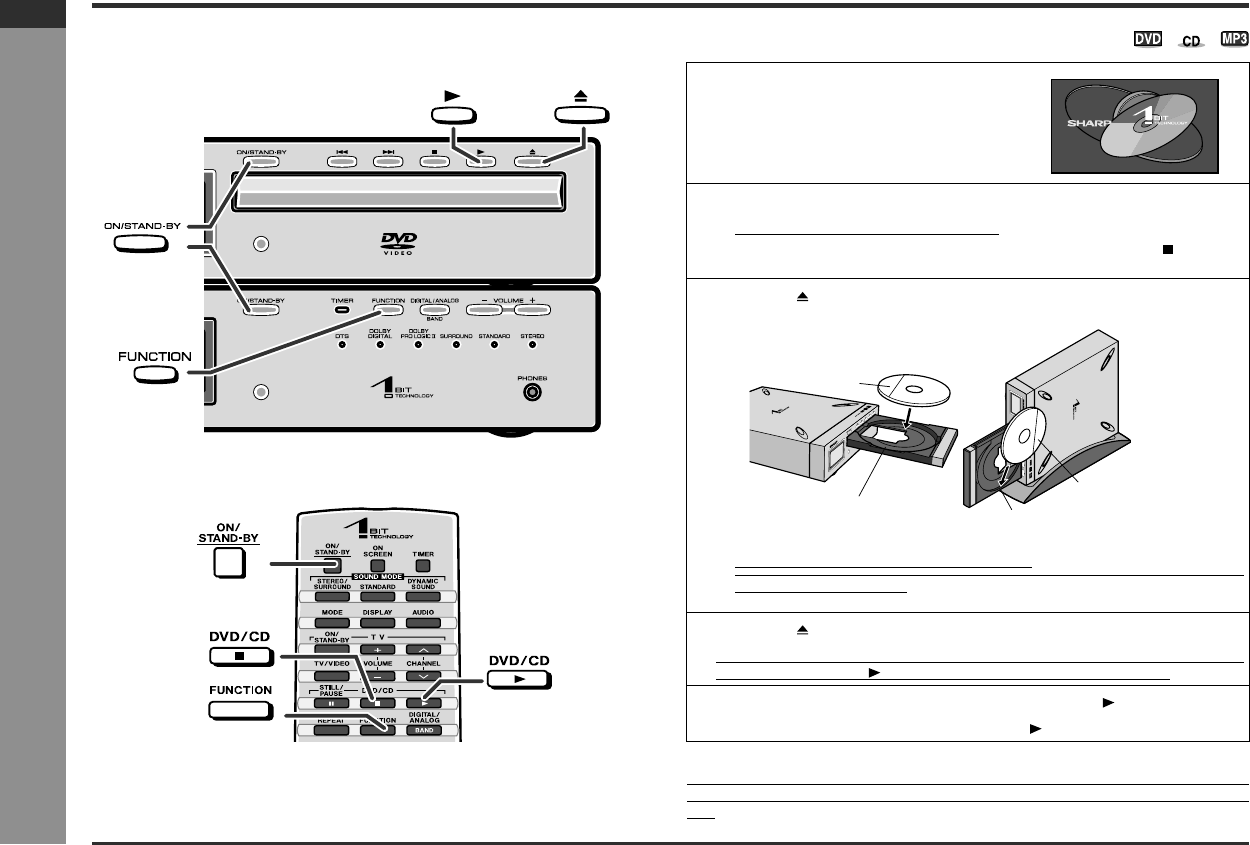
E-27
SD-AT50(U)E3.fm02/7/19
SD-AT50
ENGLISH
DX-AT50
Basic Operation
- Playing a disc -
Playing a disc
Turn on the TV, and switch the input to the "VIDEO 1" or "VIDEO 2" etc. accord-
ingly.
[Front]
Note:
When the DVD player is turned on or the input source is switched to "DVD", no oper-
ation will be accepted for 5 seconds as the DVD player is proceeding the initial set-
ting.
1
Press the ON/STAND-BY button to
turn the power on.
The startup screen appears.
2
Press the FUNCTION button to set the input to "DVD".
! Select "DVD" when playing a audio CD.
! The same operation can be performed by pressing the DVD/CD button on
the remote control.
3
Press the button to open the disc tray.
! Place the disc on the disc tray, label side up.
! If the display window of the DVD player is placed on the lower side, a disc may
fall or may not be ejected.
4
Press the button to close the disc tray.
If the disc you are using supports auto start, it starts playing automatically (even
if you do not press the button), as soon as you close the disc tray.
5
If you cannot start playback in step 4, press the button.
This can be operated by pressing the DVD/CD button on the remote control.
Data side
Data side
Slide the disc into the hooks.
(An 3" (8 cm) disc cannot be played.)
Disc tray


















