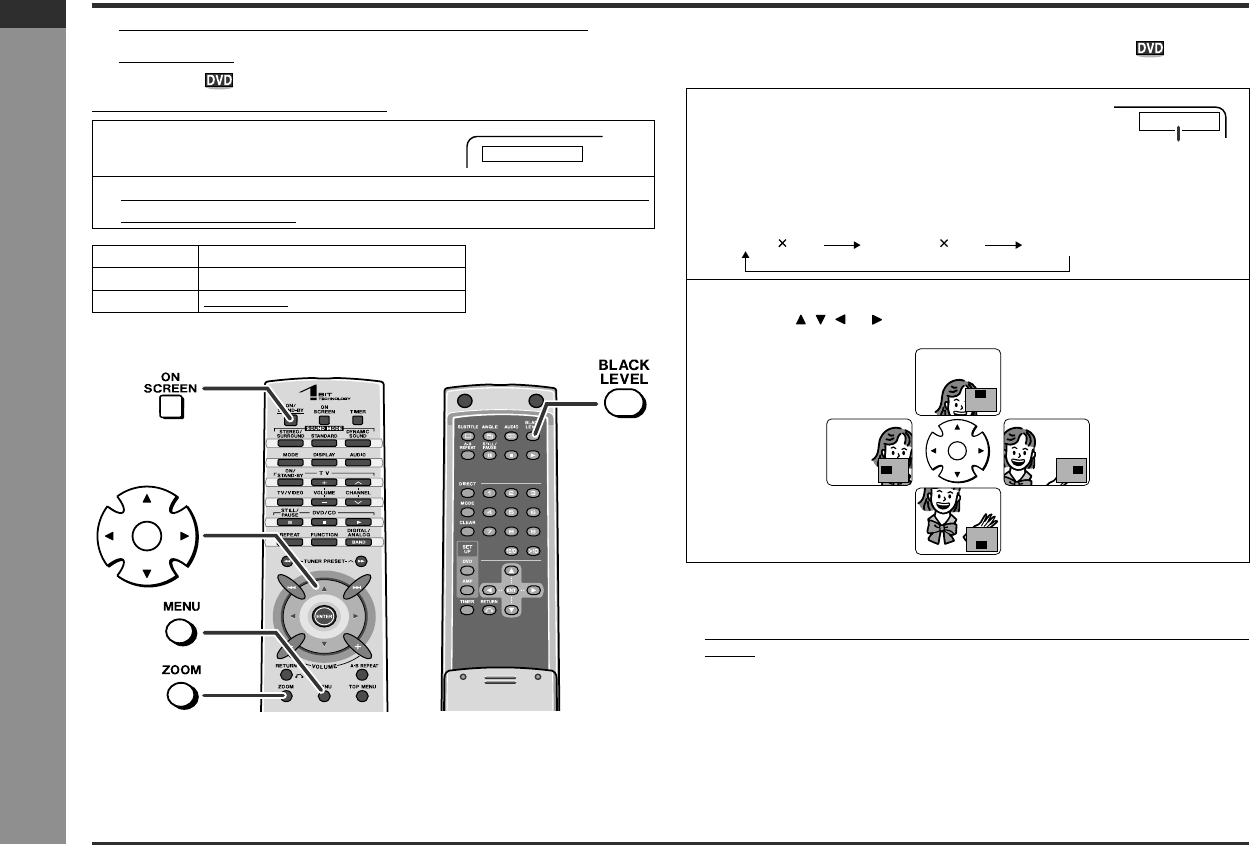
E-35
SD-AT50(U)E4.fm02/7/19
SD-AT50
ENGLISH
DX-AT50
Advanced Disc Features
- Various settings -
Various settings (continued)
"
To brighten an image (black level set-
ting)
The image can be adjusted during playback.
"
To zoom in on an image (zoom)
You can magnify images during DVD playback.
Notes:
! An image may become distorted when zoomed.
! Subtitles cannot be zoomed.
! For the part currently viewed, refer to the indication in the lower right section of the
screen.
1
While a disc is playing, press the
BLACK LEVEL button.
2
Within 5 seconds, press the BLACK LEVEL button repeatedly to
select "ON" or "OFF".
Setting
OFF Normal image
ON Bright image
BLACK LEVEL: ON
[Front] [Back]
1 While a disc is playing, press the ZOOM button.
ZOOM indicator
Each press of the ZOOM button cycles through the zoom settings as follows:
2 To shift the view and display the desired part of a zoomed image,
press the , , or button repeatedly.
ZOOM [x2]
ZOOM [ 2] ZOOM [ 4] ZOOM [OFF]


















