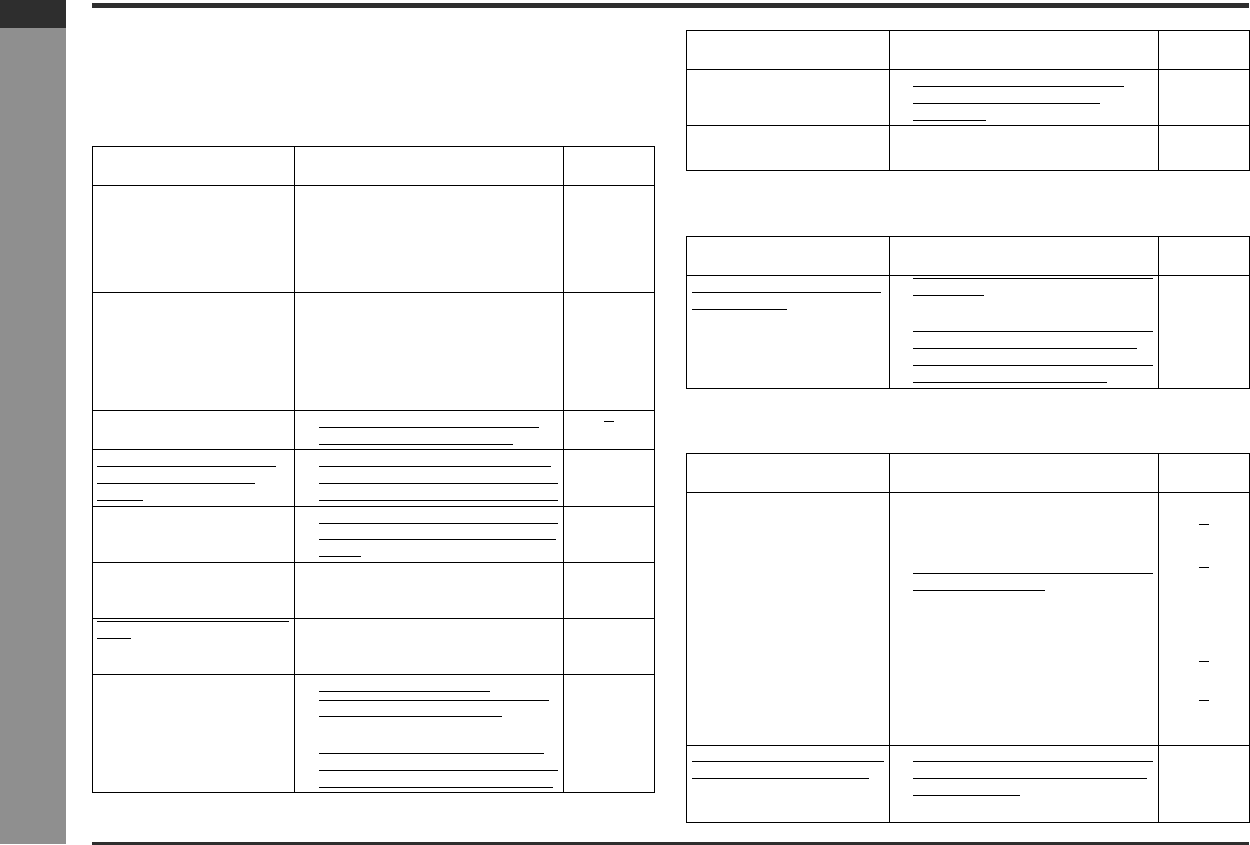
E-49
SD-AT50(U)E5.fm02/7/19
SD-AT50
ENGLISH
DX-AT50
References
- Troubleshooting chart -
Troubleshooting chart
Many potential problems can be resolved by the owner without calling a service tech-
nician.
If something is wrong with this product, check the following before calling your autho-
rized SHARP dealer or service center.
" General
" Tuner
" Remote control
Symptom Possible cause Reference
page
No sound is heard.
! Is the volume level set to "0"? P. 18
! Are the headphones connected? P. 28
! Are the speaker wires disconnect-
ed?
P. 12
! Is the speaker size set to NO (OFF)? P. 41
The sounds from speakers
are not well balanced.
! Are the speaker cords connected to
the wrong channels?
P. 12
! Is each speaker placed at the same
distance from the listener?
P. 16
! Are speakers adjusted to the same
level?
P. 42
Noise is heard during play-
back.
! Move the system away from any
computers or mobile phones.
When a button is pressed,
the system does not re-
spond.
! Set the system to the power stand-
by mode and then turn it back on. If
the system still malfunctions, reset it.
P. 50
Interference or noise occurs
on the TV image.
! Is the system placed near TV with in-
ternal antenna? Use an outdoor an-
tenna.
P. 13
Timer playback does not
start.
! Did you remove the plug from the
wall jack, or did a power failure oc-
cur?
P. 24
The display on the system is
dark.
! Hold down the DISPLAY button on
the remote control for 2 seconds or
more to select "ON".
P. 18
The power is not turned on.
! Is the system unplugged? P. 18
! Is the system connection cord (for
DVD player) disconnected?
P. 11
! The protection circuit may be acti-
vated. Unplug and plug in the power
cord again after 5 minutes or more.
P. 50
Symptom Possible cause Reference
page
The sound is not reproduced
in the Dolby Digital 5.1 ch.
! Is the initial setup screen set to
"DPCM"? Change it to "BIT-
STREAM".
P. 20
No images are displayed.
! Is TV turned on? P. 47
! Is the input of TV switched? P. 47
Symptom Possible cause Reference
page
Radio makes unusual noise
consecutively.
! Is the system placed near the TV or
computer?
P. 13
! Is the FM antenna or AM loop anten-
na placed properly? Move the an-
tenna away from the AC power cord
or the system if located near.
P. 13
Symptom Possible cause Reference
page
The remote control does not
operate properly.
! Is the battery polarity respected? P. 17
! Are the batteries dead?
! Is the distance or angle incorrect? P. 17
! Are there any obstructions in front of
the AV control unit?
! Is the remote control sensor ex-
posed to strong light (inverter fluo-
rescent light, direct sunlight, etc.)?
P. 17
! Is the remote control for another
equipment used simultaneously?
! Are buttons on the front and back
faces of the remote control pressed
simultaneously?
The system cannot be turned
on with the remote control.
! Are the AC power cords of the DVD
player and the subwoofer/amplifier
unit plugged in?
P. 18
! Are the batteries inserted? P. 17


















