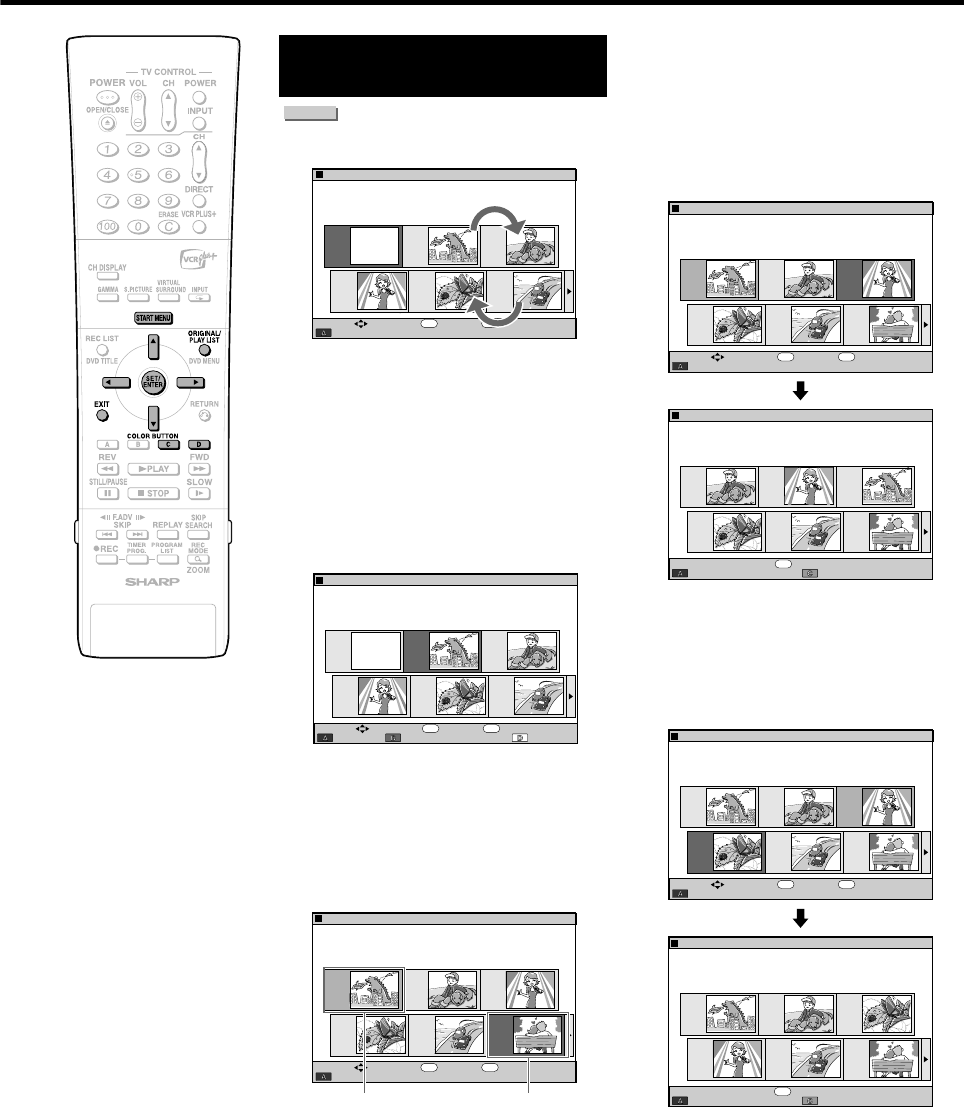
71
Editing a Play List
Changing the Title
Sequence (MOVE TITLE)
VR MODE
DVD-RW
Freely changes the sequence of titles.
1
Select “EDIT/ERASE” in START
MENU screen, then press SET/
ENTER.
2
Press '/" to select “EDIT”, then
press SET/ENTER.
3
11
11
1 Press ORIGINAL/PLAY LIST
to switch to Play List screen.
22
22
2 Press '/" / \ /| to select title
to edit.
33
33
3 Press Yellow (D) (EDIT
MENU).
4
Press '/" to select “MOVE
TITLE”, then press SET/ENTER.
5
Press '/"/ \ /| to select the
thumbnail to move the title to.
1
543
2
NEW
82:0AMSAT 152/21
ENTER
SELECT
TITLE LIST
CHAPTER
ENTER RETURN
n
EDIT
(PLAYLIST)
EDIT MENU
TITLE INFO: 10/4 MON 4:00 PM – 4:10 PM
TITLE: CH33 FINE
1 2
654
3
82:0AMSAT 152/21
ENTER
SELECT
TITLE LIST
ENTER RETURN
n
EDIT
(PLAYLIST)
TITLE INFO: 10/8 FRI 4:00 PM – 4:10 PM
TITLE: CH33 FINE
12
654
3
12
654
3
TITLE INFO: 10/4 MON 4:00 PM – 4:10 PM
TITLE: CH33
82:0AMSAT 152/21
ENTER
SELECT
TITLE LIST
ENTER RETURN
n
82:0AMSAT 152/21
TITLE LIST
RETURN
n
UNDO
EDIT
(PLAYLIST)
EDIT
(PLAYLIST)
TITLE INFO: 10/6 WED 4:00 PM – 4:10 PM
TITLE: CH33 FINE
6
Press SET/ENTER.
• If a point prior to the selected title is
selected as the destination, the title
will move to the point immediately
prior to the selected title.
• Press Green (C) (UNDO) to restore to
the state before the movement.
Operate according to the instructions
on the screen.
Example: If Title 3 is selected and the
destination cursor is set to Title 1, Title 3
is moved to the spot in front of Title 1.
• If a point after the selected title is
selected as the destination, the title
will move to the point immediately
after the selected title.
Example: If Title 3 is selected and the
destination cursor is set to Title 4, Title 3
is moved to the spot after Title 4.
7
Press EXIT to exit from EDIT
mode.
12
654
3
12
654
3
TITLE INFO: 10/6 WED 4:00 PM – 4:10 PM
TITLE: CH33 FINE
82:0AMSAT 152/21
ENTER
SELECT
TITLE LIST
ENTER RETURN
n
82:0AMSAT 152/21
TITLE LIST
RETURN
n
UNDO
EDIT
(PLAYLIST)
EDIT
(PLAYLIST)
TITLE INFO: 10/7 THU 8:09 PM – 8:14 PM
TITLE: CH33 FINE
1
543
2
NEW
82:0AMSAT 152/21
ENTER
SELECT
TITLE LIST
ENTER RETURN
n
EDIT
(PLAYLIST)
SELECT EDIT OR CREATE PLAYLIST
Selected title Cursor on the
thumbnail to move
the selected title to


















