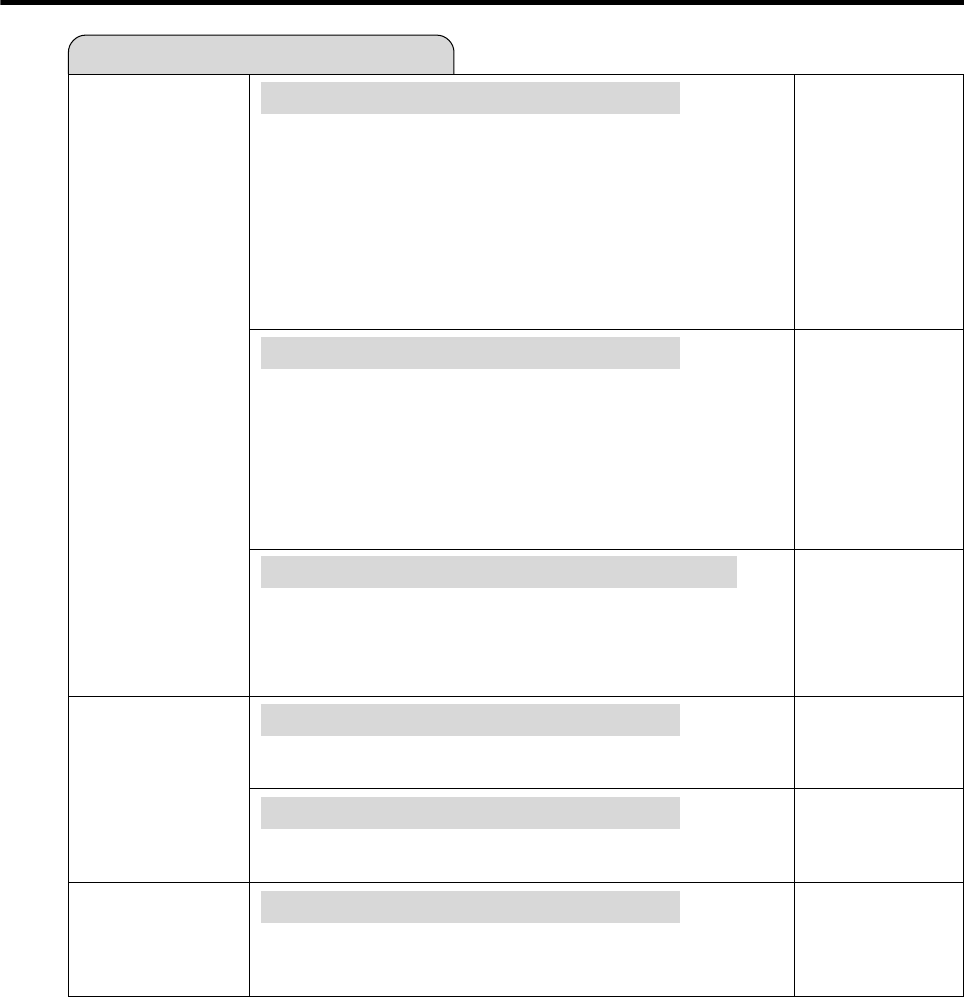
81
DD OUTPUT LEVEL
• This lets you adjust the range between the loudest and softest sound
(dynamic range), and play back at the average volume. Use this
when it is hard to hear dialog.
NO: This outputs recorded audio as is.
YES*: This raises the average volume when playing back
Dolby Digital audio so that the volume sounds the same
as an audio CD. (If the audio sounds abnormal, set to
“NO”.)
* Lower the volume before setting. If you do not do so, the speaker
may emit a loud sound, or excessive input may be applied to the
speaker.
3D Y/C SEPARATION
•
This setting enables cleaner viewing and recording of TV broadcasts,
and video from equipment connected to external input jacks (terminals).
YES: This enables recording with higher picture quality.
(Normally this is set to “YES”.)
NO: Set this to “NO” if the picture looks abnormal when
receiving a weak broadcast signal, or when the picture is
disturbed because you have connected VCR or game
equipment to the external input terminals of the Re-
corder.
DNR (DIGITAL NOISE REDUCTION)
• This lets you reduce noise for an easier to view picture when noise in
the played back image is bothering you. It is recommended to set this
to “ON” when playing back video recorded in long play modes like LP
mode or EP mode, and to “OFF” when playing back discs with little
noise (like DVD video).
SELECT RECEPTION TYPE
• This sets the type of TV broadcast received (AIR or CATV).
SELECT CHANNEL PRESET METHOD
• This sets whether to perform channel setting automatically or
manually.
SEAMLESS PLAYBACK
• This setting is for smoother playback of the transitions between
scenes when you have edited an original title or play list. (The
transition point may shift about one second.)
VIDEO/
AUDIO SET-
TING
NO
YES
AIR
CATV
ADJUSTMENT
AUTO
MANUAL
CHANNEL
PRESET
Function Setting
ON
OFF
YES
NO
YES
NO
OPTION
SETTING
Continued on Next Page
|||


















