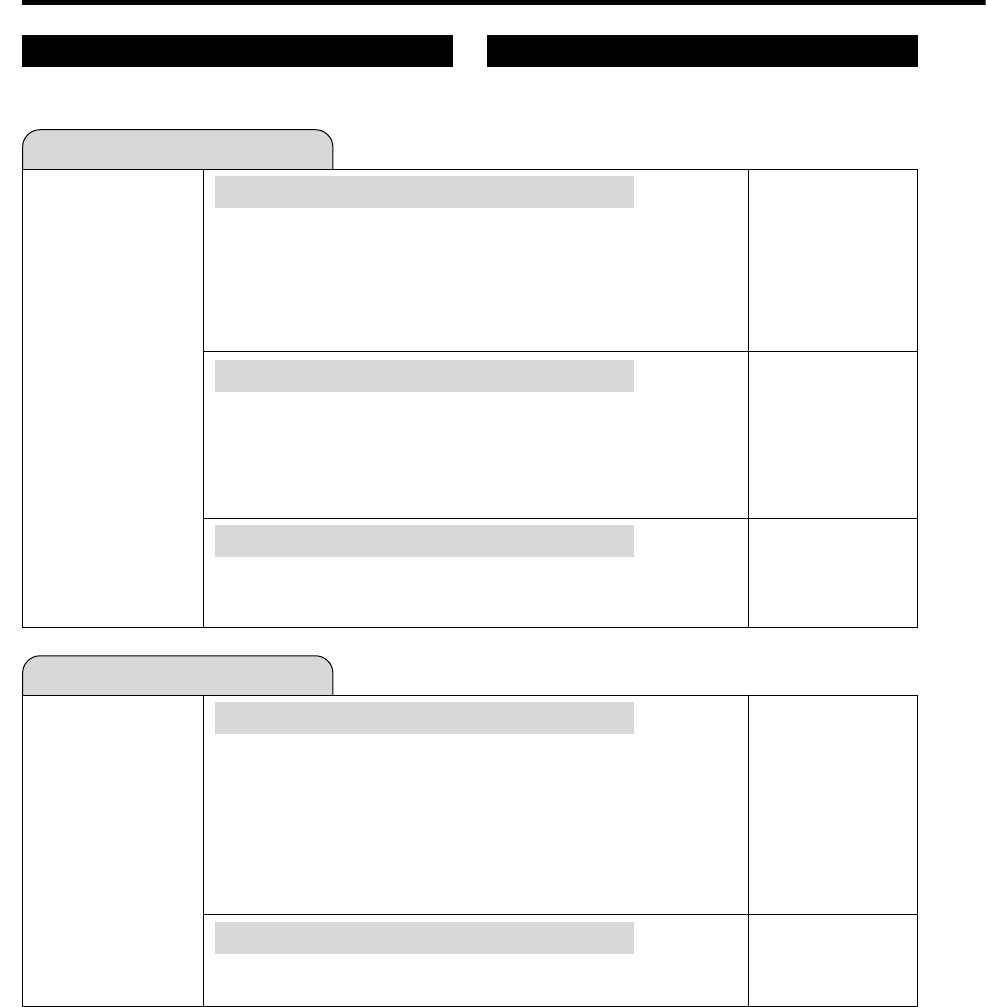
84
VR MODE INIT.
• When recording with a DVD-RW in VR mode, initialize in VR mode
before you start recording.
(When you initialize, all of the recorded content of the disc is erased.
Before initializing, check the content of the disc so that you do not
erase any content you need.)
• You cannot initialize if “DVD DISC PROTECTION” is set to “PRO-
TECT”. (page 82)
VIDEO MODE INIT.
• When recording with a DVD-RW disc in Video mode, initialize in Video
mode before you start recording.
(When you initialize, all of the recorded content of the disc is erased.
Before initializing, check the content of the disc so that you do not
erase any content you need.)
• You cannot erase with DVD-R disc.
AUTO INITIALIZE
• This sets the Recorder so it automatically initializes any unused DVD-
RW discs which are loaded into the Recorder.
You can initialize in either VR mode or Video mode.
INITIALIZE
YES
NO
YES
NO
VR
VIDEO
INITIALIZE
Initialization
Before recording to DVD-RW, initialize the disc in VR mode
or Video mode.
Finalization
Finalization is done so that a recorded DVD-RW/R can be
played back with other recorders.
DVD FINALIZE
• Set this when you want to play back a VR mode or Video mode disc
using another recorder capable of playback.
If you finalize a recording on DVD-R disc, you will not be able to
record any more on the disc.
• Finalization can take anywhere from a few minutes to one hour.
During finalization, all types of operation are disabled (including
turning off power and removing the disc).
• Do not unplug the power cord during finalization. Doing so may make
the disc unusable.
UNDO DVD FINALIZE
• This resets a finalized DVD-RW disc so you can record on it again.
DVD FINAL-
IZE
YES
NO
YES
NO
FINALIZE
Function Setting


















