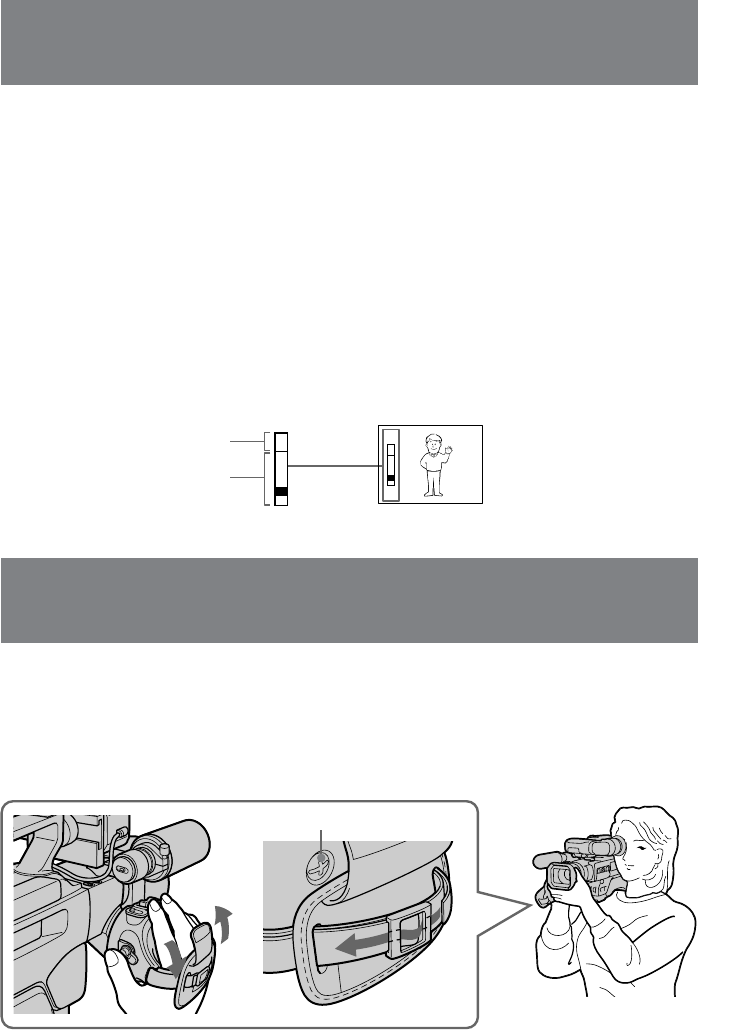
16
When you shoot a subject using a telephoto zoom
If you cannot get a sharp focus while in extreme telephoto zoom, press the power zoom
button to the “W” side until the focus is sharp. You can shoot a subject that is at least
about 80 cm away from the lens surface in the telephoto position, or about 1 cm away in
the wide-angle position.
Notes on digital zoom
• More than 10x zoom is performed digitally if you set D ZOOM to ON in the menu
system, and the picture quality deteriorates as you go toward the “T” side. To turn
on the digital zoom function, set DIGITAL MODE to ZOOM/16:9 WIDE, then set D
ZOOM to ON in the menu system. To turn it off, set D ZOOM to OFF. If you set
DIGITAL MODE to OVERLAP, D ZOOM is automatically set to OFF.
• The upper side [a] of the power zoom indicator shows the digital zooming zone, and
the lowerside [b] shows the optical zooming zone. If you set the D ZOOM function to
OFF, the [a] zone disappears.
Camera recording
[a]
T
W
T
W
[b]
Hints for better shooting
When shooting with the digital camcorder on your shoulder, you’ll get better results by
holding the digital camcorder according to the following suggestions:
• Place the digital camcorder on your shoulder and secure it with the grip strap so that
you can easily manipulate the controls with your thumb.
• To adjust the grip, loosen the grip screw [a] with a coin, rotate the grip, and then
tighten the screw. Set the grip to one of the three different position marks.
1
3
2
[a]
• Place your right elbow against your side.
• Place your left hand under the digital camcorder to support it. Be sure to not touch
the built-in microphone.
• Place your eye firmly against the viewfinder eyecup.
• Use the viewfinder frame as a guide to determine the horizontal plane.


















