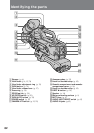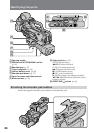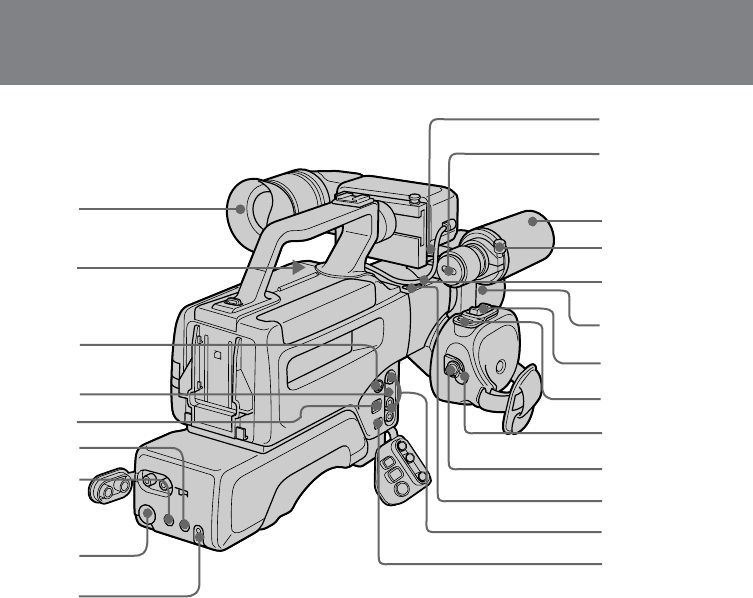
84
Identifying the parts
#§
$∞
$º
#¶
#ª
#•
$¡
$™
$£
$¢
$§
$¶
%£
%¢
%¶
%∞
%§
$•
$ª
%º
%¡
%™
#§Eyecup
#¶VIEW FINDER jack (p. 6)
#•S VIDEO OUT jack (p. 20)
#ªRFU DC OUT jack (p. 21)
$ºDV IN/OUT jack (p. 62)
$¡lLANC jack
l stands for Local Application Control Bus
System. The l control jack is used for
controlling the tape transport of video
equipment and peripherals connected to it.
This jack has the same function as the jack
indicated as CONTROL L or REMOTE.
$™2 (headphones) jack (p. 14)
$£MONITOR LEVEL dial (p. 14)
$¢Tally lamp/Rear Remote Commander
sensor (p. 13, 90)
$∞MIC (PLUG IN POWER) jack (p. 14)
Connect an external microphone (not
supplied). This jack also accepts a “plug-in-
power” microphone.
$§DIRECTION SELECT switch (p. 14)
$¶Built-in microphone (p. 53)
$•Microphone wind screen screw
Loosen the screw to remove wind screen.
$ªMIC switch (p. 54)
%ºLens hood screw
%¡Power zoom button (p. 15)
%™PHOTO button (p. 33)
%£STANDBY (LOCK/STANDBY/PHOTO
STANDBY) switch (p. 12)
%¢START/STOP button (p. 12)
%∞BUILT-IN MIC switch (p. 53)
%§AUDIO OUT/VIDEO OUT jacks (p. 20)
%¶DC IN jack (p. 24)