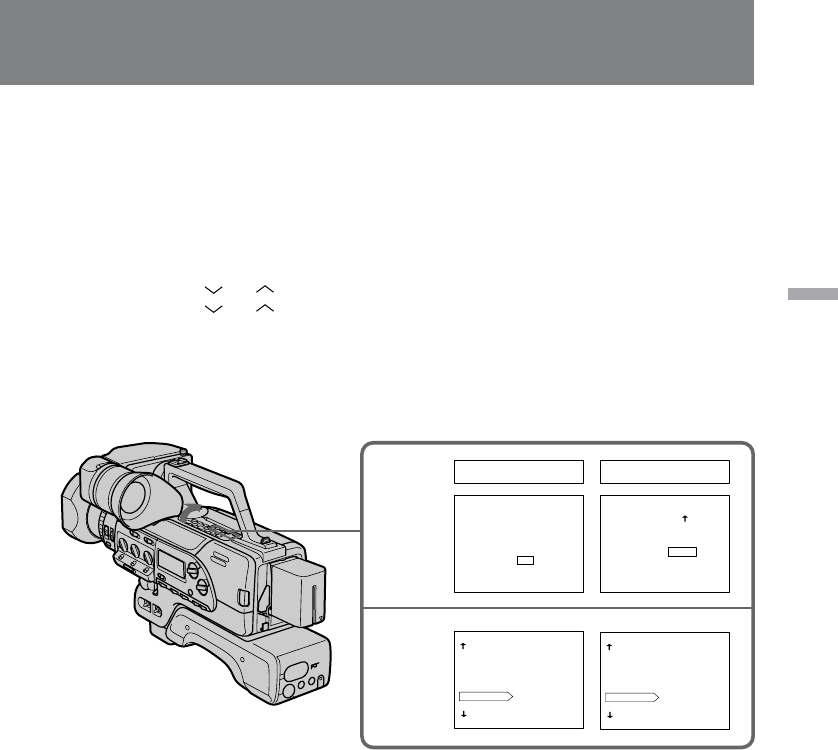
43
Advanced operations
To adjust the SLOW SHTR (shutter) or S (shutter) PRESET menu
items
When you want to make a dark scene look brighter or give an object the appearance of
motion, use a slow shutter. Select speed from the SLOW SHTR menu.
When you want to choose a shutter, select the appropriate shutter speed from the
S PRESET menu.
The chosen speed data is set into memory. When you dial another setting, (e.g. 100),
then return to SLOW or PRESET, the previous speed is selected automatically.
(1) Open the cover, then press MENU to display the menu.
(2) Press or to select SLOW SHTR or S PRESET, then press EXECUTE.
(3) Press or to select a setting, then press EXECUTE.
You can select the following shutter speeds:
SLOW SHTR - 4, 8, 15, 30.
S PRESET - 60, 100, 250, 500, 1000, 2000, 4000, 10000.
(4) Press MENU to erase the menu display.
2
3
MENU
4
8
15
SLOW SHTR 30
[ MENU ] : END
MENU
ZEBRA
COMMANDER
BEEP
FRAME REC
INT REC
SLOW SHTR 4
S PRESET
[ MENU ] : END
MENU
500
1000
2000
4000
S PRESET 10000
[ MENU ] : END
MENU
COMMANDER
BEEP
FRAME REC
INT REC
SLOW SHTR
S PRESET 500
G PRESET
[ MENU ] : END
SLOW SHTR S PRESET


















