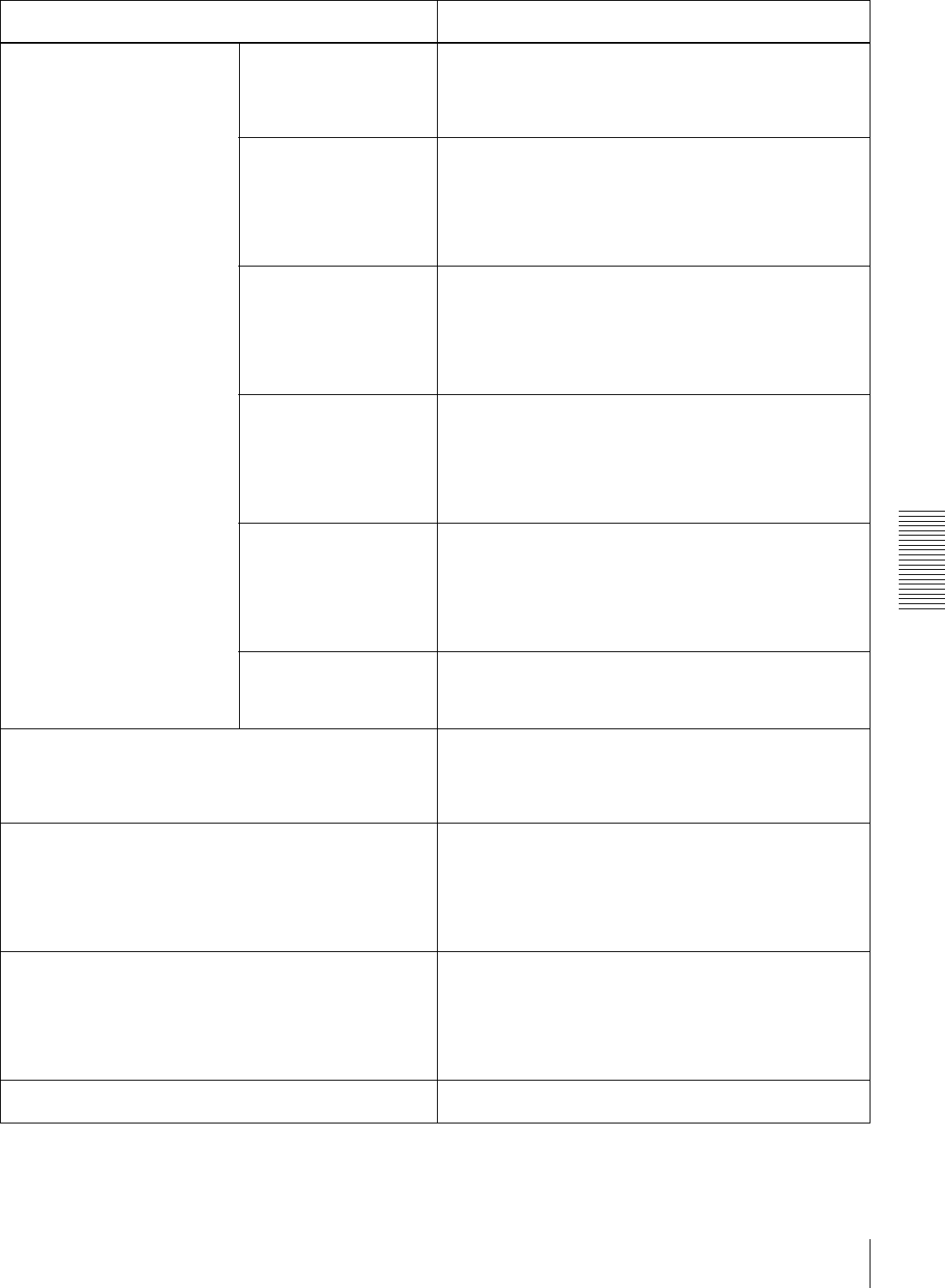
71
Menu Contents
Chapter 4 Menu Settings
LEVEL SELECT [>Level Sel] REF LEVEL [>>REF
Level]: Select the
audio reference level
(headroom) for
recording on tape.
*−
−−
−20 dB [>>> −
−−
−20dB] (factory default setting for DSR-1800)
*−
−−
−18 dB [>>> −
−−
−18dB] (factory default setting for DSR-1800P)
−
−−
−16 dB [>>> −
−−
−16dB]
−
−−
−12 dB [>>> −
−−
−12dB]
CH1 IN LEVEL [>>CH1
input]: Select the
audio level setting
according to the audio
level of the signal input
to the AUDIO IN CH-1
connector.
*+
++
+4 dBm [>>> +
++
+4dBm]
0 dBm [>>> 0dBm]
−
−−
−3 dBm [>>> −
−−
−3dBm] (for DSR-1800P only)
−
−−
−6 dBm [>>> −
−−
−6dBm]
CH2 IN LEVEL [>>CH2
input]: Select the
audio level setting
according to the audio
level of the signal input
to the AUDIO IN CH-2
connector.
*+
++
+4 dBm [>>> +
++
+4dBm]
0 dBm [>>> 0dBm]
−
−−
−3 dBm [>>> −
−−
−3dBm] (for DSR-1800P only)
−
−−
−6 dBm [>>> −
−−
−6dBm]
CH3 IN LEVEL [>>CH3
input]: Select the
audio level setting
according to the audio
level of the signal input
to the AUDIO IN CH-3
connector.
*+
++
+4 dBm [>>> +
++
+4dBm]
0 dBm [>>> 0dBm]
−
−−
−3 dBm [>>> −
−−
−3dBm] (for DSR-1800P only)
−
−−
−6 dBm [>>> −
−−
−6dBm]
CH4 IN LEVEL [>>CH4
input]: Select the
audio level setting
according to the audio
level of the signal input
to the AUDIO IN CH-4
connector.
*+
++
+4 dBm [>>> +
++
+4dBm]
0 dBm [>>> 0dBm]
−
−−
−3 dBm [>>> −
−−
−3dBm] (for DSR-1800P only)
−
−−
−6 dBm [>>> −
−−
−6dBm]
OUTPUT LEVEL [>>Out
Level]: Select the
analog audio output
reference level.
*+
++
+4 dBm [>>> +
++
+4dBm]
0 dBm [>>> 0dBm]
−
−−
−3 dBm [>>> −
−−
−3dBm] (for DSR-1800P only)
−
−−
−6 dBm [>>> −
−−
−6dBm]
INT AUDIO SG [>Audio SG]: Select the operation of the
internal audio test signal generator.
SILENCE [>> silence]: Silent signal
*1kHz SINE [>> 1kHz]: 1-kHz, −20 dB FS sine wave signal
When you select SG as the audio input in the INPUT SELECT
section on the front panel, the audio test signal generated by
the internal audio test signal generator is input.
OUTPUT CH3/4 [>OUT ch3/4]: Select the signals to be output
from the AUDIO OUT CH-3 and AUDIO OUT CH-4
connectors.
*LINE OUT [>> line out]: Output the audio channel-3 and
audio channel-4 signals from the AUDIO OUT CH-3 and
AUDIO OUT CH-4 connectors as they are.
MONITOR OUT [>> monitor]: Output the monitor audio L-
channel (CH-1) and monitor audio R-channel (CH-2)
signals from the AUDIO OUT CH-3 and AUDIO OUT CH-
4 connectors, respectively.
OUTPUT PHASE [>Out phase]: Select the audio playback
signal output timing.
AUDIO OUTPUT PHASE: 0 to FF (Select in this range.)
The reference position corresponds to a setting of 80H. When
a value smaller than 80H is selected, the output timing is
advanced, and when a value larger than 80H is selected, the
output timing is delayed. (80H = 128 samples = approx. 2.7
ms, 1 sample = approx. 20 µs)
Factory default setting: 80H
JOG CONTROL [> Jog ctrl]: Select whether to adjust the
audio playback speed during slow playback.
OFF [>> OFF]: Do not adjust the audio playback speed.
*ON [>> ON]: Adjust the audio playback speed.
AUDIO CONTROL [Audio]: Settings related to audio
control
Description of settings


















