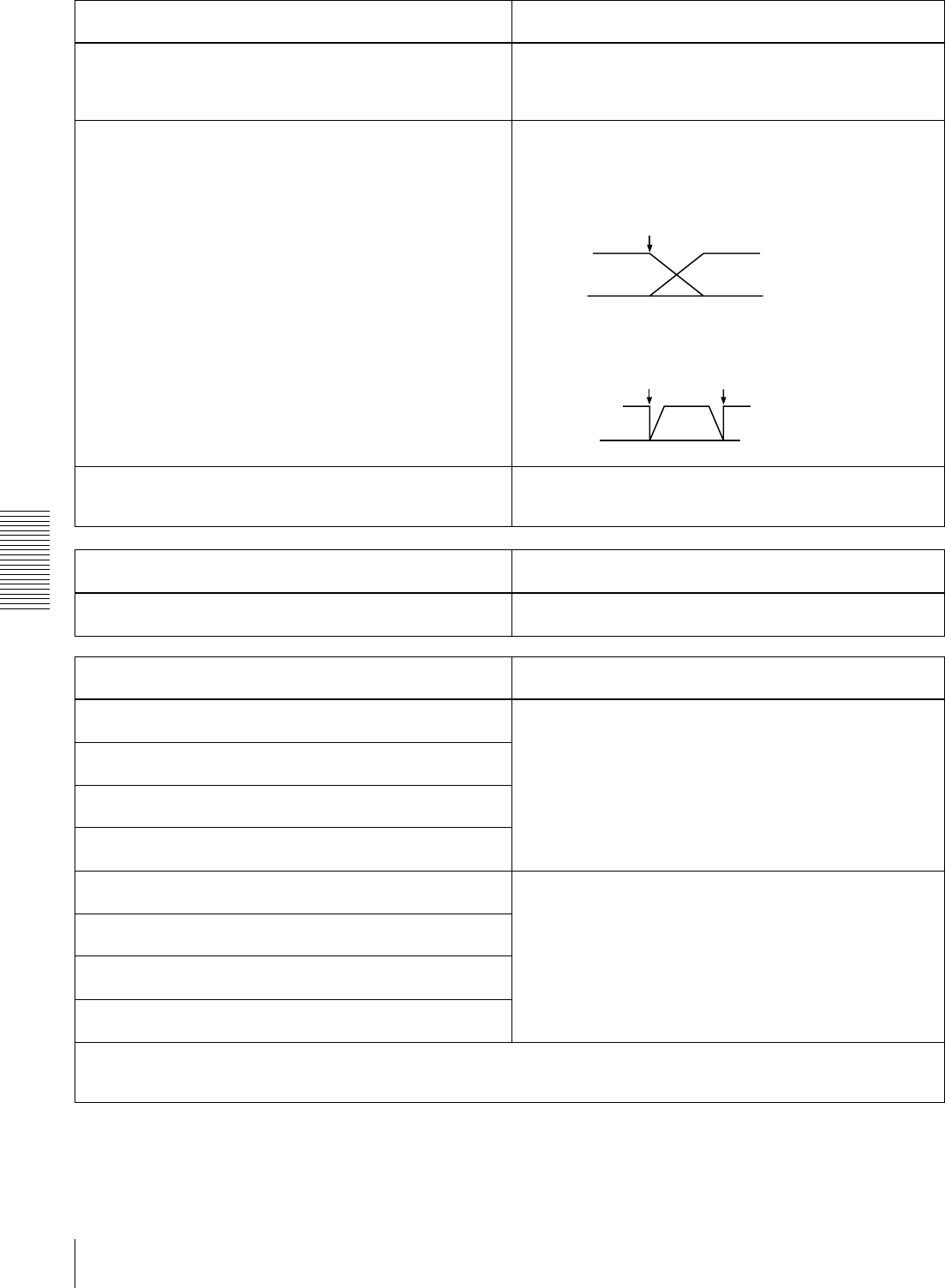
72
Menu Contents
Chapter 4 Menu Settings
SHUTTLE MUTE [>Shutl mute]: Set the audio muting
conditions during shuttle playback.
*OFF [>> OFF]: Not muted.
CUEUP or PREROLL [>> CUEUP]: Muted during cue-up or
preroll operations.
FULL [>> FULL]: Muted in shuttle mode.
AUDIO EDIT [>Audio edit]: Specify the type of editing for
audio signals.
CUT EDIT [>> Cut edit]: Cut editing (Discontinuity in audio
signal may result at the editing point, causing noise during
playback.)
*CROSS FADE [>> Cross]: Cross-fade
FADE IN/OUT [>> Fade]: Fade in and fade out
DV PB ATT [>DV PB ATT]: When playing back a tape
recorded in consumer DV format, select whether to
attenuate the audio output level.
OFF [>> OFF]: Do not attenuate.
*ON [>> ON]: Attenuate.
DIGITAL PROCESS [Digi. proc]: Settings related to digital
process
Description of settings
SYSTEM EE MODE [>System EE]: Select the bypass E-E
mode or system E-E mode.
*OFF [>> OFF]: Bypass E-E (ordinary setting)
ON [>> ON]: System E-E
SETUP BANK OPERATION [Setup Bank]: Settings related
to menu bank operations
Description of settings
RECALL BANK1 [>Recall 1]: Recall menu settings from
menu bank 1.
(1) Select the bank you want to recall, then press the k
button.
Message “RECALL OK?” appears.
(2) To recall, press the SET (YES) button.
To quit recalling, press the RESET (NO) button.
RECALL BANK2 [>Recall 2]: Recall menu settings from
menu bank 2.
RECALL BANK3 [>Recall 3]: Recall menu settings from
menu bank 3.
RECALL BANK4 [>Recall 4]: Recall menu settings from
menu bank 4.
SAVE BANK 1 [>Save 1]: Save current menu settings to menu
bank 1.
(1) Select the bank you want to save, then press the k
button.
Message “SAVE OK?” appears.
(2) To save, press the SET (YES) button.
To quit saving, press the RESET (NO) button.
SAVE BANK 2 [>Save 2]: Save current menu settings to menu
bank 2.
SAVE BANK 3 [>Save 3]: Save current menu settings to menu
bank 3.
SAVE BANK 4 [>Save 4]: Save current menu settings to menu
bank 4.
Menu banks
This unit allows four different complete sets of menu settings to be saved in what are termed “menu banks” numbered 1 to 4.
Saved sets of menu settings can be recalled for use as required.
AUDIO CONTROL [Audio]: Settings related to audio
control
Description of settings
IN/OUT
IN OUT


















