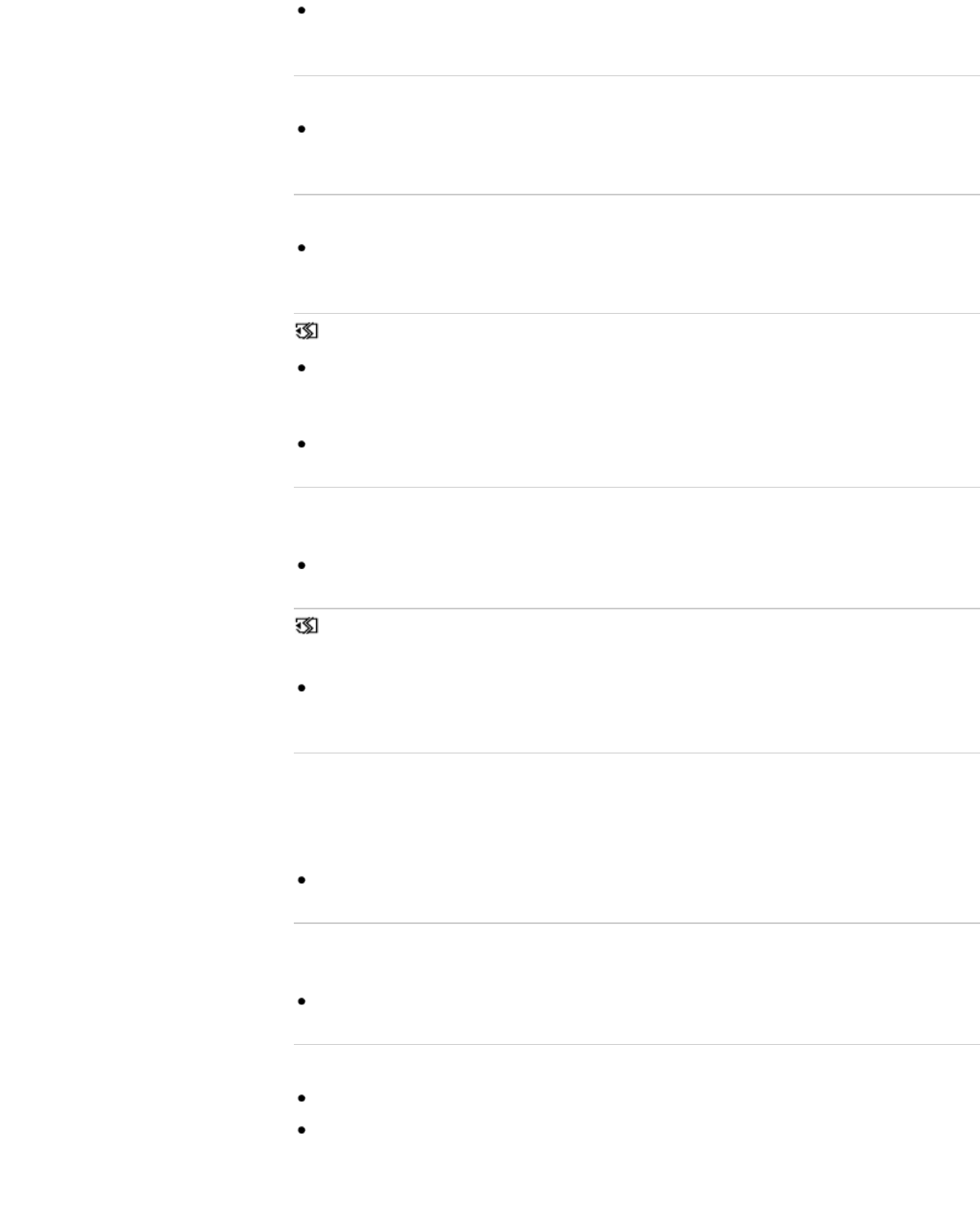
The inserted memory card is not efficient enough for copying the file(s). Use the
recommended memory card. [Details]
Restoring data...
Your camcorder tries to recover data automatically if the data writing was not
performed properly.
Cannot recover data.
Writing data onto the media of the camcorder has failed. Attempts were made to
recover the data, but they were unsuccessful.
Reinsert the memory card.
Reinsert the memory card a few times. If the indicator continues to flash even
after reinserting, the memory card could be damaged. Try with another memory
card.
Insert the memory card in the right direction.
Reinsert the memory card. Verify the positioning of the
memory card.
Insert the memory card in the right direction.
Cannot recognize this memory card. Format and use
again.
Format the memory card. Note that when you format the memory card, all the
recorded files are deleted. [Details]
This memory card may not be able to record or play
movies.
This memory card may not be able to record or play
images correctly.
Use a memory card recommended for your camcorder. [Details]
Do not eject the memory card during writing. Data may be
damaged.
Reinsert the memory card.
Number of audio files full. Cannot record audio files.
The number of audio files exceeds the recordable capacity of the memory card.
Change the memory card or format the memory card after copying and taking
data backup to a hard disk drive such as a computer.
147


















