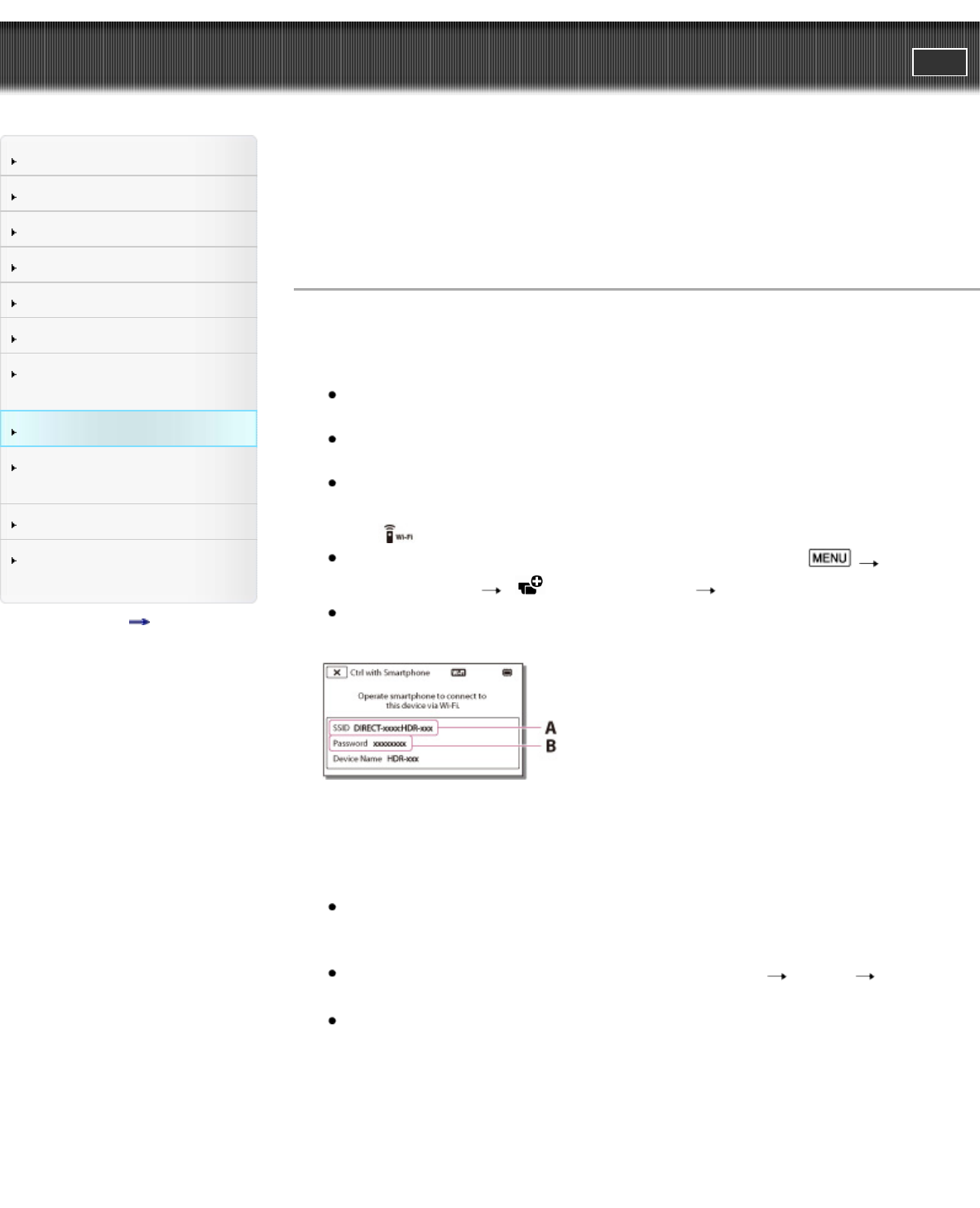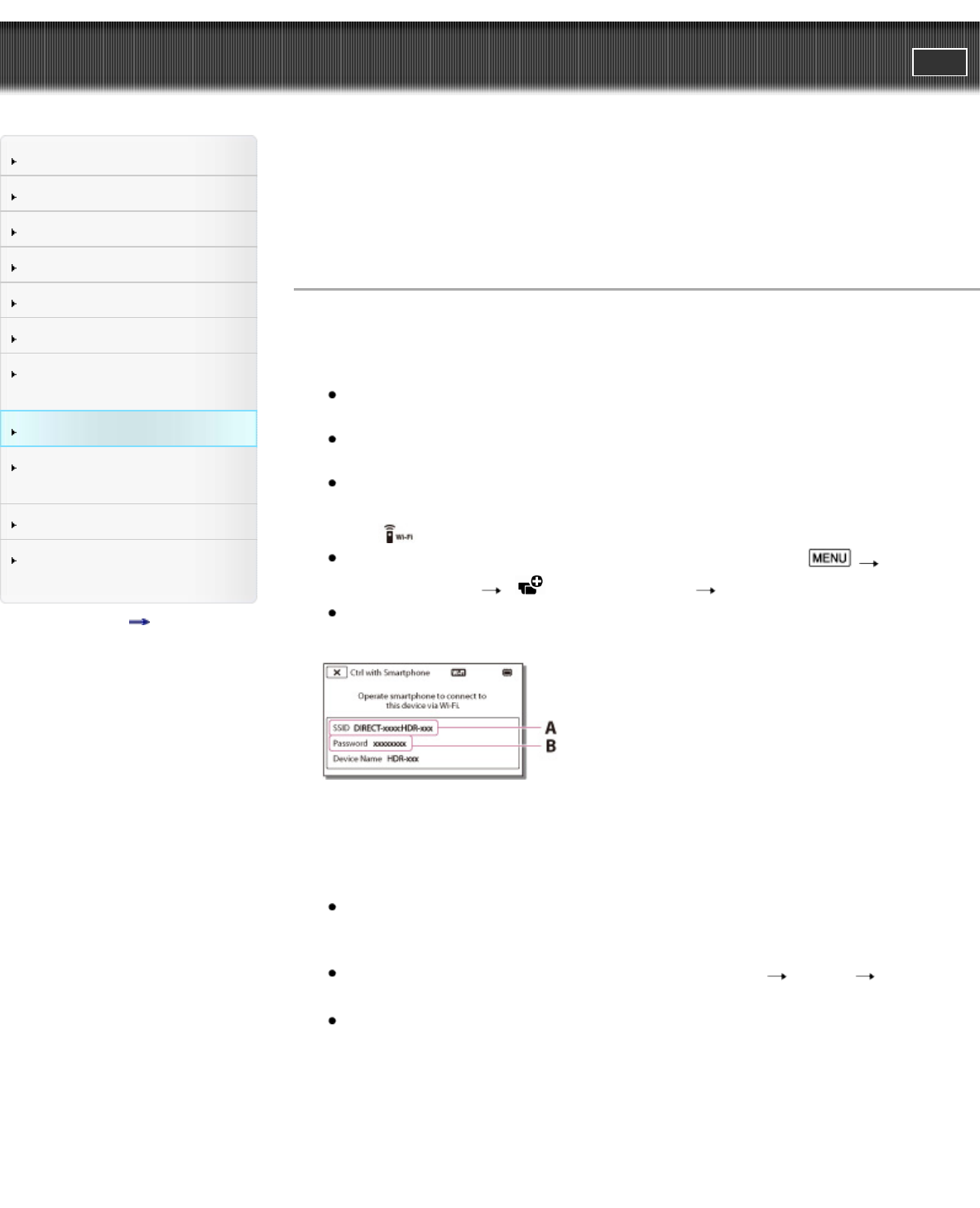
User Guide
PrintSearch
Operation Search
Before use
Getting started
Recording
Playback
Playing images on a TV
Saving images with a
computer
Using the Wi-Fi function
Customizing your
camcorder
Troubleshooting
Maintenance and
precautions
Contents list
Top page > Using the Wi-Fi function > Control your camcorder via
smartphone > Using your smartphone or tablet as a remote control without using
NFC
Using your smartphone or tablet as a remote
control without using NFC
You can operate the camcorder using your smartphone or tablet as a remote
control.
1. Install “PlayMemories Mobile” onto your smartphone or tablet.
If the “PlayMemories Mobile” software is already installed on your
smartphone or tablet, upgrade it to the latest version.
Refer to the “PlayMemories Mobile” support web page
(http://www.sony.net/pmm/) for the latest information of supported OS.
“PlayMemories Mobile” is not guaranteed to work on all smartphones or
tablets.
2. Select
on the recording screen of the camcorder.
You can also enter the recording mode, and then select
[Camera/Audio] [ Recording Assist] [Ctrl with Smartphone].
The SSID and password appear and the camcorder will be connectable from
your smartphone or tablet.
A: SSID
B: Password
3. Connect the smartphone or tablet to the camcorder by making operations on the
smartphone or tablet.
When you use an Android smartphone, on the smartphone, start up the
“PlayMemories Mobile,” then select the SSID displayed on the camcorder,
and then enter the password displayed on the camcorder.
When you use an iPhone or iPad, select [Settings]
[Wi-Fi] the SSID
displayed on the camcorder, and then start up “PlayMemories Mobile.”
You are only required to enter the password the first time.
4. Operate the camcorder using the smartphone or tablet.