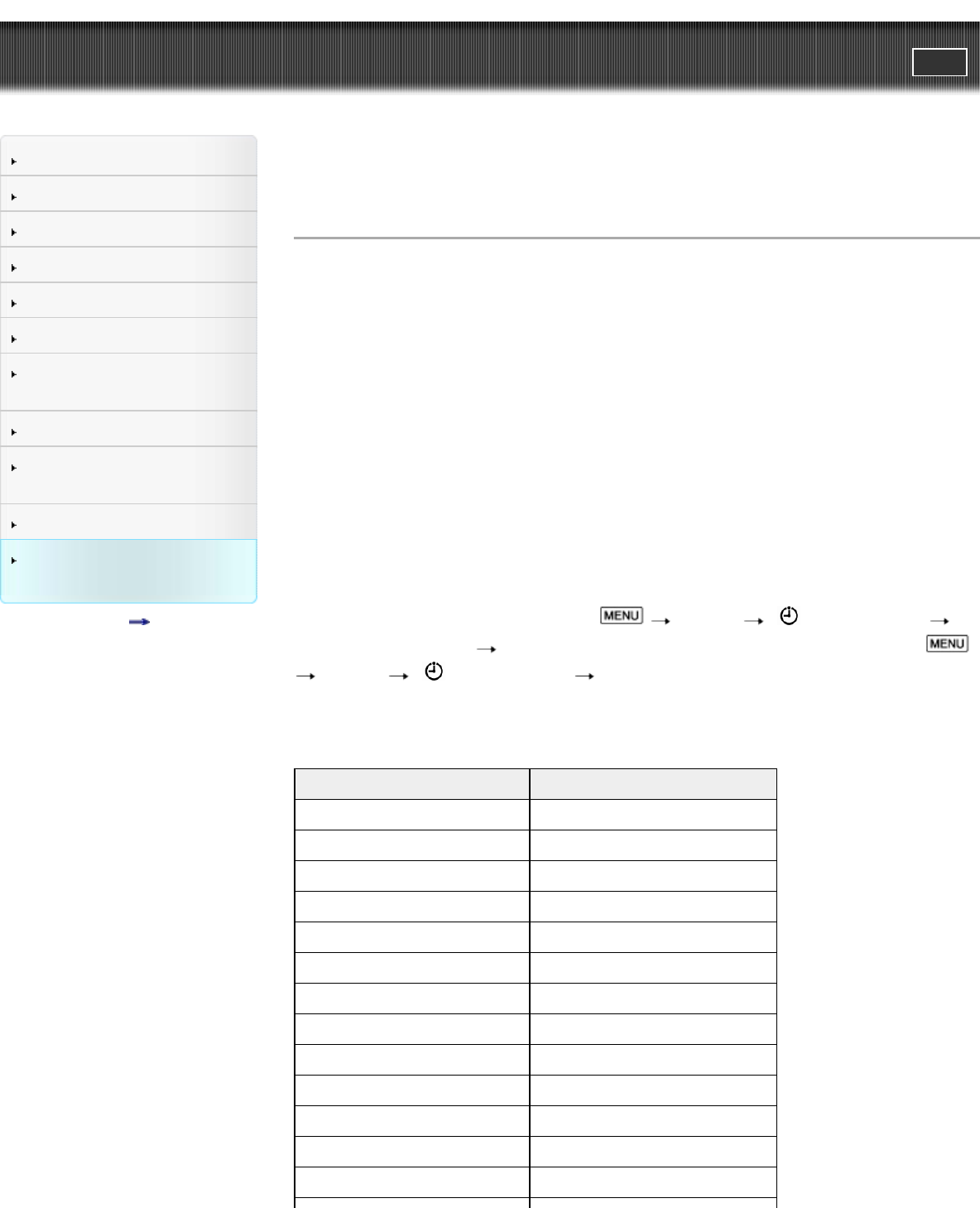
User Guide
PrintSearch
Operation Search
Before use
Getting started
Recording
Playback
Playing images on a TV
Saving images with a
computer
Using the Wi-Fi function
Customizing your
camcorder
Troubleshooting
Maintenance and
precautions
Contents list
Top page > Maintenance and precautions > Using your camcorder abroad > Using
your camcorder abroad
Using your camcorder abroad
Power supply
You can use your camcorder in any countries/regions using the AC-UD10 AC
Adaptor within the AC 100 V to 240 V, 50 Hz/60 Hz range.
Viewing high definition image quality (HD) movies
In countries/regions where high definition image quality (HD) broadcasts are
supported, you can view shot movies on a TV at the same high definition image
quality (HD) as they were shot with the camcorder.
To view images at the same high definition image quality (HD) as they were shot
with the camcorder, you need an HDMI cable and a high definition TV (or monitor)
that supports the signal format for your camcorder and is equipped with an HDMI
jack.
Setting to the local time
You can easily set the clock to the local time by setting a time difference when
using your camcorder abroad. Select
[Setup] [ Clock Settings]
[Date & Time Setting] [Daylight Savings] or [Summer Time] [Details], and
[Setup] [ Clock Settings] [Area Setting] [Details].
World time difference
Time-zone differences Area setting
GMT Lisbon/London
+01:00 Berlin/Paris
+02:00 Helsinki/Cairo/Istanbul
+03:00 Nairobi
+03:30 Tehran
+04:00 Moscow/Abu Dhabi/Baku
+04:30 Kabul
+05:00 Karachi/Islamabad
+05:30 Kolkata/New Delhi
+06:00 Almaty/Dhaka
+06:30 Yangon
+07:00 Bangkok/Jakarta
+08:00 HongKong/Singapore/Beijing
165


















