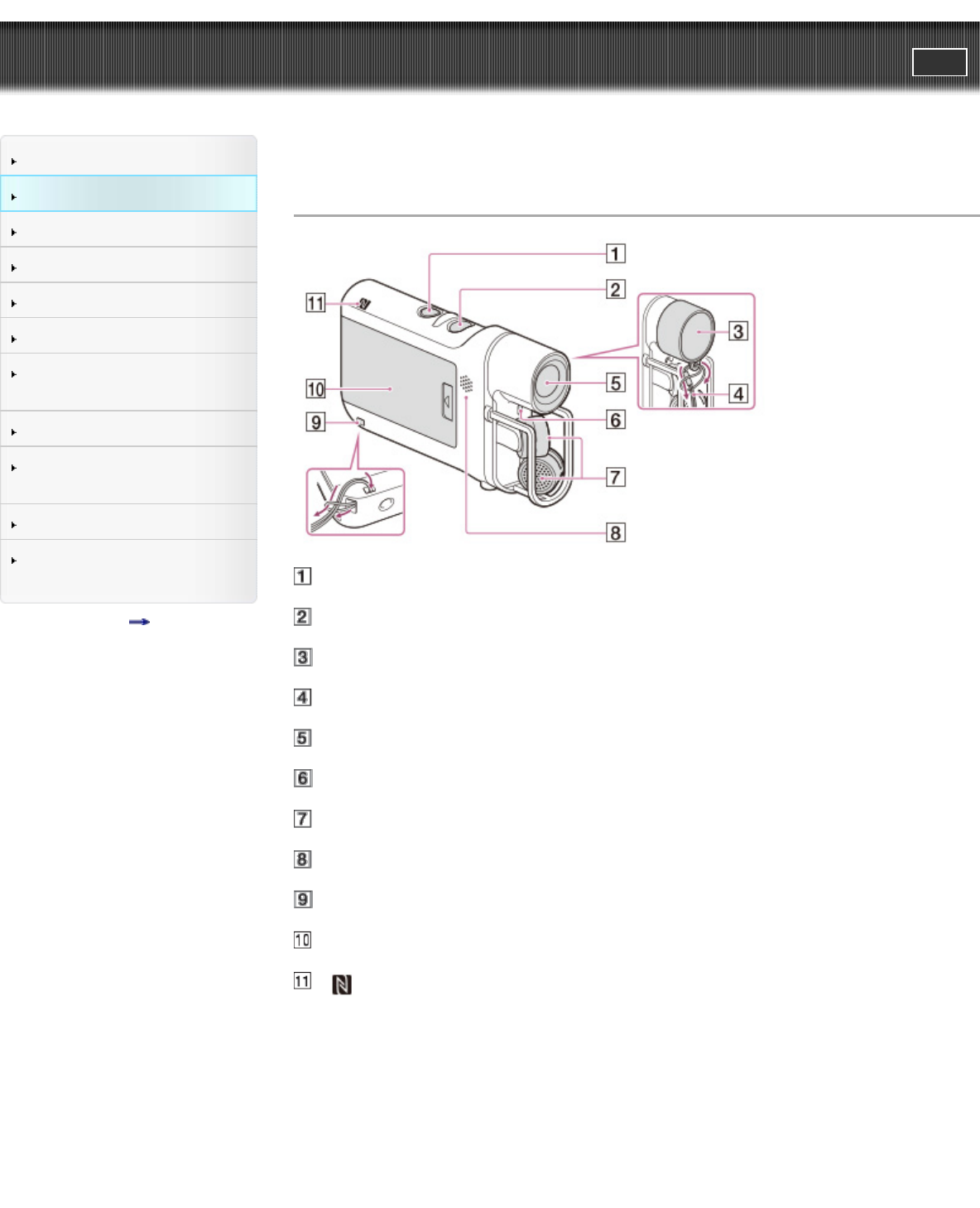
User Guide
PrintSearch
Operation Search
Before use
Getting started
Recording
Playback
Playing images on a TV
Saving images with a
computer
Using the Wi-Fi function
Customizing your
camcorder
Troubleshooting
Maintenance and
precautions
Contents list
Top page > Before use > Parts and controls/Screen indicators > Parts and controls
Parts and controls
START/STOP button
POWER button
Lens cap
Cap string
Lens
Recording lamp
Microphones
Speaker
Loop for the cap string/the strap
Battery cover
(N mark)
NFC: Near Field Communication
26


















