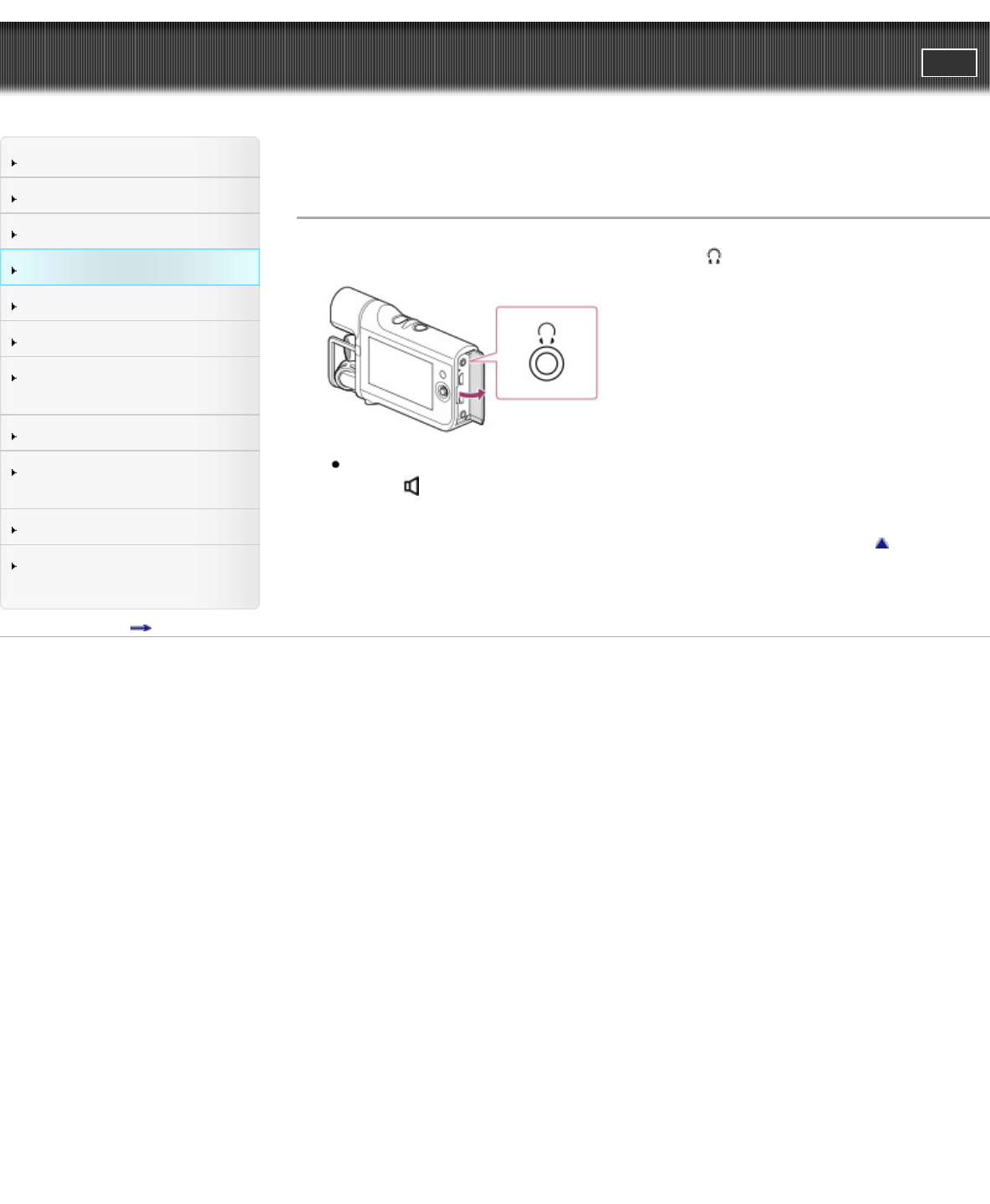
User Guide
PrintSearch
Operation Search
Before use
Getting started
Recording
Playback
Playing images on a TV
Saving images with a
computer
Using the Wi-Fi function
Customizing your
camcorder
Troubleshooting
Maintenance and
precautions
Contents list
Top page > Recording > Useful functions for recording > Audio monitoring
Audio monitoring
1. Connect headphones (sold separately) to the (headphones) jack.
To adjust the volume from the headphones, in recording standby mode,
select
on the LCD screen.
Back to top
Copyright 2013 Sony Corporation
51


















