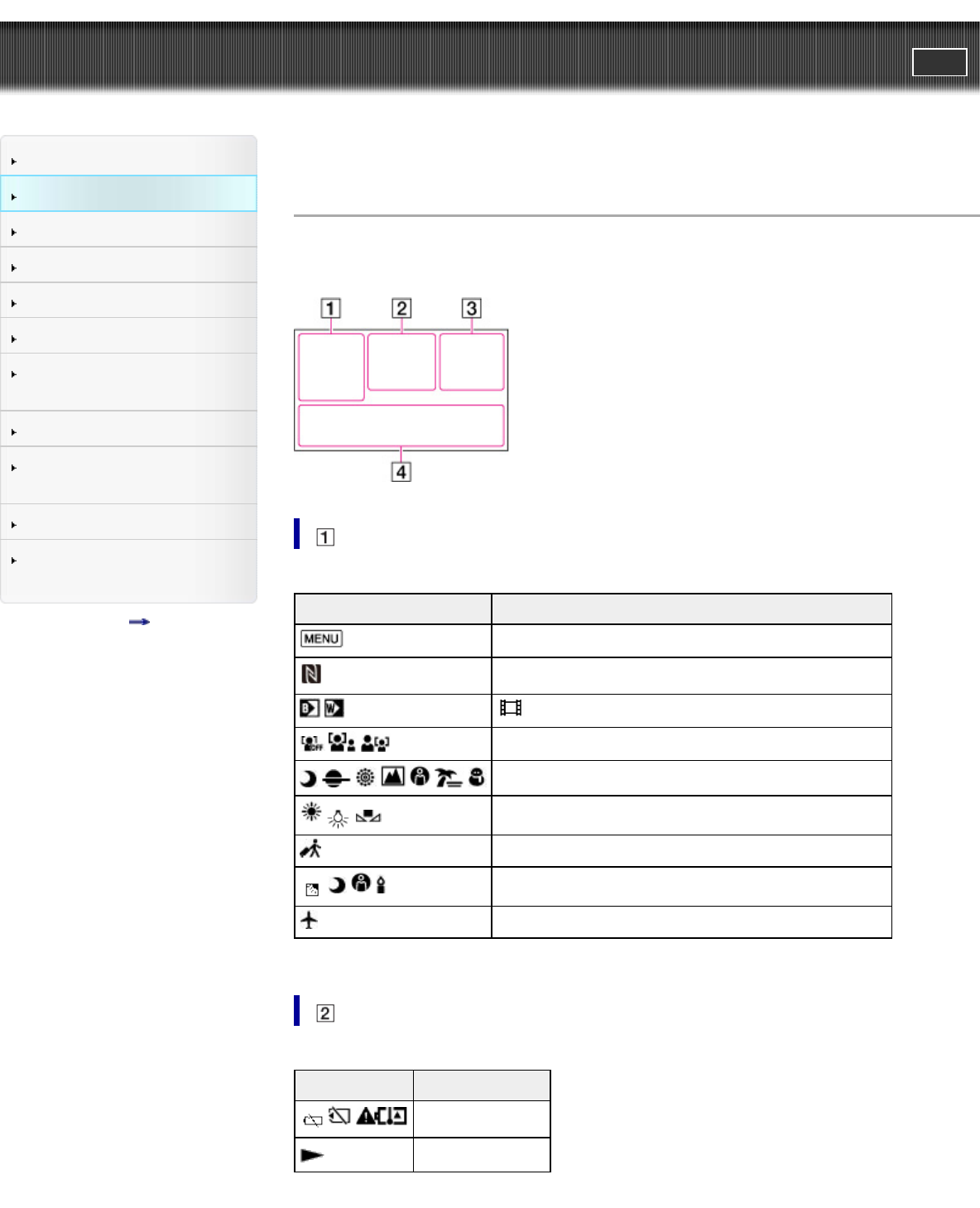
User Guide
PrintSearch
Operation Search
Before use
Getting started
Recording
Playback
Playing images on a TV
Saving images with a
computer
Using the Wi-Fi function
Customizing your
camcorder
Troubleshooting
Maintenance and
precautions
Contents list
Top page > Before use > Parts and controls/Screen indicators > Screen indicators
Screen indicators
The following indicators appear when you change the settings.
Check also for the indicators that appear during recording or playing.
Indicator Meaning
MENU button
NFC
Fader
Face Detection
Scene Selection
White Balance
Destination
Intelligent Auto (face detection/scene detection)
Airplane Mode
Indicator Meaning
Warning
Playback mode
28


















