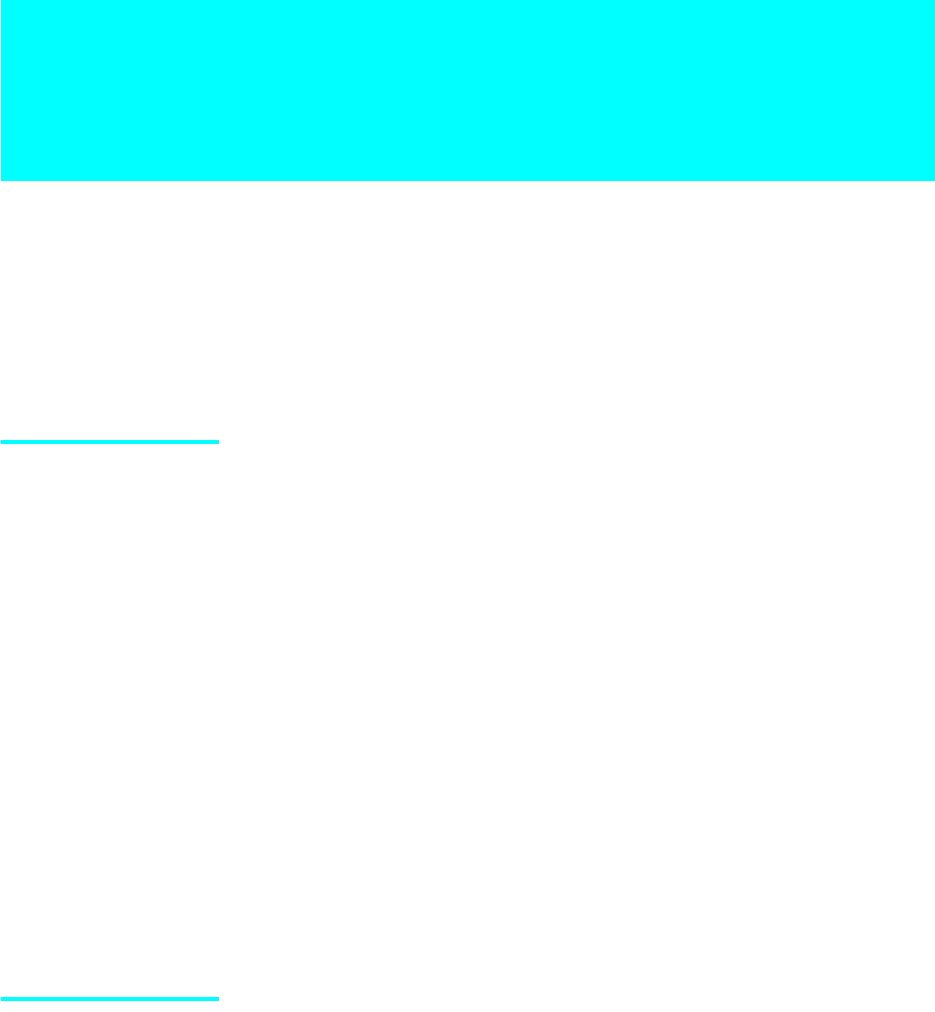
13
Introducing the TV
Welcome
Thank you for purchasing the Sony Flat Panel Color TV. This manual is to
be used with the following models:
s KDE42XBR950
s KDE50XBR950
s KDE61XBR950
Package Contents The package contains the following:
s Flat panel display unit (PDM-6110, PDM-5010 or PDM-4210)
s Media receiver unit (MBD-XBR950)
s Remote control (RM-Y1000) and two size AA batteries
s Two AC power cords
s AC plug holder
s Display interface cable
s Antenna cable
s Cleaning cloth
s Frame bars (KDE61XBR950 only)
s Screws (KDE61XBR950 only)
s Operating Instructions
These items are all you need to set up and operate the TV in its basic
configuration.
Most components (VCRs, DVD players, etc.) come with the necessary
cables to connect them. If you want to set up a complex system, you may
need to buy extra cables, connectors, etc. Be sure to have these on hand
before you start to connect your system.
Features Some of the features that you will enjoy with your new TV include:
s Integrated HDTV: You can watch digital television programs and
enjoy the improved audio/video quality offered by these programs.
s WEGA Engine
™
: Delivers superb picture quality from any video
source by minimizing the signal deterioration caused by digital-to-
analog conversion and stabilizing the signal processing. This engine
features unique Sony technology, including:
(Continued)


















