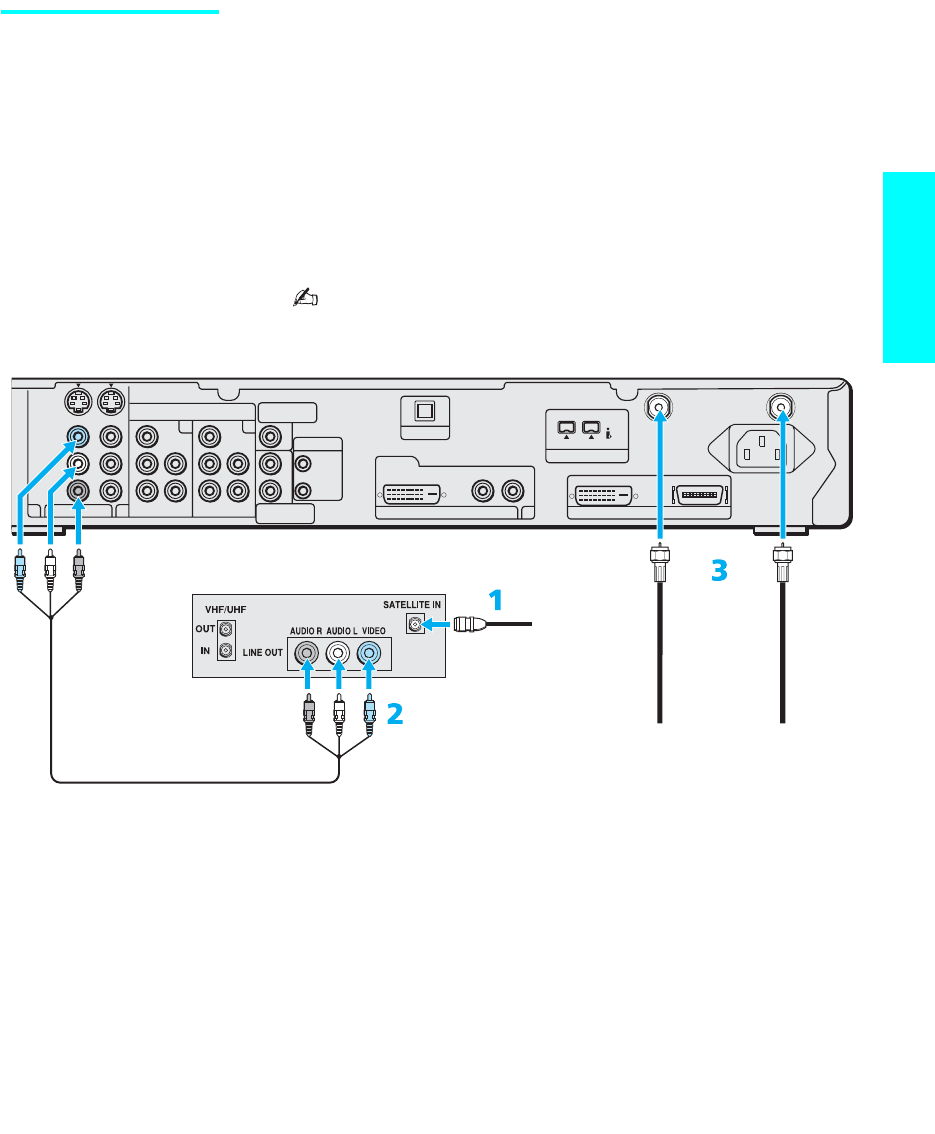
37
Setup
Satellite Receiver To connect a satellite receiver
1 Connect the satellite antenna cable to the satellite receiver’s satellite
input jack.
2 Use an A/V cable to connect the satellite receiver’s A/V output jacks to
the TV’s A/V input jacks.
3 Connect the supplied antenna cable from your cable or antenna to the
TV’s CABLE or VHF/UHF jack.
4 Run the Auto Setup program, as described in “Setting Up the Channel
List” on page 48.
Using S VIDEO jacks? See page 30.
S VIDEO
VIDEO
Y
P
B
PR
L
R
Y
P
B
PR
L
AUDIO
R
AUDIO
L
R
L
R
AUDIO
~
AC IN
DVI–HDTV
R - AUDIO - L
DVI–HDTV IN
i.LINK
(TS/DV/MICROMV)
VIDEO IN 3
6
4
1
AUDIO OUT
(VAR/FIX)
CONTROL S
SUB WOOFER
OUT
(VAR)
HD/DVD IN
(1080i/720p/480p/480i)
OUT
IN
OPTICAL OUT
DISPLAY SIGNAL OUT
WHITE BLACK
CABLE
VHF/UHF
5
S400
Rear of Media receiver unit
A/V cable
Satellite receiver
CATV cable
(not supplied)
Antenna cable
(supplied)
Satellite
antenna
cable


















