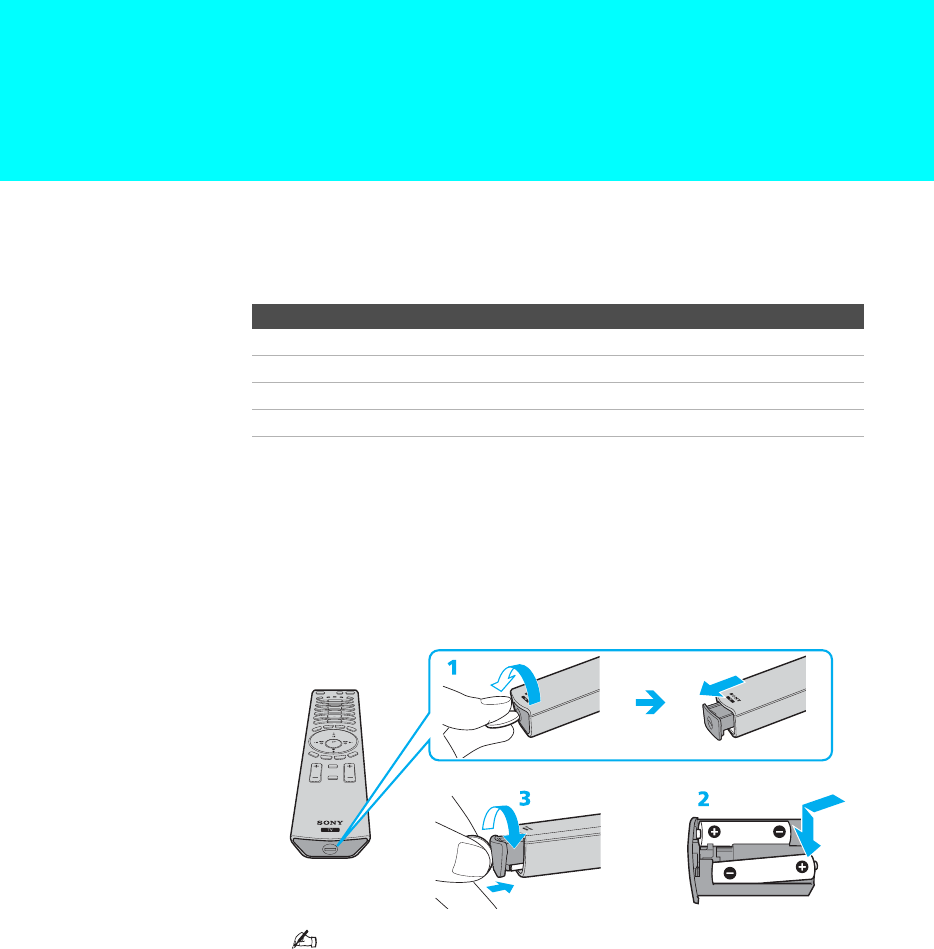
49
Using the Remote Control
Overview
This chapter describes how to set up, program, and use the TV’s remote
control.
Inserting Batteries
1 Open the battery compartment as illustrated below.
2 Insert two size AA batteries (supplied) by matching the e and E
terminals on the batteries to the diagram inside the battery compartment.
3 Close the battery compartment.
Remove the batteries to avoid damage from possible battery
leakage whenever you anticipate that the remote control will
not be used for an extended period.
Handle the remote control with care.
Avoid dropping it, getting it wet, placing it in direct sunlight,
near a heater, or where the humidity is high.
Topic Page
Inserting Batteries 49
Button Descriptions 50
Programming the Remote Control 52
Using Other Equipment with Your TV Remote Control 55
m
<


















