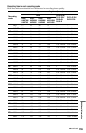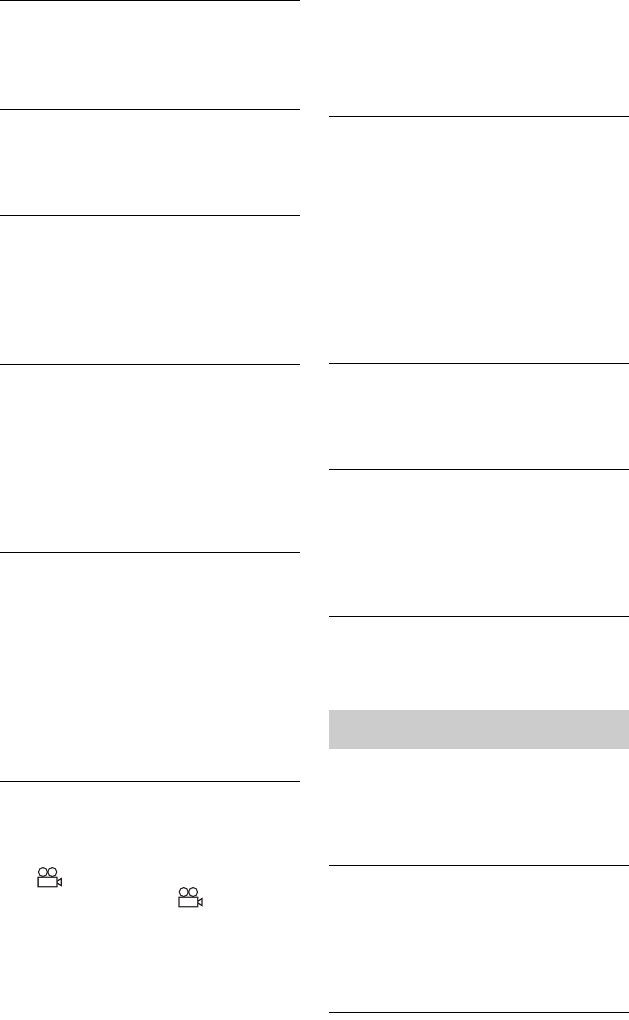
148
The recorder starts playing
automatically.
, The DVD VIDEO features an auto
playback function.
Playback stops automatically.
, If the DVD has an auto pause signal, the
recorder stops playback at the auto pause
signal.
Some functions such as Stop, Search, or
Slow-motion Play cannot be performed.
, Depending on the DVD, you may not be
able to do some of the operations above.
Refer to the instruction manual supplied
with the disc.
The language for the sound track cannot
be changed.
, Multilingual tracks are not recorded on the
DVD being played.
, The DVD VIDEO prohibits the changing
of the language for the sound track.
, Try changing the language using the DVD
VIDEO’s menu.
The subtitle language cannot be changed
or turned off.
, Multilingual subtitles are not recorded on
the DVD VIDEO.
, The DVD VIDEO prohibits changing of
the subtitles.
, Try changing the subtitle using the DVD
VIDEO’s menu.
, The subtitles cannot be changed for the
titles recorded on this recorder.
The angles cannot be changed.
, Multi-angles are not recorded on the DVD
VIDEO being played.
, You are trying to change the angles when
“ ” does not appear on the TV screen
(page 75). To display “ ” if various
angles (multi-angles) for a scene are
recorded on the disc, set “Angle Indicator”
to “On” in the “Playback” setup
(page 138).
, The DVD VIDEO prohibits changing
angles.
, Try changing the angle using the DVD
VIDEO’s menu.
, The angles cannot be changed for the titles
recorded on this recorder.
, The angles cannot be changed during slow
motion playback or when playback is
paused.
The DivX video files do not play.
, The file is not created in DivX format.
, The file has an extension other than “.avi”
or “.divx.”
, The DATA CD (DivX video)/DATA DVD
(DivX video) is not created in a DivX
format that conforms to ISO9660 Level 1/
Level 2, Romeo, Joliet, or UDF (Universal
Disk Format) 1.02, 1.50, 2.00, or 2.01.
, The DivX video file format is larger than
720 (width) × 576 (height).
The MP3 audio tracks do not play.
, The MP3 audio tracks are not recorded in a
format that the recorder can play
(page 160).
The JPEG image files do not play.
, The JPEG image files are not recorded in a
format that the recorder can play
(page 160).
, Progressive JPEG images cannot be
played.
TV Pause does not work.
, You are recording to the HDD or the HDD
is full.
You dubbed a title, but the title did not
appear in the HDD Title List.
, The title contained a copy protection
signal, so it was moved (page 157).
High-speed dubbing is not possible.
, The title cannot be dubbed at high speed
(page 91). Even if A-B erasure is
performed so that a title does not contain
mixed picture sizes, it is still treated as a
title with mixed picture sizes.
HDD/DVD Dubbing is not possible.
, The title cannot be dubbed (page 90).
Dubbing