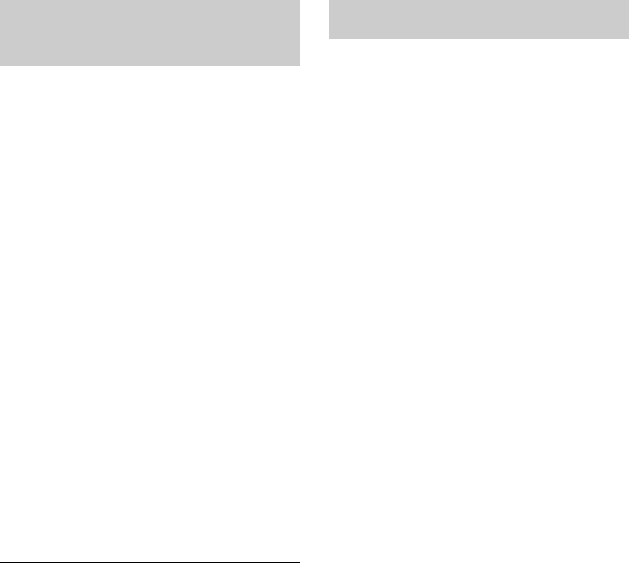
70
The recorder automatically receives and
records stereo and bilingual programmes
based on the ZWEITON system or the
NICAM system.
The HDD (when “HDD Recording Format”
is set to “Video Mode Off” in the
“Recording” setup (page 137)) and a DVD-
RW (VR mode) or DVD-R (VR mode) can
record both main and sub sounds. You can
switch between main and sub when playing
the disc.
The HDD (when “HDD Recording Format”
is set to “Video Mode On” in the
“Recording” setup (page 137)) and a
DVD+RW, DVD+R, DVD-RW (Video
mode), or DVD-R (Video mode) can record
only one sound track (main or sub) at a time.
Before recording starts, set “Bilingual
Recording” to “A/L” (default) or “B/R” in
the “Audio In” setup (page 132).
About HDD Recording format, see
page 137.
ZWEITON (German stereo) system
When a stereo-based programme is
received, “Stereo” appears.
When a bilingual ZWEITON-based
programme is received, “L,” “R,” or “L+R”
appears.
NICAM system
To record a NICAM programme, be sure to
set “NICAM Select” to “NICAM” (default)
in the “Audio In” setup. If the sound is not
clear when listening to NICAM broadcasts,
set “NICAM Select” to “Standard”
(page 132).
The recorder can automatically divide a
recording (a title) into chapters by inserting
chapter marks. To select chapter mark
intervals or disable this function, see “Auto
Chapter (HDD/VR),” “Auto Chapter
(Video),” or “Auto Chapter (DVD+R/
+RW)” in the “Recording” setup (page 136).
When recording to the HDD, a DVD-R (VR
mode) or a DVD-RW (VR mode), you can
edit chapter marks (page 85).
Recording stereo and bilingual
programmes
Creating chapters in a title


















