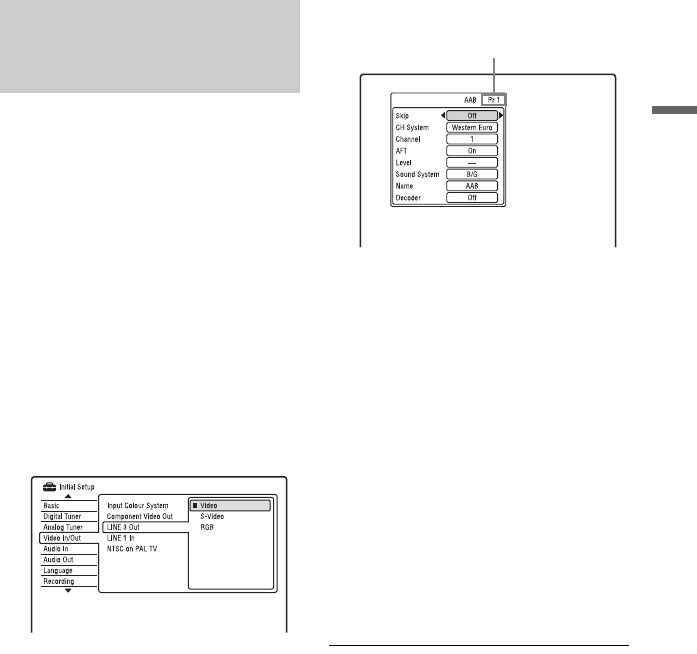
37
Hookups and Settings
To watch or record PAY-TV/Canal Plus
analogue programmes, set your recorder to
receive the programme positions using the
on-screen display.
In order to set the programme positions
correctly, be sure to follow all of the steps
below.
1 Press SYSTEM MENU.
The System Menu appears.
2 Select “Initial Setup,” and press
ENTER.
3 Select “Video In/Out,” and press
ENTER.
4 Select “LINE 3 Out,” and press
ENTER.
5 Press M/m to select “Video” or
“RGB,” and press ENTER.
6 Select “LINE 1 In,” and press ENTER.
7 Press M/m to select “Decoder,” and
press ENTER.
8 Press O RETURN to return the
cursor to the left column.
9 Select “Analog Tuner,” and press
ENTER.
10
Select “Manual CH Setting,” and
press ENTER.
11
Select “Next Screen,” and press
ENTER.
12
Select your country/region, and press
ENTER.
13
Select the desired programme
position using PROG +/– or number
buttons.
14
Select “Channel” using M/m, and
select the external decoder
programme position using </,.
15
Select “Sound System” using M/m,
and select an available TV system, B/
G, D/K, I, or L using </,.
To receive broadcasts in France, select
“L.”
16
Select “Decoder” using M/m, and
select “On” using </,.
17
Press SYSTEM MENU to exit the
menu.
To return to the previous step
Press O RETURN.
b Notes
• If you disconnect the recorder’s mains lead, you
will not be able to view the signals from the
connected decoder.
• To watch the connected external decoder (PAY-
TV/Canal Plus analogue decoder) programmes
during recording, press the PROGRAM + button
on the recorder (“SCART THRU” appears on
the front panel display). To return to the previous
display, press the PROGRAM – button on the
recorder (“SCART NORM” appears on the front
panel display). The recorder automatically
switches to the programme tuned by the
recorder’s tuner after the recording has finished.
To watch the connected external decoder (PAY-
TV/Canal Plus analogue decoder) programmes
while the recorder is in standby mode, set
“Power Save” to “Off” (default) in the “Basic”
setup (page 125).
Setting external decoder (PAY-
TV/Canal Plus analogue
decoder) programme positions
Programme position


















