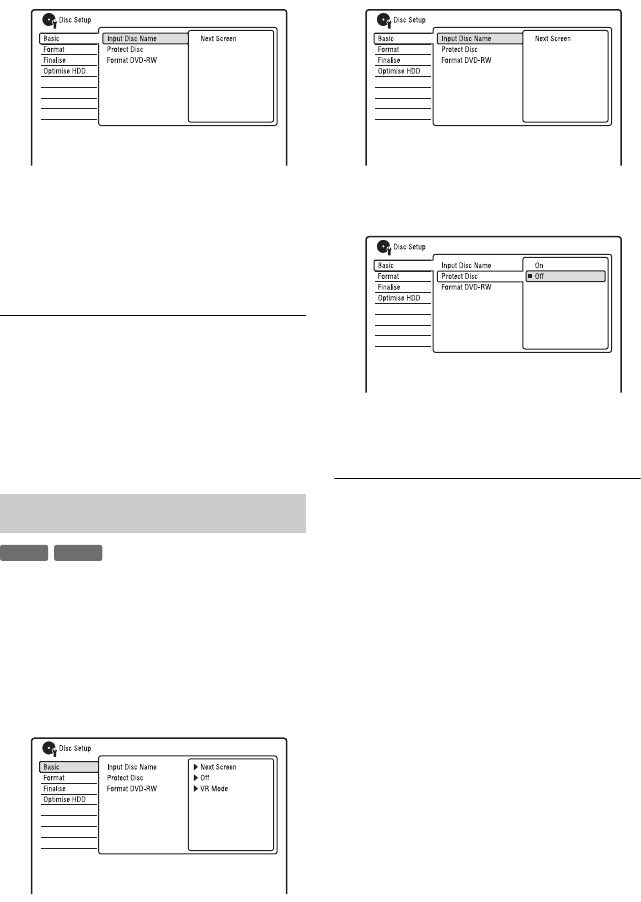
44
4 Select “Basic,” and press ENTER.
5 Select “Input Disc Name,” and press
ENTER.
6 Select “Next Screen,” and press
ENTER.
Enter the disc name (page 42).
b Note
You can enter up to 64 characters for a DVD-RW/
DVD-R (VR mode) disc name, and 40 characters
for a DVD+RW/DVD-RW (Video mode)/DVD+R/
DVD-R (Video mode) disc name. The disc name
may not appear when the disc is played on other
DVD equipment.
1 Insert a disc.
See “1. Inserting a Disc” on page 36.
2 Press SYSTEM MENU.
The System Menu appears.
3 Select “Disc Setup,” and press
ENTER.
4 Select “Basic,” and press ENTER.
5 Select “Protect Disc,” and press
ENTER.
6 Select “On,” and press ENTER.
7 Press SYSTEM MENU to exit.
To cancel the protection
Select “Off” in step 6.
z Hint
You can set protection for individual titles
(page 92).
Protecting a disc
-
RWVR
-
RVR


















