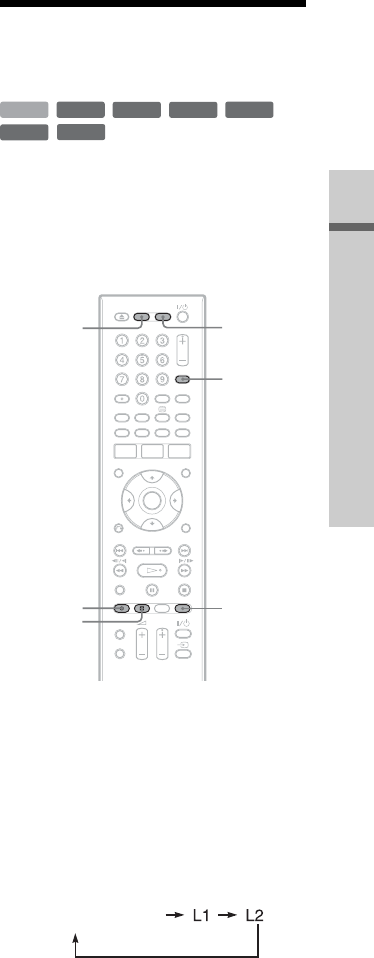
61
Timer Recording (For Freeview users only)
z Hints
• For manual timer settings, you cannot modify the
timer setting for the current recording, but you
can extend the duration of the recording time
while recording (page 56).
For timer settings using the EPG, you can modify
the timer setting for the current recording while
recording, and extend the duration of the
recording (only when “EPG Link” is set to
“Off”).
• You can move to the first row/bottom row of the
Timer List using ./> while the list is
displayed.
b Notes
• When “VPS/PDC” is set to “On” for one or more
timer recordings, the start times may change in
the event of a broadcast delay or early start.
• Even if the timer is set, timer recordings cannot be
made while recording a programme that has
priority.
• Even if the timer is set for the same daily or
weekly programme, the timer recording cannot be
made if it overlaps with a programme that has
priority. “Overlap” will appear next to the
overlapped setting in the Timer List. Check the
priority order of the settings.
Recording from
Connected Equipment
You can record from a connected VCR or
similar device. To connect a VCR or similar
device, see “Connecting a VCR or Similar
Device” on page 31. Use the DV IN jack on
the front panel if the equipment has a DV
output jack (i.LINK jack).
1 Press HDD or DVD.
If you select DVD, insert a recordable
DVD (see “1. Inserting a Disc” on
page 36).
2 Press INPUT to select an input source
according to the connection you
made.
The front panel display changes as
follows:
+
RW
-
RWVR
-
RW
Video
-
RVR
+
R
HDD
-
R
Video
INPUT
REC MODE
z REC
x REC
STOP
DVDHDD
programme position
,continued


















