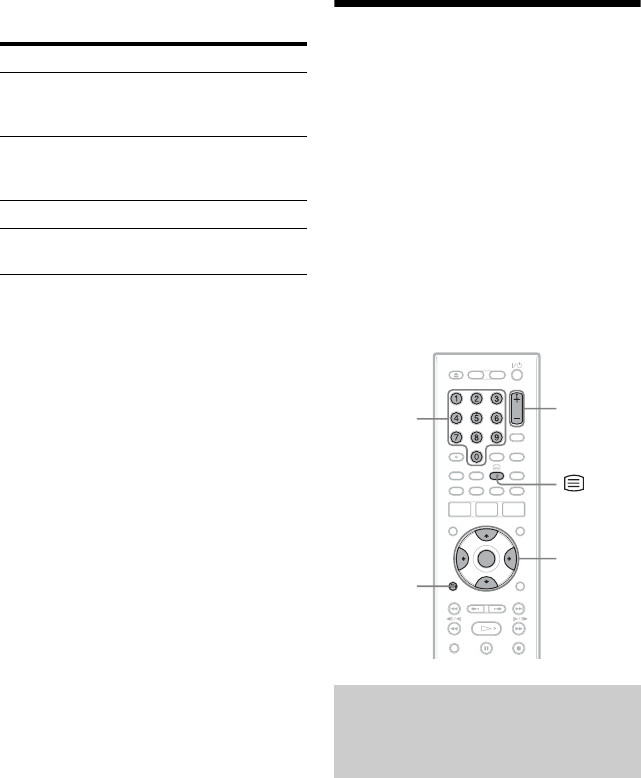
50
Available buttons in the Information
display
Viewing a Digital Text
Service
Many digital TV channels broadcast
information via their text service. This digital
service includes high-quality digital text and
graphics along with advanced navigation
options. Additionally, this recorder has
access to dedicated text channels transmitted
by the broadcasters.
b Note
The appearance, content and navigation methods of
all digital text services are decided by the
broadcaster.
1 Select a dedicated channel that is
broadcasting digital text.
You can search for a dedicated digital
text channel using the “Electronic
Programme Guide” (page 48).
The text page is displayed.
Buttons Operations
M/m Toggle the display between
description of the current/
next programme
</, Display programme
information for other
channels
ENTER View the selected channel
INFO Display the detailed
programme information
Selecting digital text from
dedicated digital teletext
channels
</M/m/,,
ENTER
Number
buttons
PROG +/–
EXIT/
O
RETURN


















