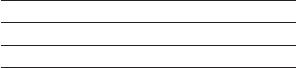
12
When you operate a Sony VCR
Select the VCR1, 2, or 3 button to match
the VTR1, 2 or 3 switch on your VCR. If
your VCR does not have a VTR1, 2, or 3
switch, select VCR1, 2, or 3 according to
the type of VCR as follows.
Betamax VCR1
8mm VCR2
VHS VCR3
When you operate a VCR REC
(record) key
In order to avoid recording by mistake,
the REC key does not work by itself. To
record, you must press the ( key while
pressing the REC key.
When you use a double cassette
deck
You need to select deck A or B before
operating. To select the deck, press DECK
B/A to switch the display between
“DECK A” and “DECK B”.
If the remote control for your cassette
deck has only one set of operating
buttons and has an A/B button for
selecting a deck, press the D.SKIP key in
the touch-key display instead.
Operating Your Components with
the Remote Commander
(continued)
About the input select of a TV
It is also possible to select directly as
follows when you are connecting more
than two VCRs.
“TV/VIDEO” + “0” : TV tuner
“TV/VIDEO” + “1” : VIDEO1
“TV/VIDEO” + “2” : VIDEO2
“TV/VIDEO” + “3” : VIDEO3
“TV/VIDEO” + “4” : VIDEO4
“TV/VIDEO” + “5” : VIDEO5
“TV/VIDEO” + “6” : VIDEO6
When you use a Sony TV, the above
commands are preset. For other brands, it
is possible to “teach” the above double-
key operations using the learning
function (see page 13).


















