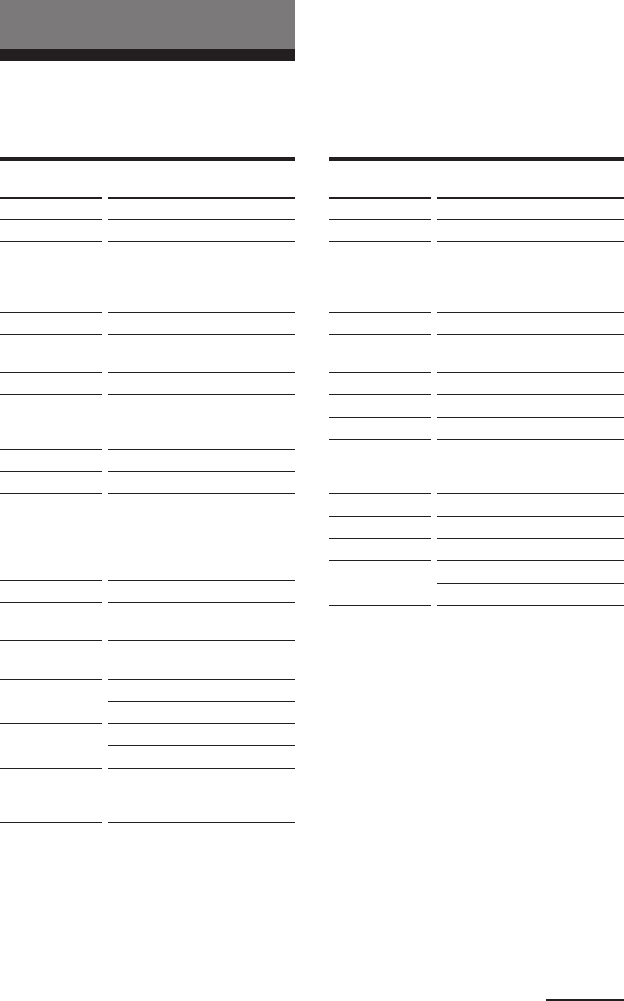
37
Appendix
Table of Preset
Functions
KEY DISPLAY
POWER
1 – 9, 0, ENTER
TV/VIDEO
DISPLAY
WIDE
SLEEP
MENU
>
RECALL
?
.
/
CH +/–
VOL +/–
MUTING
TV
FUNCTION
To turn on and off.
To change the channel.
For example, to change to
channel 5, press 0 and 5 (or,
press 5 and ENTER).
To change the input mode.
To display the current
channel on TV.
To switch to WIDE.
To operate SLEEP function on
the TV (Works only for a TV
with SLEEP function).
To call up the MENU display.
To move the cursor upward.
To operate JUMP,
FLASHBACK or CHANNEL
RETURN function on the TV
depending on the setting of
the TV’s manufacturer.
To move the cursor to the left.
To move the cursor
downward.
To move the cursor to the
right.
Channel up: +
Channel down: –
Volume up: +
Volume down: –
To mute the volume on the
TV. Press again to turn
muting off.
Continued
KEY DISPLAY
POWER
1 – 9, 0, ENTER
TV/VIDEO
DISPLAY
0
(
)
REC
p
P
ANT SW
CH +/–
VCR 1, 2, 3
FUNCTION
To turn on and off.
To change the channel. For
example, to change to channel
5, press 0 and 5 (or, press 5
and ENTER).
To change the input mode.
To display the on-screen
menu.
To rewind.
To play.
To fast-forward.
To record, press ( while
pressing REC. First release
(, then release REC.
To stop.
To pause.
To switch the antenna output.
Channel up: +
Channel down: –


















