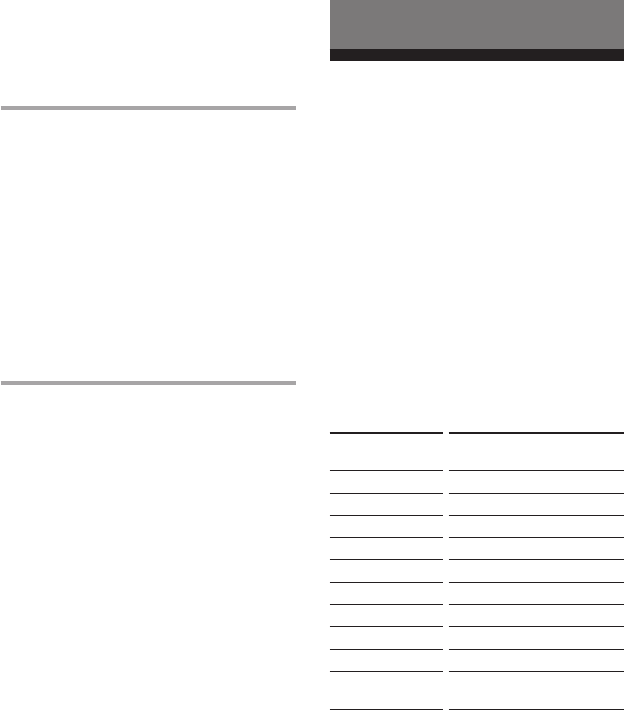
18
3 •If the newly assigned
component is a Sony
component, press
COMMANDER OFF to finish
this procedure.
•If you need to set the
component code, follow the
steps on pages 8 and 9.
•If you need to program some
signals by the “learning”
function, follow the Steps 1 and
3 to 6 on pages 13 and 14.
To change the component
assigned to the OPTION button
Follow Step 1 to 3 above.
Note
If you leave the Commander with the
component names flashing for over two
minutes, the operation will be cancelled. To
assign a component to the OPTION button,
start over the procedure from the beginning.
Component
Select button
TV
VCR1,2,3
DBS/CBL
DVD
AMP
CD
MD/DAT
DECK B/A
TUNER
OPTION
Controls the volume of
TV
TV
TV
TV
amplifier
amplifier
amplifier
amplifier
amplifier
TV/amplifier (depending
on the assigned component)
Advanced Features
Controlling the Volume
of Visual Components
Connected to an Audio
System
The Commander is factory preset based
on the assumption that you hear the
sound of your visual components from
your TV speakers, and that you hear
sound of your audio components from
the loudspeakers connected to your
amplifier.
The following table shows the factory
setting of which volume would be
controlled for each component.
This feature enables you to control the
volume of your TV or amplifier without
having to select TV or AMP each time
you want to control the volume.
For example, to control the volume while
using a VCR, you don’t need to press the
TV button to control the TV volume.
Using the OPTION button
(continued)


















