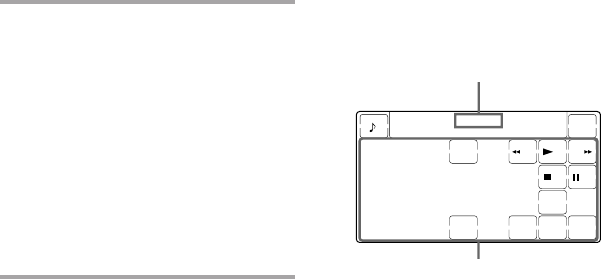
27
EN
To use the Commander after
assigning other components
Press the reassigned Component Select
button. The keys of the new component
are displayed and you can use the
desired component. Note however that
only the original component name is
displayed.
(In this example, the display would be
like the one below.)
To reset a Component Select
button to its original setting
1 While pressing COMMANDER OFF,
press the Component Select button
which you want to reset.
2 While pressing the RESET key, press
that Component Select button again.
The setting for that Component Select
button returns to the factory setting.
Note
If you have programed some signals on any of
the keys or buttons with the learning function
(see page 12) after you reassigned your
component, the two steps above only clears the
“learned” signals. In this case, perform Step 2
again to reset to the original Component Select
button.
When you assign a cassette deck
(DECK B/A) to another Component
Select button
You cannot assign both decks A and B at a
time to one button.
If the desired deck (A or B) is not displayed,
finish the procedure by pressing
COMMANDER OFF and press DECK B/A
to select the desired deck, and then start
over from Step 1.
3 •If the newly assigned
component is a Sony
component, press
COMMANDER OFF to finish
this procedure.
•If you need to set the
component code, follow the
steps on pages 7 – 10.
•If you need to program some
signals by the “learning”
function, follow the Steps 1 and
3 to 6 on pages 13 and 14.
Note
If you hear beeps and “NG” flashes on the
display when you press the Component Select
button at Step 1, you can not assign another
component because some of the keys or
buttons are already programmed with the
learning function (see page 12).
Try the above procedure again after clearing
the learned signals for that component.
To assign an LD player (VD) or
Cable box (CBL) to another
Component Select button
If the desired component (“VD” or
“CBL”) is not displayed, before Step 3,
repeat Step 2 again so that the desired
component (“VD” or “CBL”) flashes on
the display.
Original component
name
keys for operating
a CD player
VCR 3
123
456
78
0
9
2
-
-/--
1
-
D.SKIP
SHUFFLE
REPEAT
CONTINUE
CLEAR
u
PGM


















