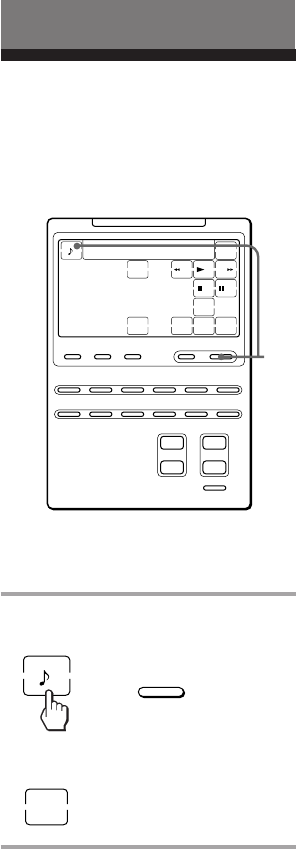
30
EN
If the ≥ key is not displayed, press any
button except SYSTEM CONTROL or
COMMANDER OFF before you start.
1 While pressing the ≥ key, press
COMMANDER OFF.
The Commander beeps and “OFF” is
displayed.
Using Other Functions
Locking the Controls
— Hold Function
To prevent accidental operation, you can
lock all the buttons with the Hold
function.
+
COMMANDER
OFF
1
SYSTEM CONTROL COMMANDER
OFF
e
TV VCR1 VCR2 VCR3 DVD SAT/CBL
AMP CD MD/DAT DECK B/A TUNER DSP
PROGRAM
Á
–
+
–
+
=
+
123
¤
CD
123
456
78
0
9
ENTER
-/--
1
-
D.SKIP
SHUFFLE
REPEAT
CONTINUE
CLEAR
u
PGM
OFF
To unlock the control
While pressing the “OFF” key, press
COMMANDER OFF. “OFF” disappears
from the display.


















