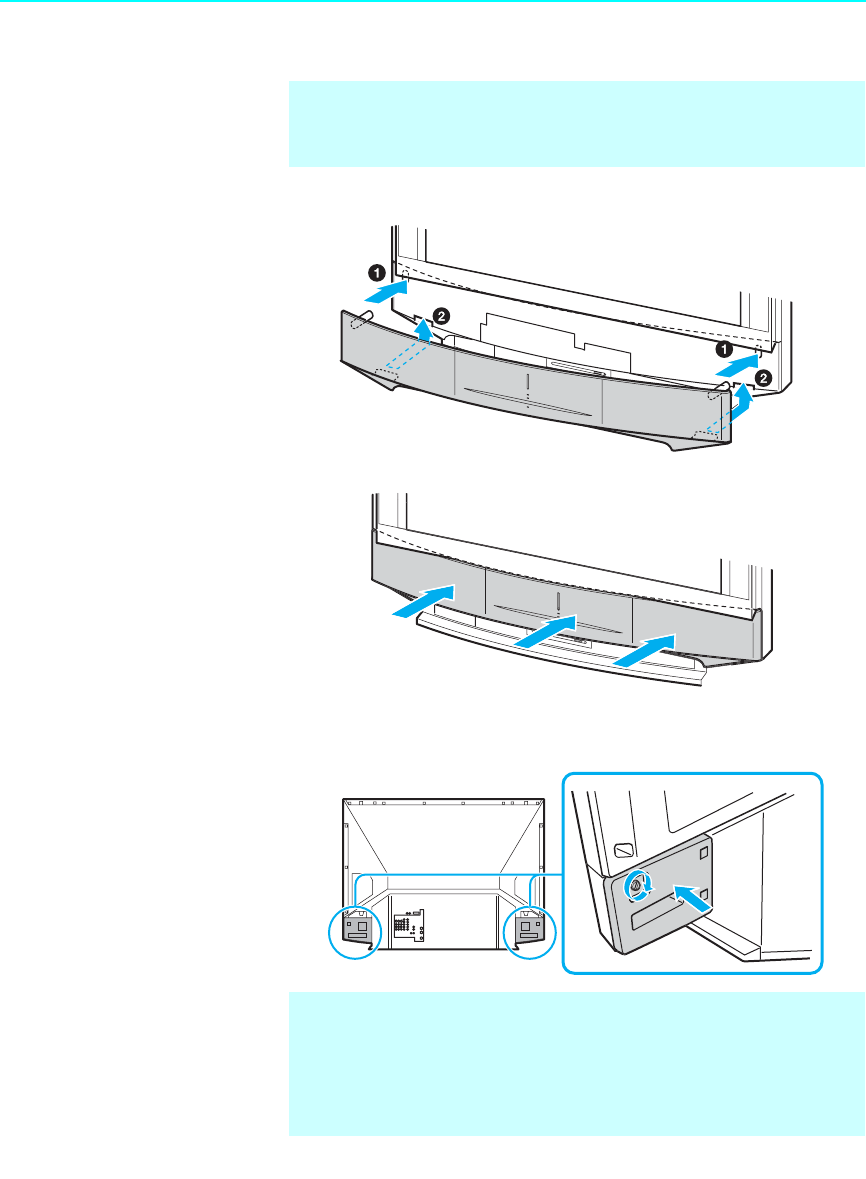
Introducing the Sony LCD Projection TV
16
9 Mount the front panel securely.
10 Mount the rear side panel and tighten the screws.
✍ If the lamp cover is not mounted securely, the self-diagnostic
function works and the POWER/STANDBY indicator flashes for three
times (See page 98).
✍ Consult your Sony dealer for a Sony XL-2100U replacement lamp.
✍ Take great care when replacing the lamp or plugging in/unplugging
the connecting cords. If you handle them roughly, the LCD
projection TV may fall or be moved, and the TV stand or floor
surfaces may be scratched.
Press firmly.


















