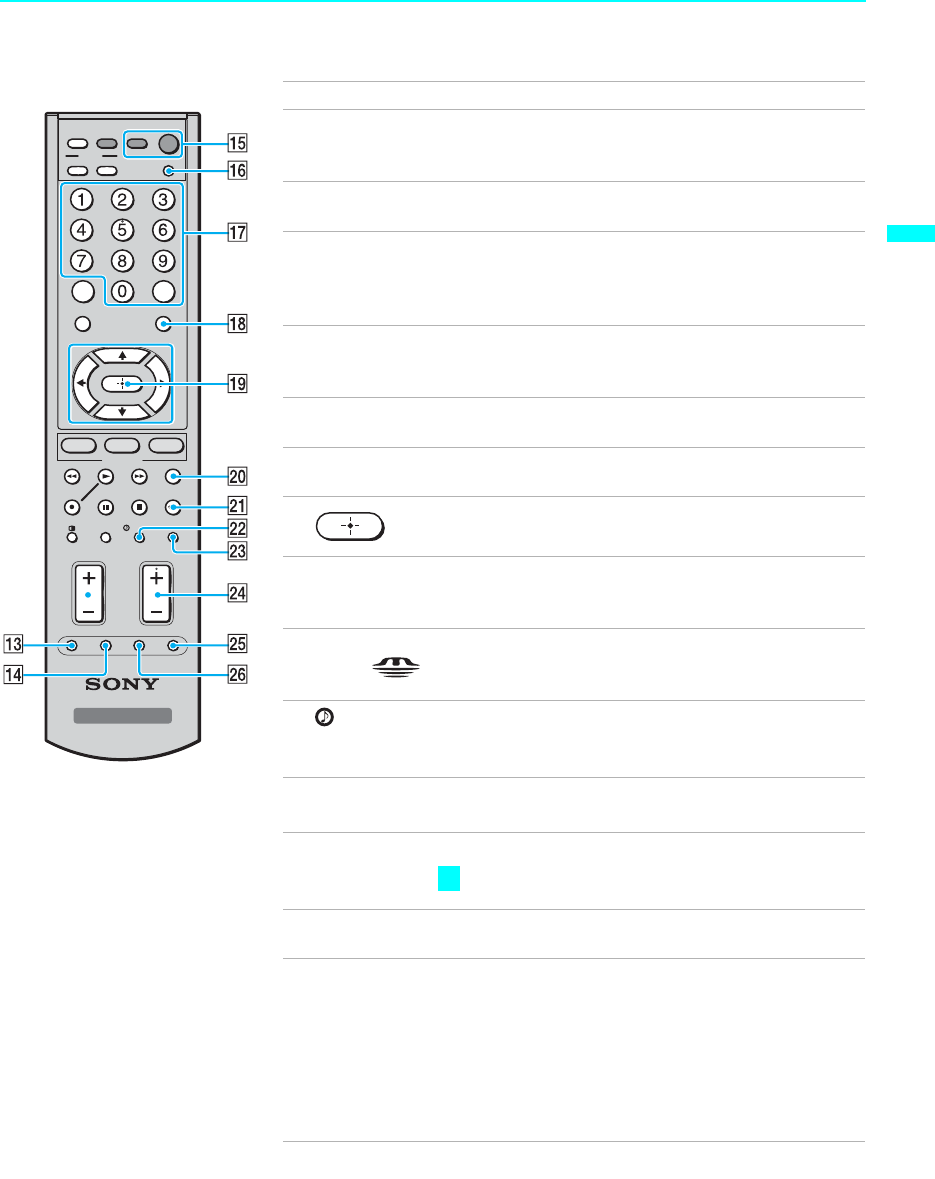
Using the Features
45
Using the Features
qd CODE SET Use for programming the remote control to operate non-
Sony video equipment. For details, see “Programming the
Remote Control” on page 86.
qf RESET Press when in a menu to reset the settings to the factory
defaults.
qg POWER
buttons
(GREEN)
Turn on and off the LCD projection TV and other audio/
video equipment you have programmed into the remote
control. For instructions, see “Programming the Remote
Control” on page 86.
qh DISPLAY Press once to display the current time and channel label (if
set) and channel number. Press again to turn Display off.
See page 84 for details on setting the time.
qj 0 – 9 and ENT Press 0 - 9 to select a channel, the channel changes after 2
seconds. Press ENT to select immediately.
qk MENU Press to display the LCD projection TV on-screen menu.
Press again to exit from the menu.
ql When the menu is displayed, select the item.
w; TV/VIDEO
Cycles through the video equipment connected to your
LCD
projection TV
’s video inputs:
TV
,
VIDEO 1
,
VIDEO 2
,
VIDEO 3
,
VIDEO 4
,
VIDEO 5, VIDEO 6
and
VIDEO 7
.
wa MEMORY
STICK
Press to display the Memory Stick Menu.
For details, see “Using the Memory Stick Viewer” on page
55.
ws
TV/SAT
Press to scroll an audio option: TruSurround, Simulated,
and Off.
Press to select the TV or satellite receiver.
wd ANT
GUIDE
Changes between the VHF/UHF input and the AUX input.
Displays the program guide of your satellite.
wf CH +/– Scan through channels.
To scan rapidly through the channels, press and
hold down CH+ or CH–.
wg MTS/SAP Press to scroll through the Multi-channel TV Sound (MTS)
options: Stereo, Auto SAP, and Mono.
wh SLEEP Press repeatedly until the LCD projection TV displays the
time in minutes (15, 30, 45, 60, or 90) that you want the
LCD projection TV to remain on before shutting off
automatically. To cancel Sleep timer, press SLEEP
repeatedly until SLEEP OFF appears. Pressing down
POWER also cancels the Sleep timer and turns off the
power. While the Sleep feature is set, press once to view the
remaining time.
Button Description
z
POWER
DISPLAY
ENT
TV
TV/VIDEO
MENU
JUMP
FAVORITES
FREEZE
CODE SET
RESET SLEEP MTS/SAP
/TV/SAT ANT
GUIDE
CHVOL
SAT/
CABLE
FUNCTION
VCR/DVD
MUTING
VCR/
DVD
MODE
SAT/
CABLE
PICTURE WIDE
TV
RM-Y913


















