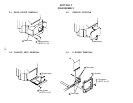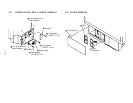– 12 –
18
-EN
Operations
MENU
N
CONTRAST
BRIGHTNESS
COLOR
HUE
SHARPNESS
RESET
VIDEO ADJUST
BRIGHTNESS
VIDEO ADJUST
(2) Press ENTER.
5
Adjust the selected item.
Press V, b, v or B to adjust the item, and press
ENTER.
6
To adjust other items, repeat steps 4 and 5.
7
Press MENU to return to the original screen.
To reset to the factory preset setting
Move the cursor (”) to RESET at the bottom of the
VIDEO ADJUST menu, and press ENTER.
Notes
• When the RGB signal is input, COLOR, HUE and SHARPNESS
cannot be adjusted.
• You can adjust the items in AV MEMORY for each input from
VIDEO 1, 2 and 3, and RGB 1 IN and RGB 2 IN.
• You can operate the menu using the buttons on the monitor.
VOLUME + functions the same as V and b, and VOLUME – as
v and B.
ENTER
Adjusting the
picture
(AV MEMORY)
You can adjust the quality of the picture to suit you
taste and store the settings into AV MEMORY.
1
Press MENU.
2
Press V or v to select VIDEO/AUDIO, and
press ENTER.
3
Press V or v to select VIDEO ADJUST, and
press ENTER.
4
Select the item you want to adjust.
For example:
(1) To adjust the brightness, press V or v to move
the cursor (”) to BRIGHTNESS.
ENTER
ENTER
CENTER/
SIZE
VOL
ENTER
MENU
Item
CONTRAST
BRIGHTNESS
COLOR
HUE
SHARPNESS
Press v or B to
Decrease picture
contrast.
Darken the picture.
Decrease color
intensity.
Make picture tones
become purplish.
Soften the picture.
Press V or b to
Brighten the picture.
Brighten the picture.
Increase color intensity.
Make picture tones
become greenish.
Sharpen the picture.
ENTER
19
-EN
Operations
EN
MENU
N
CONTRAST
BRIGHTNESS
COLOR
HUE
SHARPNESS
RESET
VIDEO ADJUST
MENU
N
NR: OFF
H-WHITE: ON
COLOR TEMP:
MEDIUM
RESET
VIDEO ADJUST
Adjusting the picture in more details
You can adjust the picture with the NR (noise
reduction), H-WHITE and COLOR TEMP
(temperature) options.
1
Press MENU.
2
Press V or v to select VIDEO/AUDIO, and
press ENTER.
3
Press V or v to select VIDEO ADJUST, and
press ENTER.
4
Press V or v to move the cursor (”) to
RESET, then press v again.
5
Select the desired item with V or v, then
press ENTER.
6
Press V or v to adjust the item, then press
ENTER.
7
To adjust other items, repeat steps 5 and 6.
8
Press MENU to return to the original screen.
To reset to the factory preset setting
Move the cursor (”) to RESET at the bottom of the
VIDEO ADJUST menu, and press ENTER.
Notes
• You can adjust the items in AV MEMORY for each input from
VIDEO 1, 2 and 3, and RGB 1 IN and RGB 2 IN.
• You can operate the menu using the buttons on the monitor.
VOLUME + functions the same as V and b, and VOLUME – as
v and B.
ENTER
Choose
NR (Noise Reduction)
H-WHITE
COLOR TEMP (Color
temperature)
To
Reduce picture noise. You can choose
LOW or HIGH position.
Emphasize the white color with the
ON position.
Make the white color warm (reddish)
with the LOW position. Make it cool
(bluish) with the HIGH position.
CENTER/
SIZE
VOL
ENTER
MENU
ENTER
ENTER