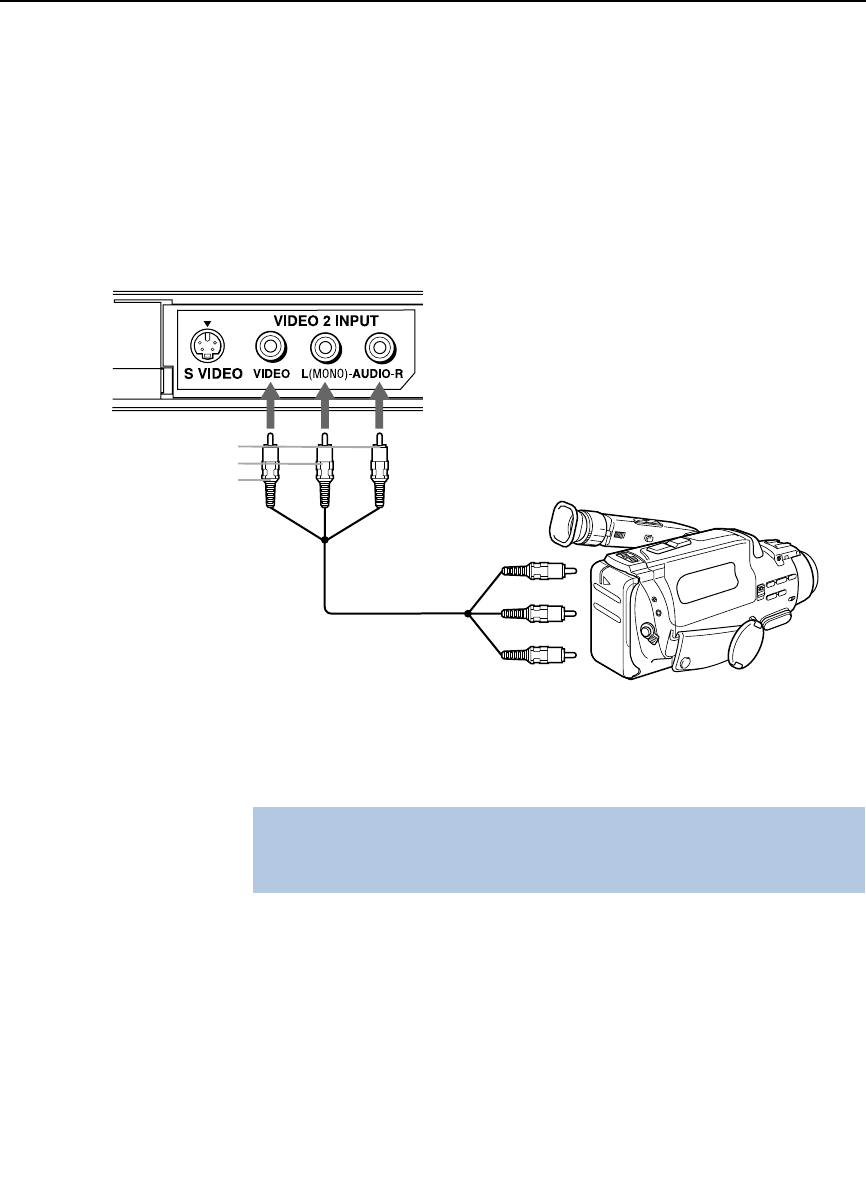
Installing the TV
25
Connecting a Camcorder
For easy connection of a camcorder, the TV has front Audio and
Video inputs (shown below). If you prefer, however, you can connect
the camcorder to the TV’s rear Audio and Video IN jacks.
1 Using A/V cables, connect the camcorder’s Audio and Video
OUT jacks to the TV’s Audio and Video IN jacks.
If you have a mono camcorder, connect its audio output to the TV’s
AUDIO L jack.
To view the camera’s output
❑
Use the TV’s remote control to set the appropriate input on the
TV (VIDEO 2, in the illustration).
AUDIO-R (red)
AUDIO-L (white)
VIDEO (yellow)
A/V output
✍ If the camcorder has an S VIDEO jack, you can use an S VIDEO cable to
improve picture quality; replace the yellow video cable of the combination A/V
cable with the S VIDEO cable. You will still need audio cables for sound.


















