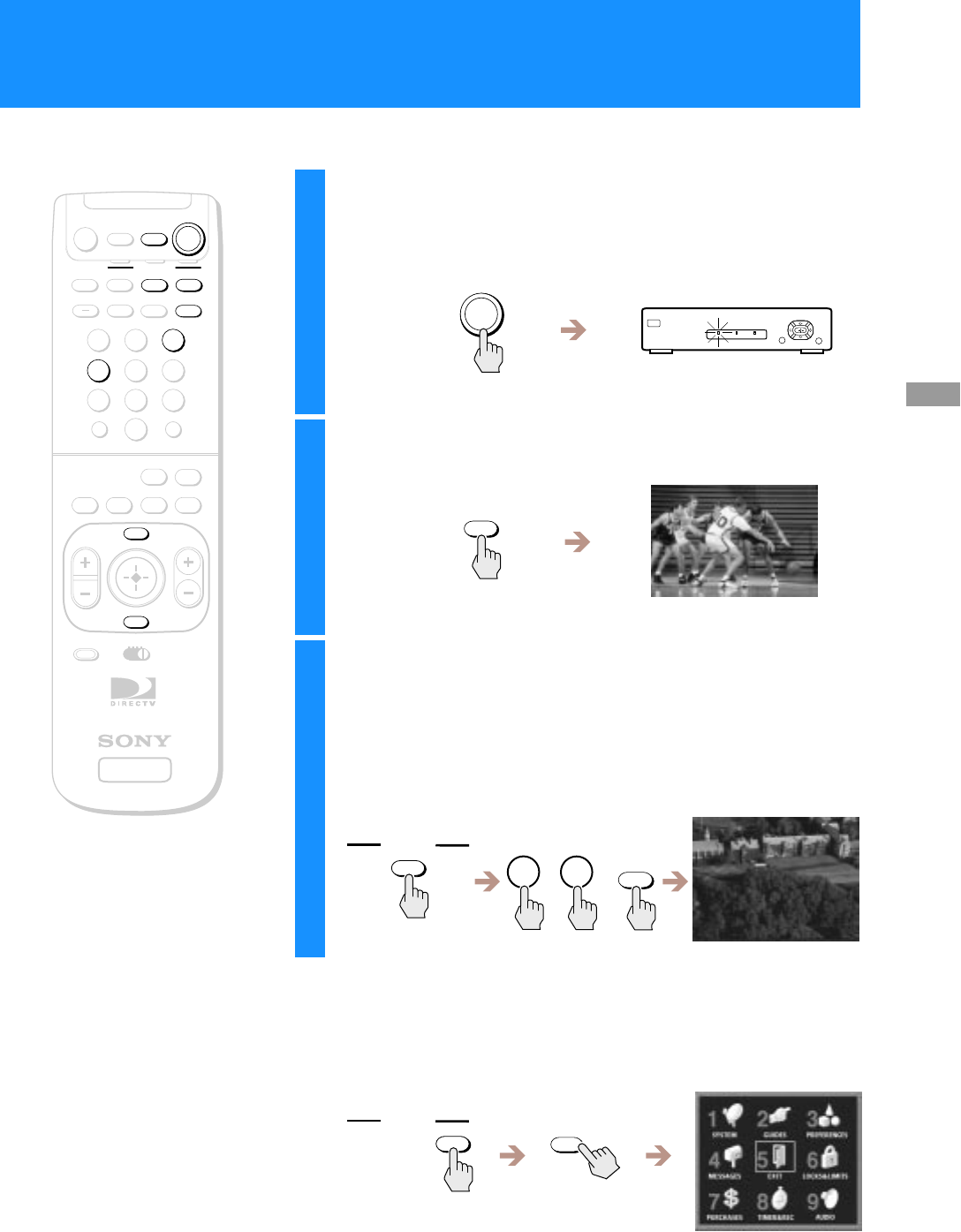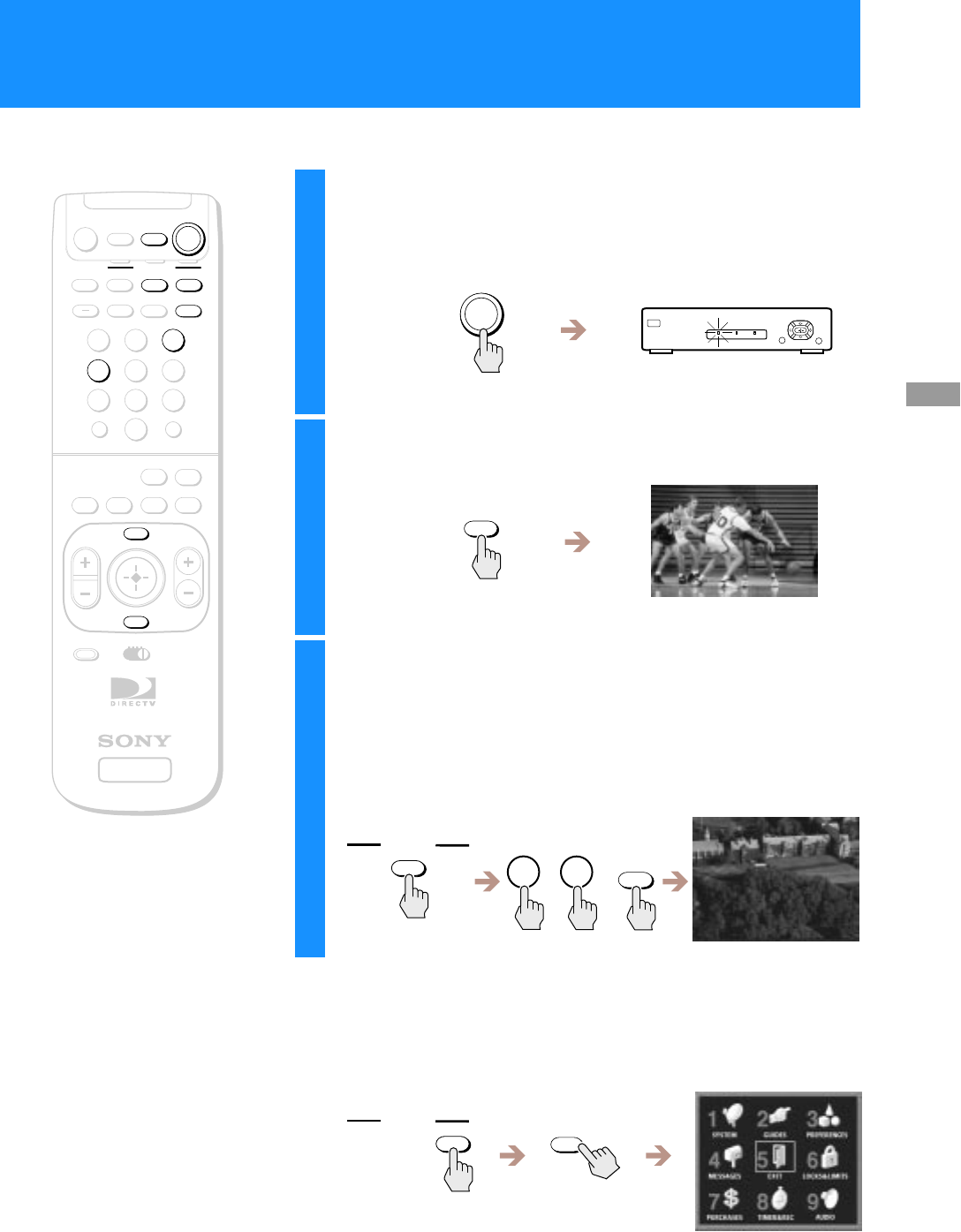
19
Viewing Pictures From Your
Digital Satellite Receiver
+
SATELLITE
RECEIVER
1
2
8
3
4
5
6
7
9
SLEEP
TV/SAT
TV/VIDEO
FUNCTION
TV
SAT
CABLE
AUDIO
VOLUME
ENTERDISPLAY
MUTING
TVCABLE
ALT AUDIO
JUMP
CATEGORY
GUIDE
INDEXFAVORITE
MENU
EXIT
CH
VOL
RM-Y802
VTR3 2 DVD AMP
CODE SET
0
POWER
SAT
z Tip
The FUNCTIO N b utton i ndicators light
up to show you which equipment the
remote control is operating .
Note
You may need to set up the remote
control to operate your othe r aud io/
video equipment. See “Setting Up the
Remote Control” o n page 65 for details.
RM-Y802
Remote Control
1
Press the POWER SAT button to turn on the Digital
Satellite Receiver.
The POWER indicator lights up.
2
Press the TV button to turn on the TV.
3
Press the TV FUNCTION button, then select the
TV’s input source to which you connected the
Digital Satellite Receiver.
Depending on how you connected your Digital Satellite Receiver
to your TV, the input source co uld be channel 3or c hannel 4,or you
may need to use the TV/VIDEO button to select one of the A/V
input sources.
To make sure you are viewing satellite pictures
Press the SAT FUNCTION button, then press the MENU button to
open the Main Menu.
If the Main Menu does not appear, turn off your equipment, check
your connections and repeat from step 1.
Press the EXIT button to close the Main Menu.
POWER
SAT
TV
FUNCTION
TV
3
4
TV/VIDEO
/
/
FUNCTION
SAT
MENU
Turning On the Power