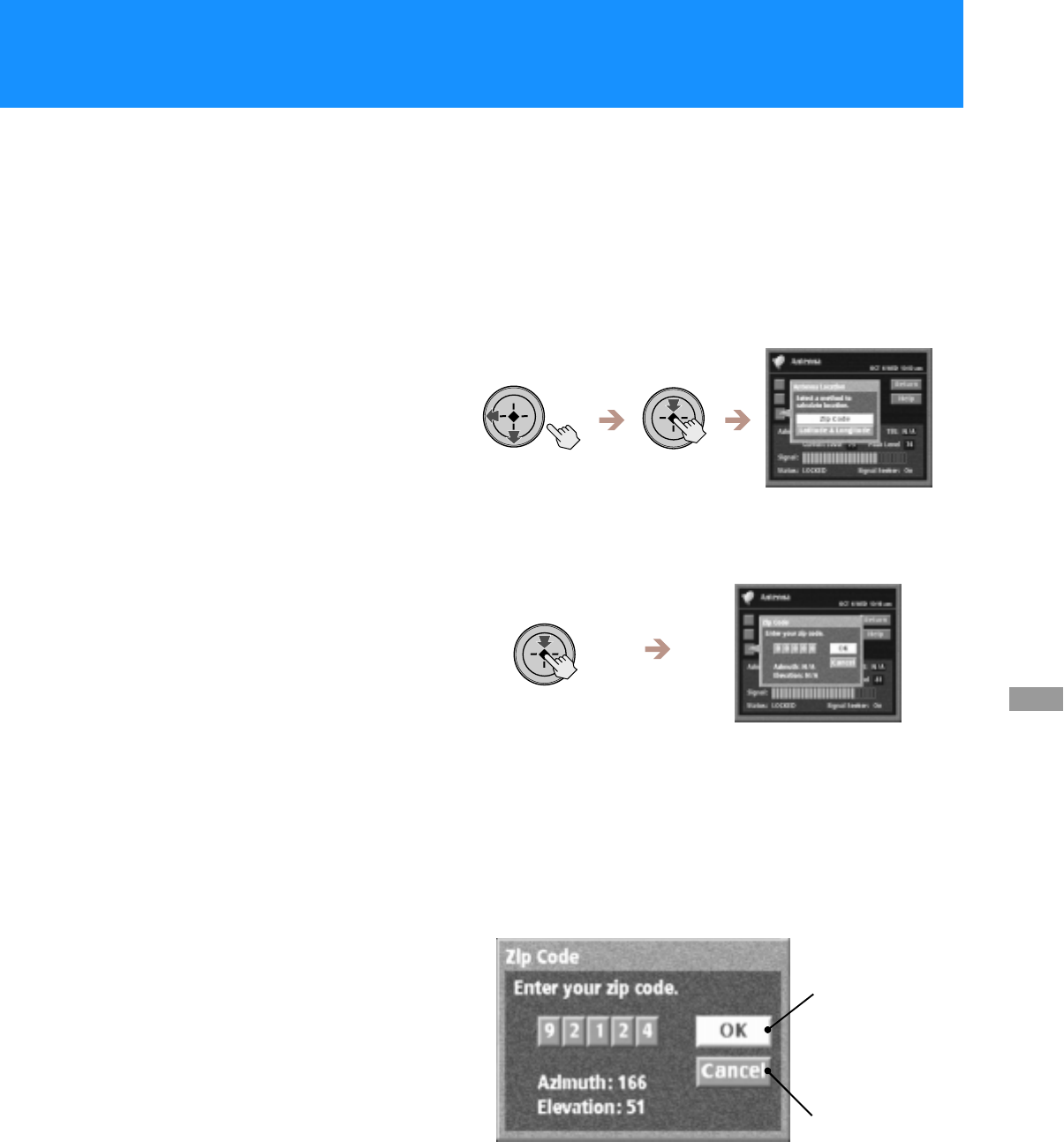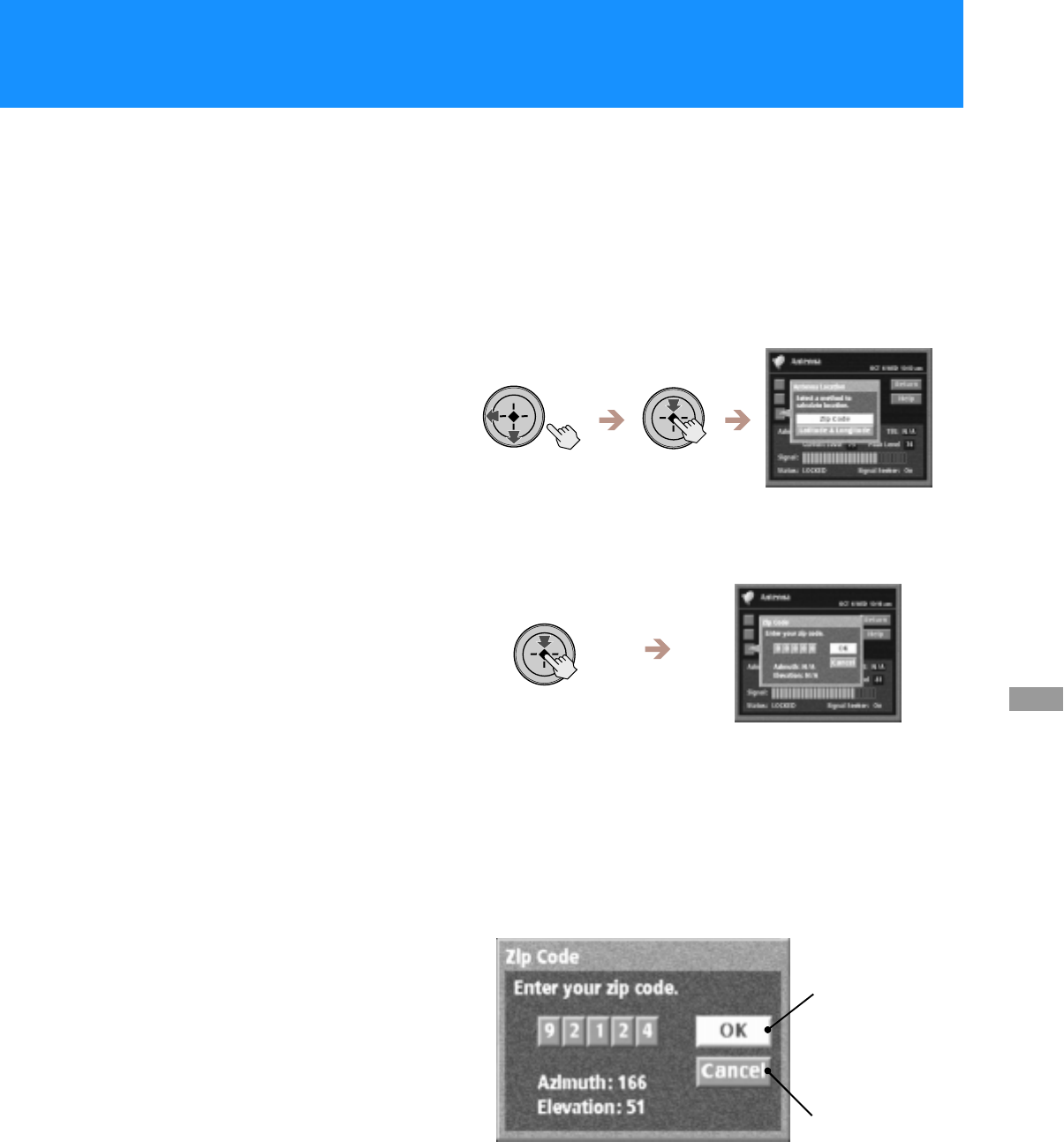
25
Using the On-Screen Displays
Entering Your Antenna Location
The Antena Locat ion pop-up helps you or your professional installer aim
your Satellite Dish An tenna based on yo ur zip code or your latitude and
longitude loca t ion.
1 Highlight and select “Antenna Location” from the
Antenna display.
The Antenna Location pop-up appears.
2 Select “Zip Code”.
The Zip Code pop-up appears.
3 Enter your Zip Code, then select “OK”.
If you have a Round Satellite Dish Antenna, you or your
professional installer can use the azimuth and elevation readings
to a im the antenna. Ifyou have an Oval 2-Sat o r Oval 3- Sat Satellite
Dish Antenna, you or your professional installer can use the
azimuth, elevation and tilt readings to aim the antenna.
z Tip
If it is more convenient for you to
enter latitude and longitude, select
“Latitude & Longitude” instead of
“Zip Code”.
To change
the number
To move to the
next digit
OK
Closesthe pop-upand
saves your changes.
Cancel
Closes the pop-up
without saving the
changes.
m
M
<,
Note
Round Satellite Dish Antennas do not
have a Tilt setting.