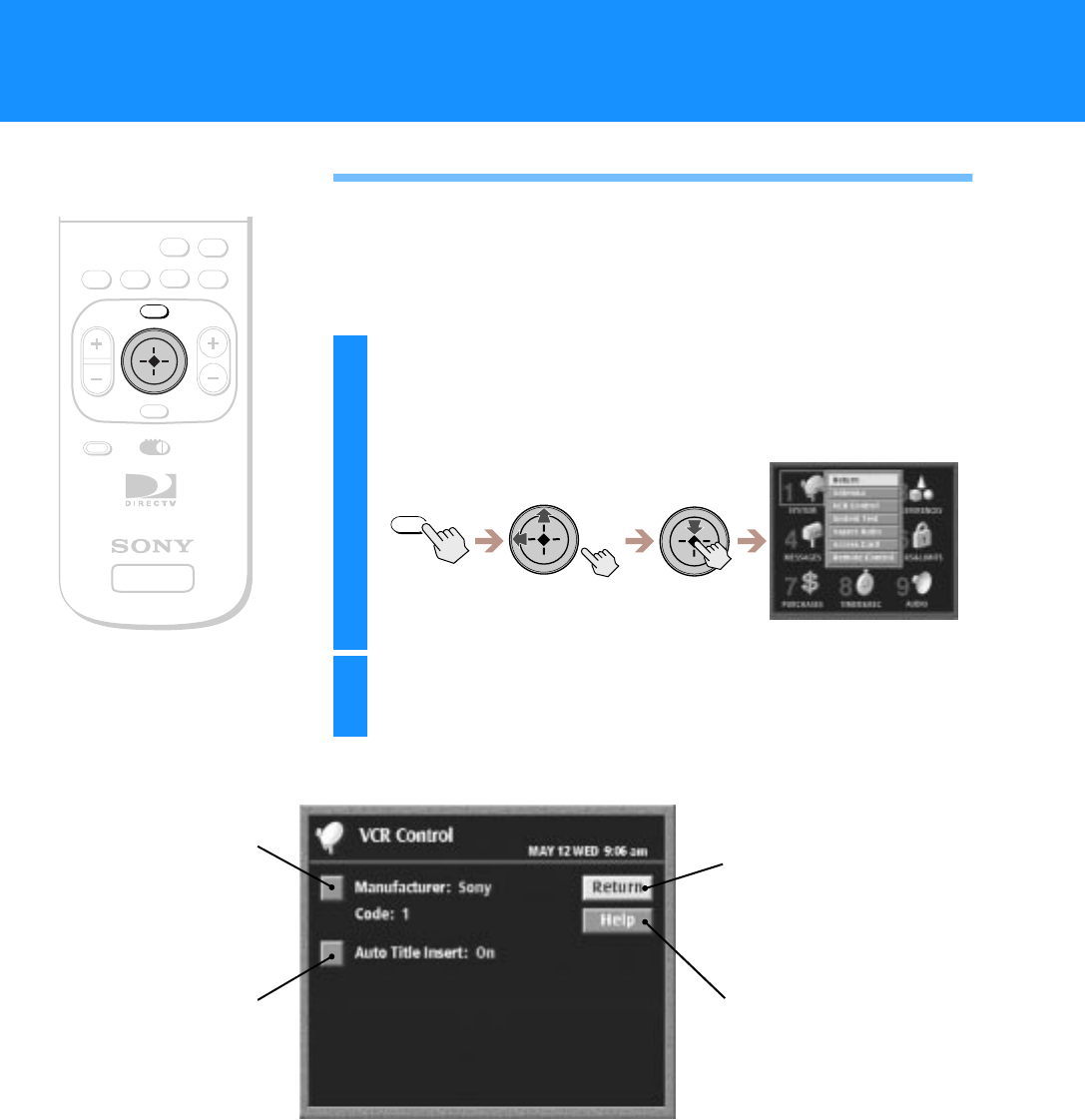
26
Setting Up the VCR Control Feature
The VCR Control feature lets the Digital Satellite Receiver control your
VCRusingtheTimer&Recfeature(seepage60).TousetheVCRControl
feature you must connect the VCR Controller or a Sony SmartFile VCR
(see page 11).
SATELLITE
RECEIVER
ALT AUDIO
JUMP
GUIDE
INDEXFAVORITE
VOL
RM-Y802
VTR3 2 DVD AMP
MENU
EXIT
CH
CATEGORY
CODE SET
1
Press the MENU button, then highlight and select
SYSTEM.
The SYSTEM pop-up appears.
2
Highlight and select “VCR Control”.
The VCR Control display appears.
MENU
Manufacturer
Lets you select the
manufacturer code for your
VCR (see page 27).
Auto Title Insert
Lets you turn on the Auto Title
Insert feature (see page 28).
Return
Closes the VCR Control
display to show the Main
Menu.
Help
Opens information about the
VCR Control display.
Setting Up Your Digital Satellite Receiver (SYSTEM)
(continued)
RM-Y802
Remote Control


















