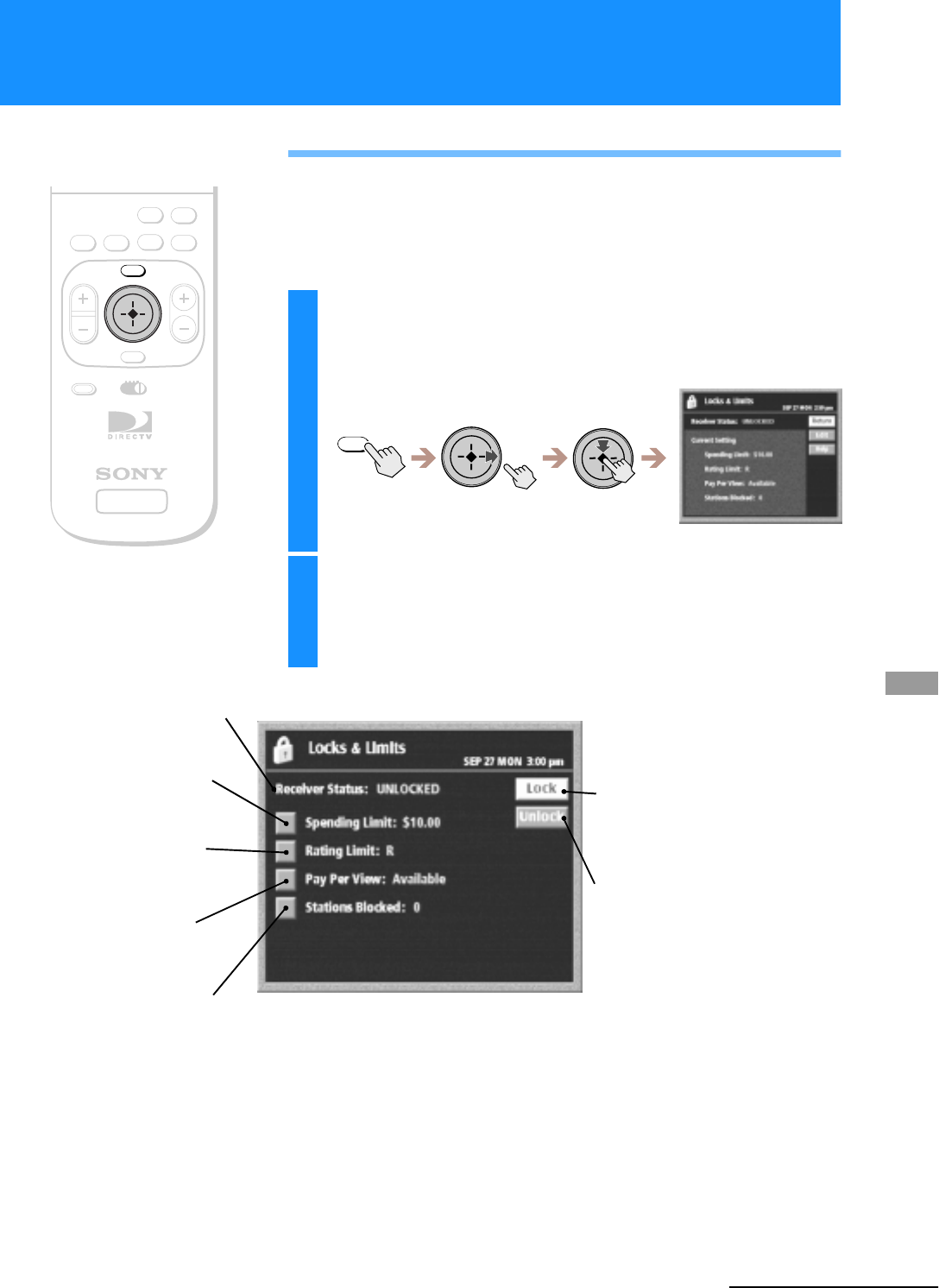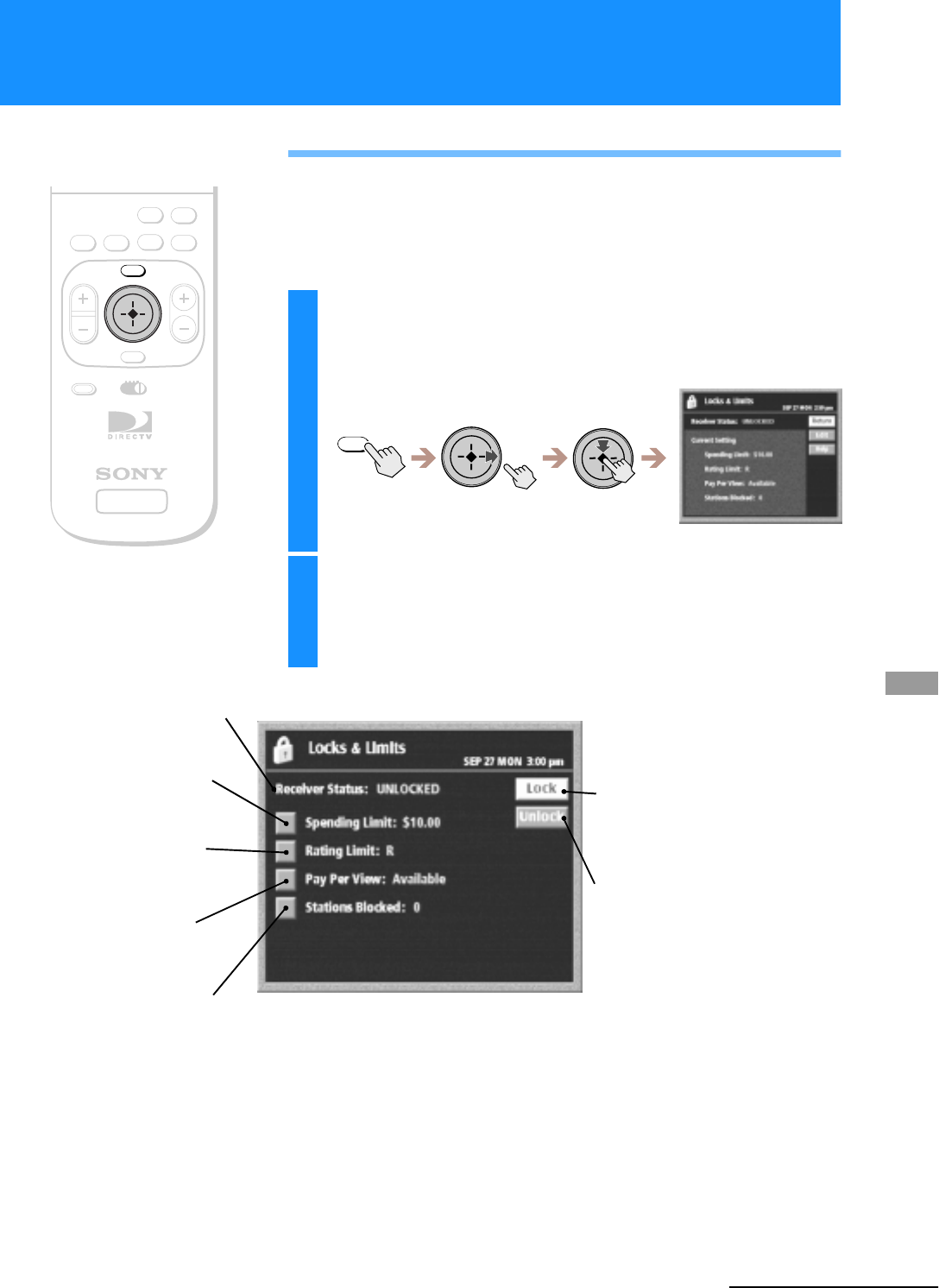
53
Using the On-Screen Displays
Using the Locks & Limits Display
The Locks & Limits feature gives you control over access to your Digita l
Satellite Receiver. You can restrict program viewing by cost, ratings, and
station. You can als o set a lock to prevent the ordering of pay per view
programs.
SATELLITE
RECEIVER
ALT AUDIO
JUMP
GUIDE
INDEXFAVORITE
VOL
RM-Y802
VTR3 2 DVD AMP
MENU
EXIT
CH
CATEGORY
CODE SET
Note
You must lock the receiver before any
locks or limits take effect (see page 57).
1
Press the MENU button, then highlight and select
LOCKS & LIMITS.
The Locks & Limits display appears.
2
Highlight and select “Edit”.
The Locks & Limits edit display appears.
The following pages describe how to change the settings for each
of these items.
MENU
Spending Limit
Setsamaximumlimitoncharges
per event (see page 54).
Rating Limit
Sets a maximum limit on rated
content (see page 55).
Pay Per View
Blocks access to pay per view
progr ams (see page 55).
Stations Blocked
Blocks access to specific stations
(see page 56).
Lock
Opens the passcode pop-up. You
must enter your passcode to lock the
receiver.
Unlock
Opens the passcode pop-up for
unlocking your r eceiver.
Receiver Status
Shows if your Digital Satellite
Receiver is now locked or unlocked.
Setting Locks and Limits (LOCKS & LIMITS)
continued
RM-Y802
Remote Control