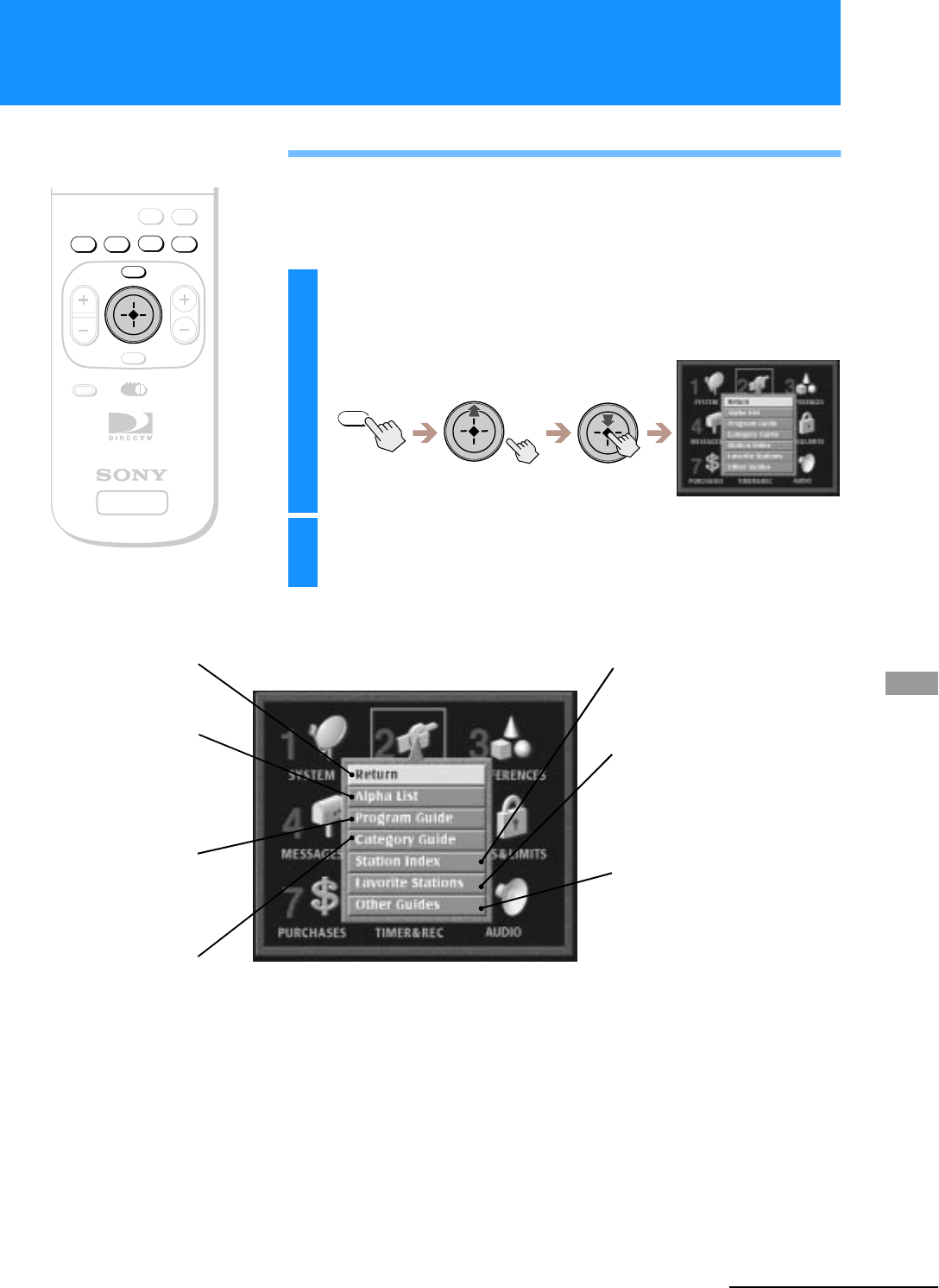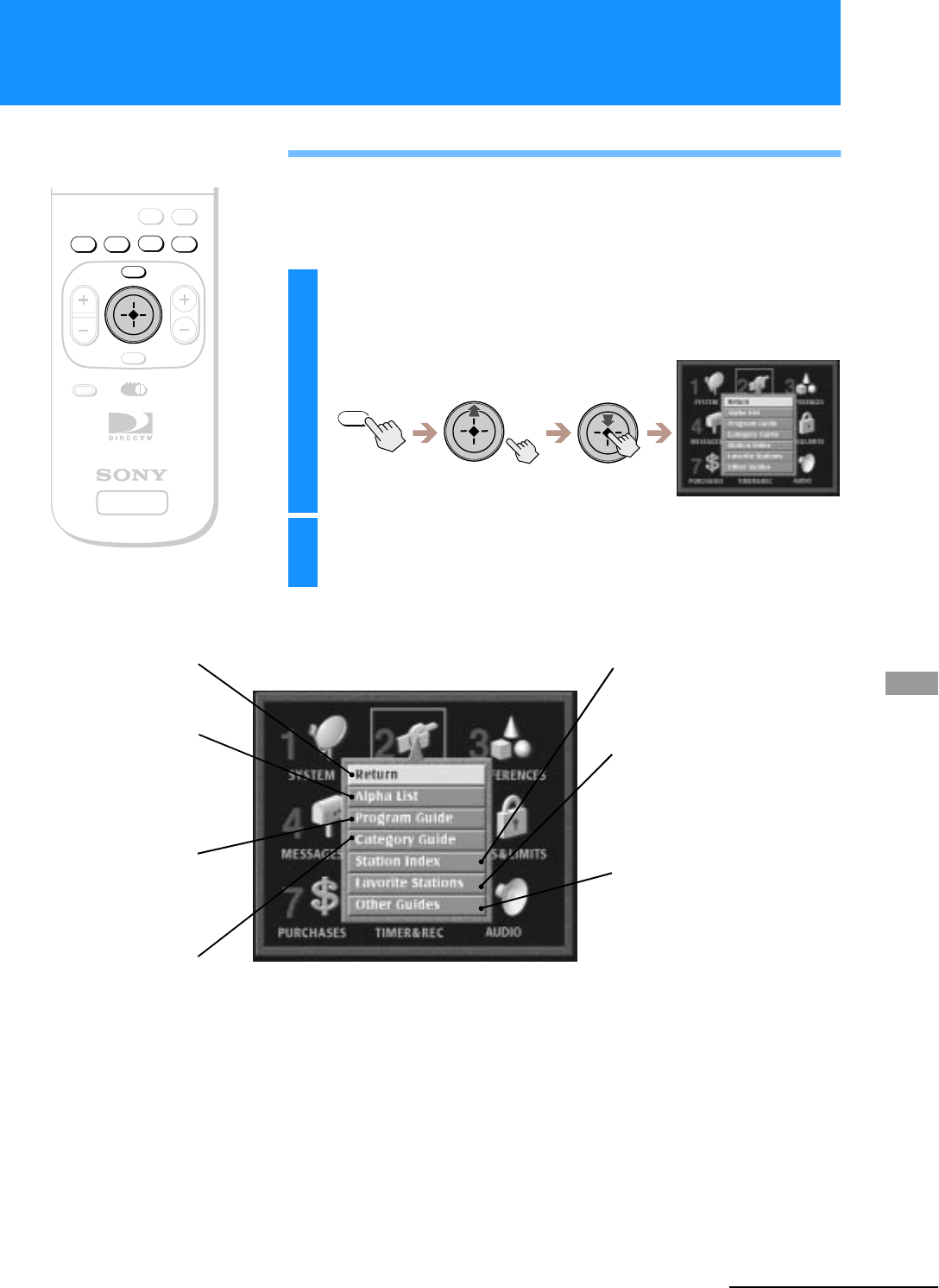
35
Using the On-Screen Displays
Using the Guides Menu
The Guides Menu helps you find the program you want to watch. You
can choose to see all stations or just a few. You can also create your own
favorite station guides for fast access to your favorite stations.
SATELLITE
RECEIVER
ALT AUDIO
JUMP
GUIDE
INDEXFAVORITE
VOL
RM-Y802
VTR3 2 DVD AMP
MENU
EXIT
CH
CATEGORY
CODE SET
1
Press the MENU button, then highlight and select
GUIDES.
The GUIDES Menu appears.
2
Highlight and select the guide you want to use.
MENU
Return
Clos e s the GUIDES Menu to
show the Main Menu.
Alpha List
Shows a list of categories
(movies, sports, etc.) and
only the programs that matc h
the category you select in
alphabetical order ( see page 36).
Program Guide
Opens your custom list of
stations and shows program
inform ation for up tothree days
in advance (see page 37).
Category Guide
Shows a list of categories
(movies, sports, etc.) and only
those stations broadca sting
programs that match the
category you select
(see page 38).
z Tips
• Be sure to pre ss the SAT
FUNCTION button before
operating the Digital
Satellite Receiver with the
remote control.
• Y ou can see information
aboutaprogramyouare
watching by pressing the
DISPLAY button.
Station Index
Opens your custom list of
stations as a grid of station logos
(see page 39).
Favorite Stations
Opens the Favorite Stati ons
guide which allows you to create
and access up to four different
sets of stations you enjoy
watching most (see page 40).
Other Guides
Opens the Other Guides display
which shows a variety of special
categories provided by
DIRECTV. Each category is
dividedintosubcategoriesso you
can find exactly the kind of
program you want (see page 43).
Viewing Station and Program Information
(GUIDES)
continued
RM-Y802
Remote Control