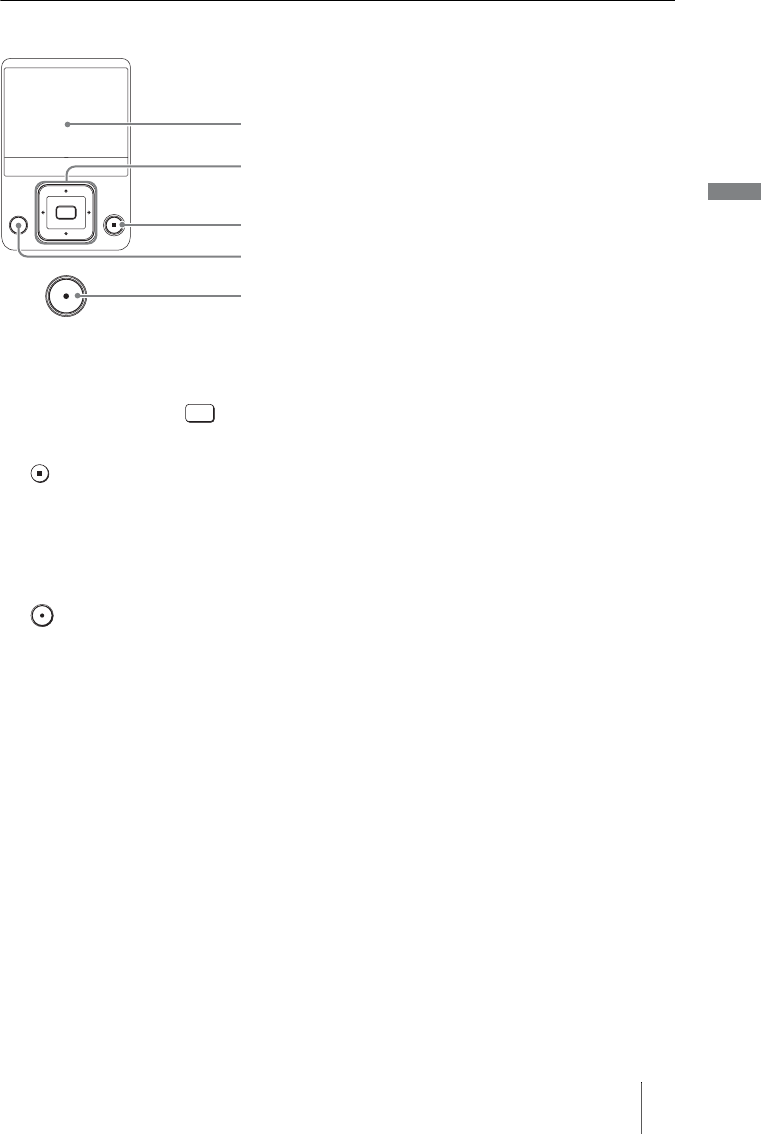
13
Introducing DVDirect
Top panel
A Display window
Displays a menu screen, images from a playback device or memory card.
B Mm<,cursor / (select) button
Selects a function.
C (stop) button
Stops recording.
D RETURN button
This returns the display to the menu screen or to the previous screen when operating the
DVDirect.
E (record) button
Starts recording.
Lights red during recording.
RETURN
1
2
3
5
4


















