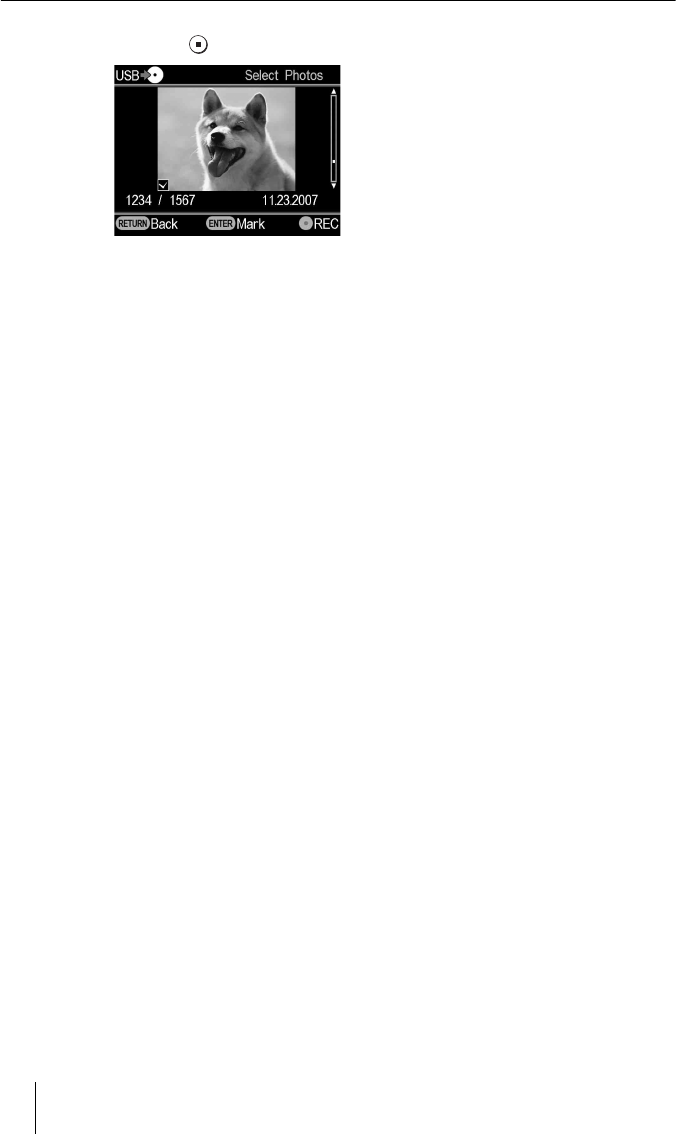
64
To display only one photo
Press the (stop) button when thumbnails are displayed.
The photo selected is displayed in full.
The photo can be rotated 90 degrees right with each press of the , button.
The photo can be rotated 90 degrees left with each press of the < button.


















