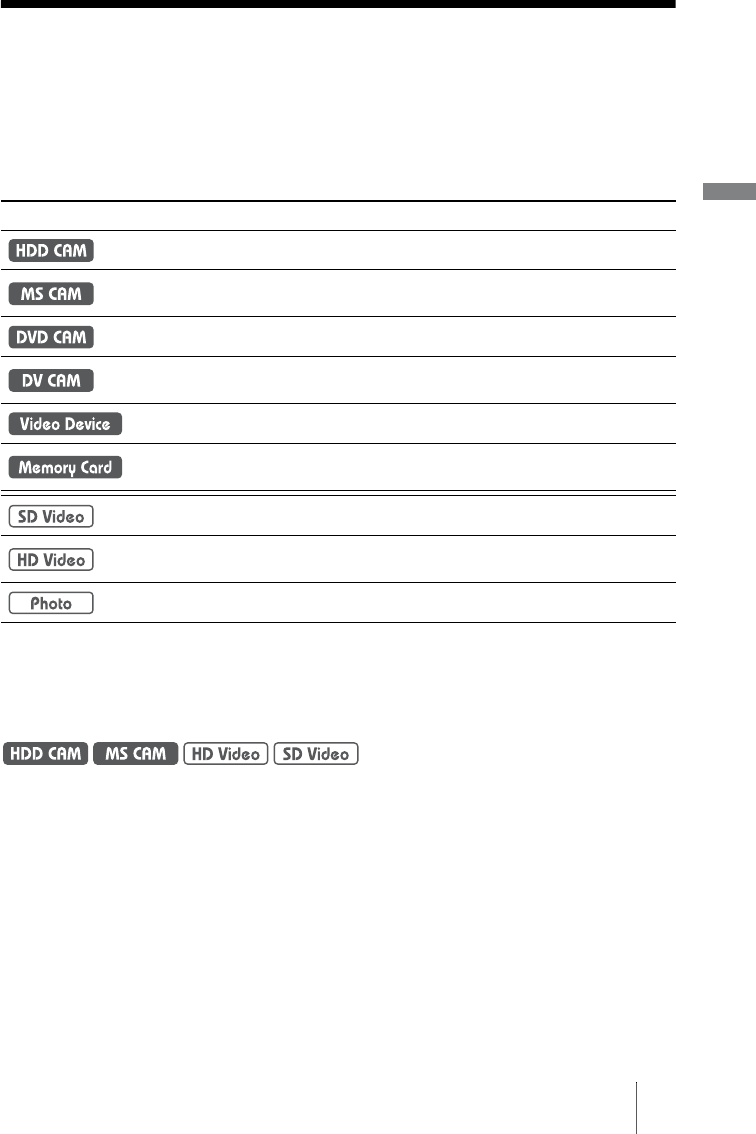
9
Introducing DVDirect
About this manual
Depending on the type of device that is connected, or the image quality (High Definition
video or Standard Definition video), you can perform the following operations with the
DVDirect.
In this manual, different icons for each operation or image quality appear in section
headings. The functions of these icons are as follows.
* In this manual, Handycam
®
refers to a Sony camcorder. In particular, High Definition Handycam
®
and
AVCHD Handycam
®
refers to an HD (High Definition) AVCHD compatible camcorder. For details, see
page 27 and 57.
Dubbing videos from Handycam
®
(HDD/Memory Stick) 1 page 32
Create a DVD using video taken with a Handycam
®
(HDD/Memory Stick). Connect the
Handycam
®
to the DVDirect via a USB cable.
Available functions:
One Touch Dubbing Through Handycam
®
Control
Full Dubbing
Incremental Dubbing
Playlist Dubbing
Scenes Selection Dubbing
Icon Meaning
Functions available for Sony Handycam
®
(HDD) recording to hard disc
Functions available for Sony Handycam
®
(Memory Stick) recording to
Memory Stick
Functions available for Sony Handycam
®
(DVD) recording to 8cm DVD
Functions available for Sony Handycam
®
(DV/D8) or DV digital video
camera recording to digital video tape
Functions available for various camcorders or video devices
Functions available for Memory Stick, Memory Stick Duo, SD Card, xD-
Picture Card, Compact Flash
Dubbing videos being recorded on Standard Definition image quality
Dubbing videos being recorded on High Definition image quality (AVCHD
format)
Dubbing still images shot by a digital still camera or Sony Handycam
®


















