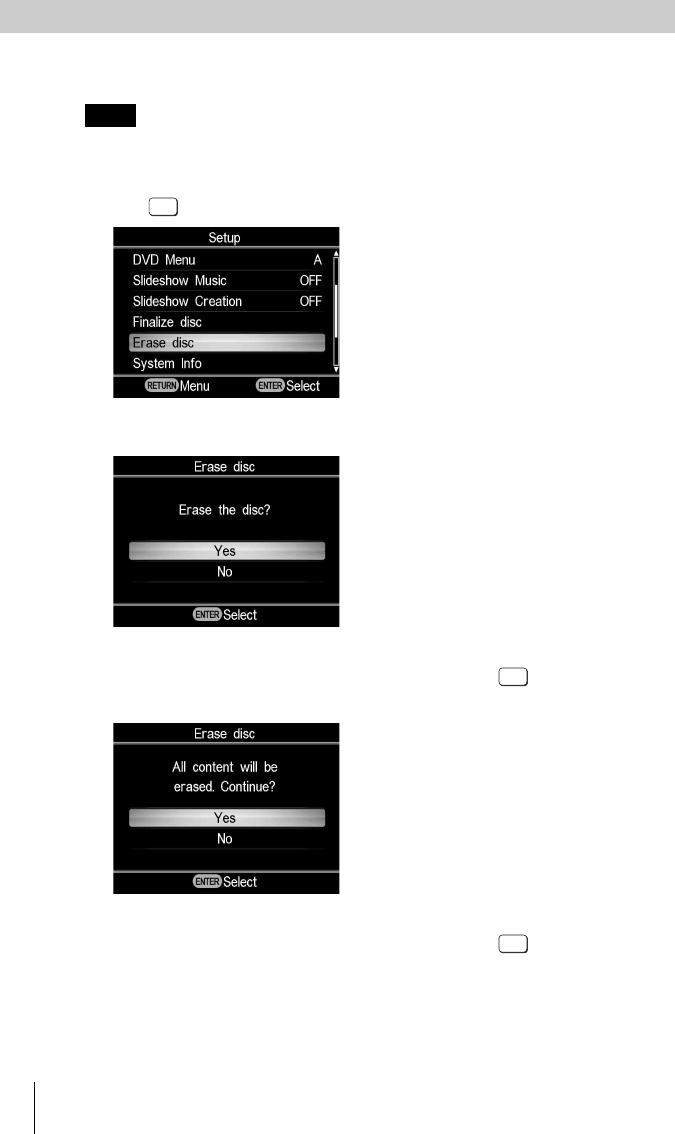
76
Erase videos or photos recorded on a DVD+RW or DVD-RW disc. The erased
disc is reusable as a blank disc.
Note
Be aware that this operation erases all data.
1 Insert a disc to erase, press m to select “Erase disc,” and press
the (select) button.
The following message appears.
2 Press M or m to select “Yes,” and press the (select) button.
The following message appears.
3 Press M or m to select “Yes,” and press the (select) button.
The DVDirect starts erasing.
After erasing is completed, the disc can be ejected.
Erase disc


















