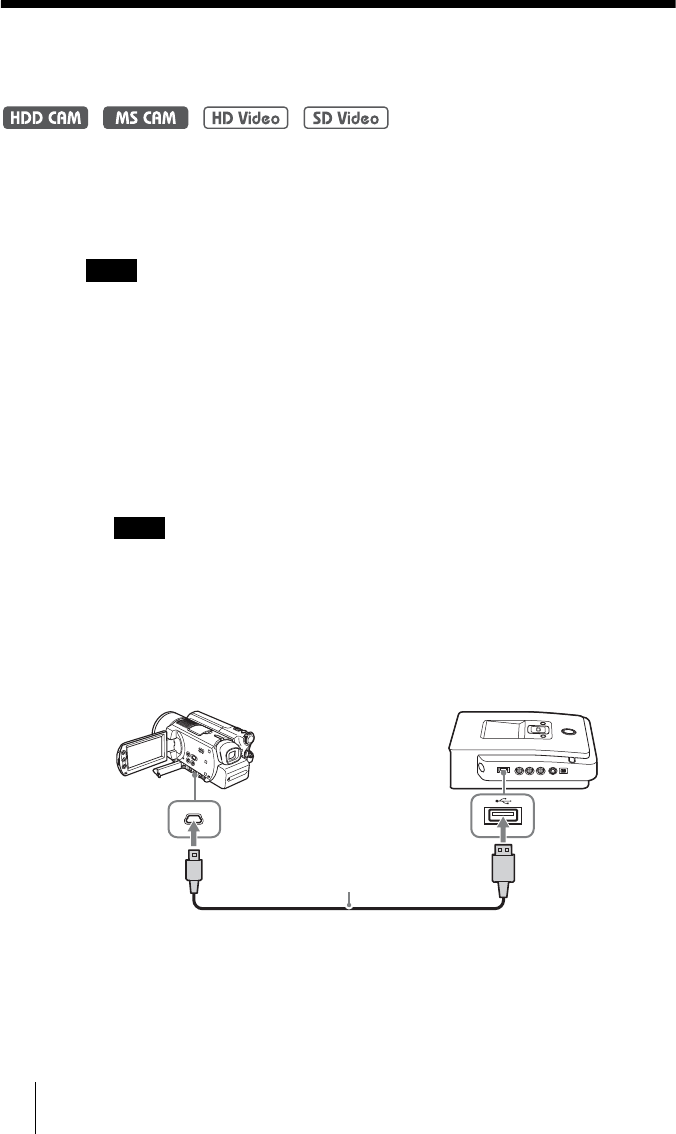
32
Dubbing From a Handycam
®
(HDD/
Memory Stick) –One Touch Dubbing–
You can create video DVDs from your Handycam
®
(HDD/Memory Stick)
simply by pressing the DISC BURN button on the Handycam.
As from the next dubbing, additional video can be dubbed onto a disc without
dubbing the previous contents again.
Note
When storing both HD (High Definition) video and SD (Standard Definition) video on an
AVCHD Handycam
®
(HDD/Memory Stick), the DVDirect automatically detects HD (High
Definition) video and records it on the disc.
1 Press the 1 (power) button to turn on the DVDirect.
A message prompting you to insert a disc appears in the display window.
2 Insert a disc (page 19).
The DVDirect starts reading the inserted disc.
Note
If you create an AVCHD disc, insert a new disc.
3 Turn on the camcorder.
4 Connect the camcorder to the DVDirect.
Connect the camcorder’s USB connector (Type mini B) to the DVDirect’s
USB connector (Type A) using a USB cable (not supplied).
After connecting the USB cable, the [USB SELECT] screen appears in the
camcorder’s LCD screen.
HANDCAM
USB cable (not supplied)


















