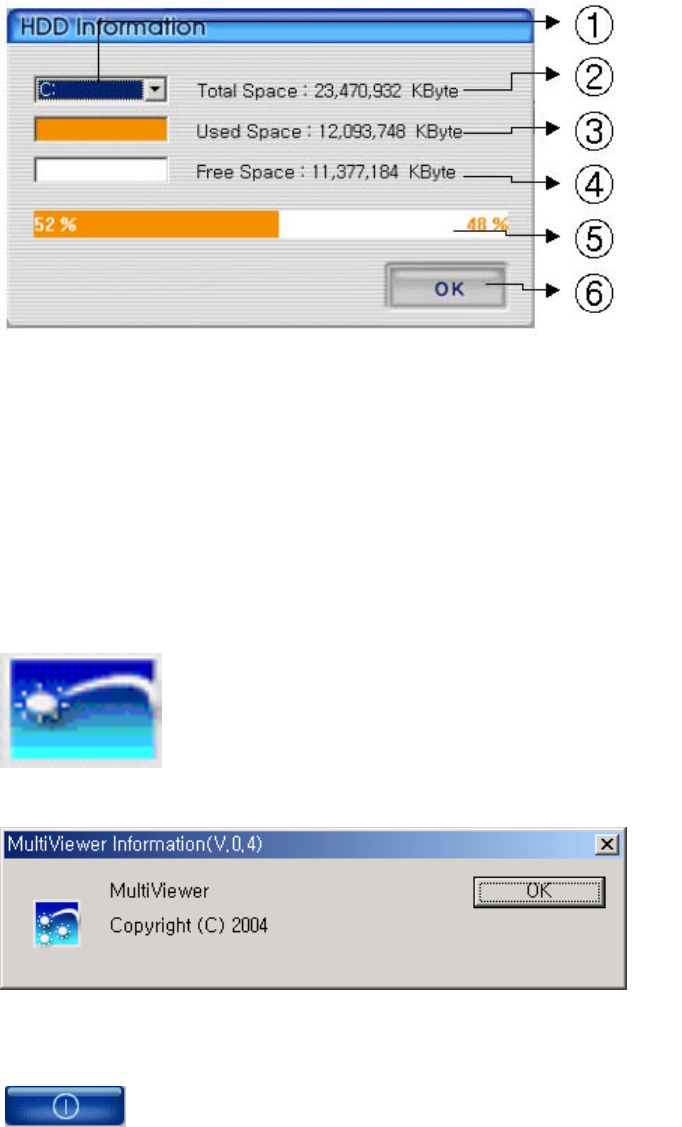
110
① Select HDD disk
② It shows total capacity of HDD
③ It shows the used capacity of HDD
④ It shows the free capacity of HDD
⑤ It shows both the used capacity of HDD and free space
⑥ Click to close the screen
4.5.10 Confirmation of Version of Program
Click this icon to check the program version.
4.5.11 Closing of Program
Click to close the Multiviewer program


















