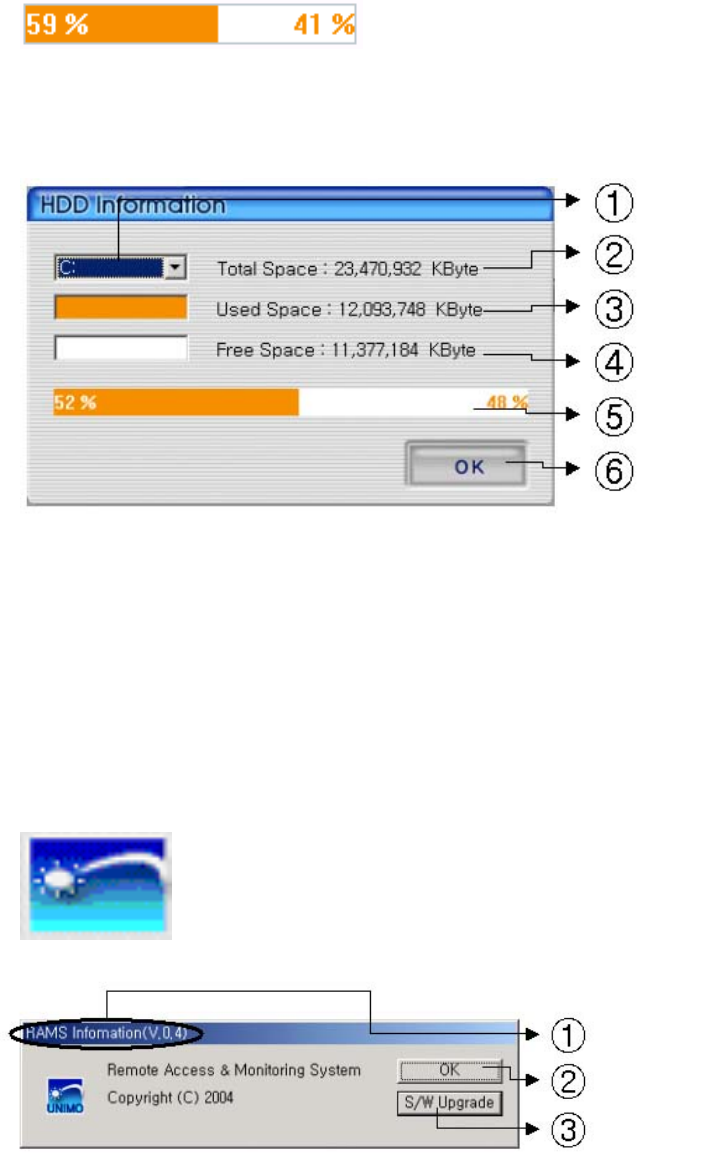
91
4.3.18 HDD Information
Orange: used parts of HDD,
White: remaining par of HDD. Detailed HDD information will be activated on pushing this
icon.
① Select hard disk
② It shows total capacity of HDD
③ It shows the used capacity of HDD used
④ It shows the capacity of HDD to be used
⑤ It shows the capacity of HDD used and to be used
⑥ Close the window
4.3.19 Check the program version
Click this icon to check program version or do S/W upgrade of DVR system.
① Display the name & version of program
② Close the RAMS information window


















