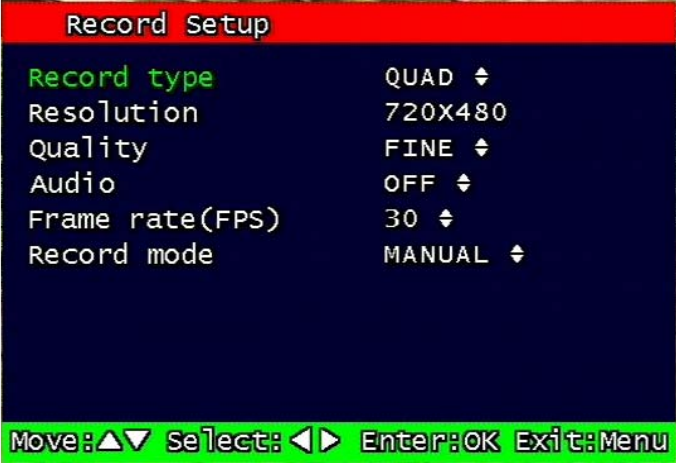
35
alarm recording will be controlled at Post alarm recording time on Event Setup Menu.
(Refer to paragraph 3.3.4)
• Sensor: Start to record under sensor input. As same as motion mode, it starts
pre alarm recording around 2 or 3 second and maintain it until no of sensor input.
Post-alarm recording will be controlled at Post alarm recording time on Event Setup
Menu. (Refer to paragraph 3.3.2)
• Motion + Sensor: Start to recording under motion detection or Sensor
occurrence. The detailed will be referred to previous motion detection & sensor
occurrence.
• Schedule: This mode supply user defined time and date schedule
recording in advance detailed recording schedule will be referred to paragraph 3.2.4
record schedule.
3.2.3 QUAD Type
Figure 3-8 Quad record setup screen
3.2.3.1 Resolution
Only 720 x 480 for NTSC (or 720 x 576 for PAL) is used at Quad recording.
3.2.3.2 Quality
Normal, Enhanced Fine, Fine, Super Fine 4 quality level will be selectable for quality mode
at Quad Recording and those are applicable to each channel.


















