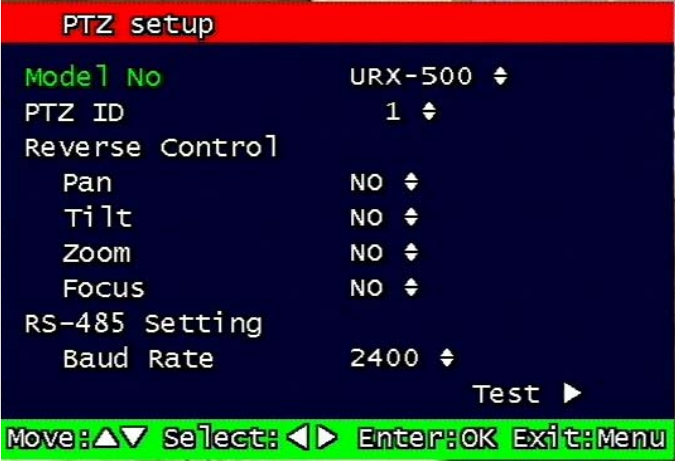
30
3.1.4 PTZ setup
Figure 3-4 PTZ setup screen
It sets PTZ protocol of targeted channel in the Camera Setup. (Please refer to paragraph
3.1.1 for channel selection)
3.1.4.1 Model Number
Select the PTZ model or choose “NONE”.
3.1.4.2 PTZ ID
Set the PTZ ID: 0 ~ 255
The PTZ ID must match the ID number that has been set by the PTZ Controller. Please
verify the ID on the Controller first before setting the PTZ ID.
3.1.4.3 Reverse Control
Without any further changing of cable connection, user can control PTZ controller by
changing reverse direction of PTZ. Each PAN, TILT, ZOOM, FOCUS will be selectable to
reverse direction and each parameter will be selectable ON /OFF.


















